Welcome to the FlexRadio Community! Please review the new Community Rules and other important new Community information on the Message Board.
Need the latest SmartSDR or 4O3A Genius Product Software?
SmartSDR v4.1.3 | SmartSDR v4.1.3 Release Notes
SmartSDR v3.10.15 | SmartSDR v3.10.15 Release Notes
The latest 4O3A Genius Product Software and Firmware
SmartSDR v4.1.3 | SmartSDR v4.1.3 Release Notes
SmartSDR v3.10.15 | SmartSDR v3.10.15 Release Notes
The latest 4O3A Genius Product Software and Firmware
If you are having a problem, please refer to the product documentation or check the Help Center for known solutions.
Need technical support from FlexRadio? It's as simple as Creating a HelpDesk ticket.
Need technical support from FlexRadio? It's as simple as Creating a HelpDesk ticket.
Antenna Genius setup
Sergey KN7K
Member ✭✭✭
I received AG Plus yesterday, seems like pretty easy setup with LAN.
While there are some updates needed in AG Manual, I think I made it work pretty quick.
Now, I cannot understand a logic behind it behaivour.
I setup:
Ant1 - Steppir
Ant 2- Vert 80m
Ant 3 - Vert-160m
Ant - Monoband 6m
SO2R with Flex 6600 - 2 slices.
If i chose Slice A - Ant 1 - Steppir, and Ant4 - 6m monoband - all OK.
If I switch Slice B to 80m or 160m - Ant 3 or Ant 4, it is doing some weird thing - it is going like that.
Could some one help me to understand the logic.
Here is a link to the video
https://drive.google.com/open?id=11g153nM717mx7cOjMlU-NNr6F6AB8Gcq

Here is setup
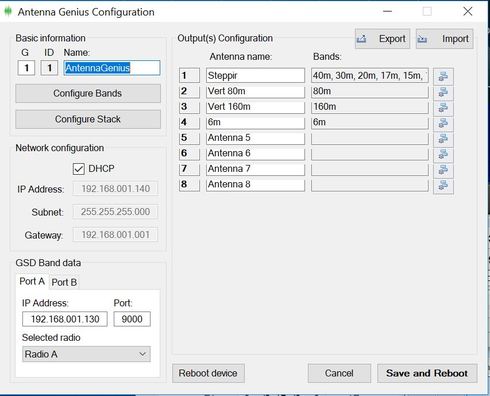
Thanks
Sergey, KN7K
While there are some updates needed in AG Manual, I think I made it work pretty quick.
Now, I cannot understand a logic behind it behaivour.
I setup:
Ant1 - Steppir
Ant 2- Vert 80m
Ant 3 - Vert-160m
Ant - Monoband 6m
SO2R with Flex 6600 - 2 slices.
If i chose Slice A - Ant 1 - Steppir, and Ant4 - 6m monoband - all OK.
If I switch Slice B to 80m or 160m - Ant 3 or Ant 4, it is doing some weird thing - it is going like that.
Could some one help me to understand the logic.
Here is a link to the video
https://drive.google.com/open?id=11g153nM717mx7cOjMlU-NNr6F6AB8Gcq

Here is setup

Thanks
Sergey, KN7K
0
Answers
-
Are all the Antenna Genius DIP switches set to OFF on the AG? Did you configure the AG "Flex Radio Tab" and assign Port A to Antenna 1 and Port B to Antenna 2? Does the correct FlexRadio serial number show up in both antenna windows and are they both checked as active. Remember you need to treat ANT1 and ANT2 assignments on the Radio as if they were 2 separate radios.
The next step I would try is a new LAN cable from your Router or switch to the Antenna Genius.
Good Luck
0 -
Sergey,
Sounds like we got our units the same day. I installed mine right away and and have been playing with it. So far no real issues but I do have a suggestion for you. Since I can not see if your video the Ant1/Ant2 settings, I am guessing based on what I CAN see is that you have no antenna assigned to one of the slices? When you switch to 80m in the video I see "None" under the LAN on input B. Which I only see if there is no antenna that is compatible selected. So switching antenna in SmarSDR fixes this for you?
The ONLY time I have seen it behave oddly is when I am trying to use one 160m on A and another 160 on B since I was trying to do an antenna side by side comparison last night and due to the SO2R nature I guess it did not like that. I tried this in FDX mode and still an no go. Wish there was a way to override this.
But I did notice I did need to switch antennas to where I want them once manually. Although this could be just in my head, but worth a shot. Seems to work perfectly now. I assume there is no slice specific commands in the selector you are using? This can also be conflicting or trying to make it do things that maybe should be in slice B due to the SO2R nature. Hope this helps. Attached is my config.
As a side note, Unless I read it wrong, I think they recommend having lower frequency antennas closer to the middle which is how I plugged things. Not sure how much this matters though.
Lucas / W6AER
0 -
I only see port A set in your band dafa box... how is port B set.... set it to radio B0
-
Thank you Larry, all communication and LAN working properly with all DIP switches OFF.
Sergey, KN7K0 -
Lucas, you are right, I found this after midnight after more digging.
Ant 1 on Flex is assigned to all bands, and Ant 2 to 6m only.
I can fix it, and test it more - it should work.
Now , here is the concern - with above scenario, I feel like i do not have a protection. In case i switch to a wrong antenna, wrong profile, based on the video I will push power through a wrong output of AG and also will have a Hot switch during TX.
Please correct me if I am wrong here.
I did not transmitted anything yet on AG, it just sitting on my desk with power and LAN cables connected.
At this time I am just learning it and trying to make sence of the logic.
Thanks everyone.
Sergey, KN7K
0 -
yes...but have you assigned the Radio Ant2 port to the Antenna port B on the Antenna Genius ? See the AG Application setup tab for FlexRadio configuration.0
-
Yes, Radio Ant2 assigned to the port B of AG. Ant1 assigned to port A.
On AG both posts A and B are active,radio Serial Number written in each of them.
Sergey, KN7K0 -
That is all correct then... have you tried a new LAN cable?... . Also toggle all switch 0-8 on then off again then remove and restore power to the AG unit.
If that does not do the trick them email Dan Quigley N7HQ [at] 4O3A.com. He is the representative for 403A products in No. America and should be able to help you out immediately.
0 -
Glad you are figuring it out, it is a little different but I got the hang of it now as well. If I understood correctly when I read up on this, there is a fail safe in place to prevent such switching from occurring but If I am mistaken someone please jump in and correct me. For sure I want to know if I am wrong about this as am not into frying things.
I have been using it, and am using it as am writing this with not a single issue so far. Actually I am quite happy with my purchase and compliments my setup quite nicely.
As a side note to other reading this as well: I mounted it outside in a watertight box so now instead of 5 coax cables I have only 2 LMR400 coming in for HF use. Really cleaned up the wiring in the shack and the ability to mix and match antennas on different slices rocks.0
Leave a Comment
Categories
- All Categories
- 379 Community Topics
- 2.1K New Ideas
- 631 The Flea Market
- 8.2K Software
- 122 SmartSDR+
- 6.4K SmartSDR for Windows
- 183 SmartSDR for Maestro and M models
- 430 SmartSDR for Mac
- 271 SmartSDR for iOS
- 259 SmartSDR CAT
- 193 DAX
- 382 SmartSDR API
- 9.3K Radios and Accessories
- 39 Aurora
- 262 FLEX-8000 Signature Series
- 7.2K FLEX-6000 Signature Series
- 947 Maestro
- 56 FlexControl
- 866 FLEX Series (Legacy) Radios
- 924 Genius Products
- 463 Power Genius XL Amplifier
- 336 Tuner Genius XL
- 125 Antenna Genius
- 297 Shack Infrastructure
- 209 Networking
- 460 Remote Operation (SmartLink)
- 144 Contesting
- 787 Peripherals & Station Integration
- 139 Amateur Radio Interests
- 1K Third-Party Software

