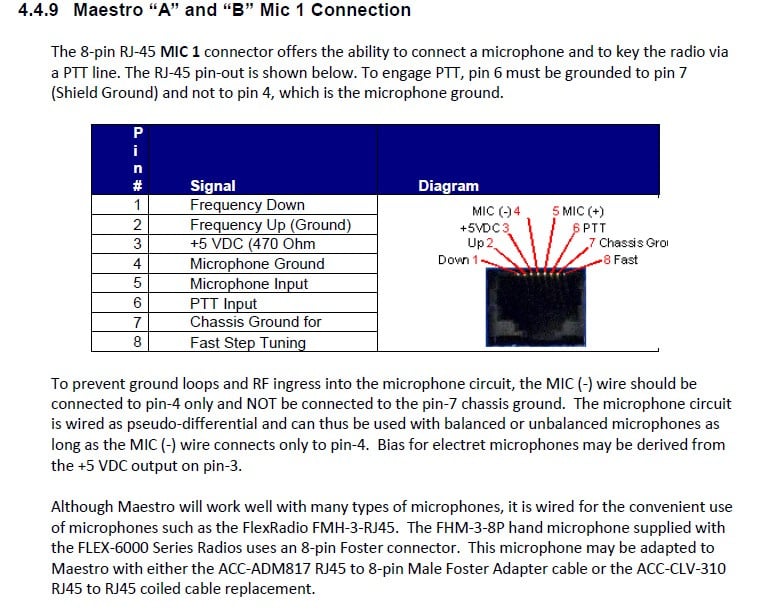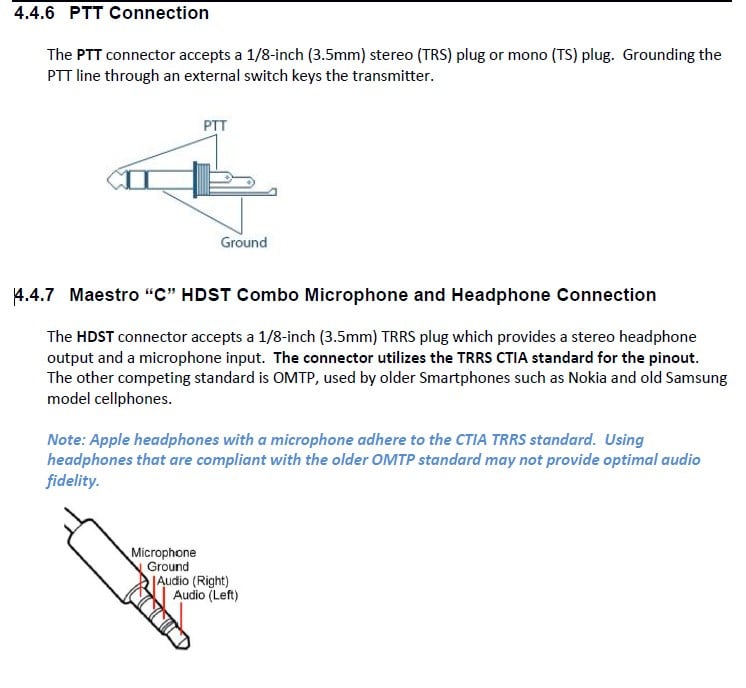Welcome to the FlexRadio Community! Please review the new Community Rules and other important new Community information on the Message Board.
Need the latest SmartSDR or 4O3A Genius Product Software?
SmartSDR v4.1.5 | SmartSDR v4.1.5 Release Notes
SmartSDR v3.10.15 | SmartSDR v3.10.15 Release Notes
The latest 4O3A Genius Product Software and Firmware
SmartSDR v4.1.5 | SmartSDR v4.1.5 Release Notes
SmartSDR v3.10.15 | SmartSDR v3.10.15 Release Notes
The latest 4O3A Genius Product Software and Firmware
If you are having a problem, please refer to the product documentation or check the Help Center for known solutions.
Need technical support from FlexRadio? It's as simple as Creating a HelpDesk ticket.
Need technical support from FlexRadio? It's as simple as Creating a HelpDesk ticket.
FHM-2 RJ-45 Wiring pinouts?
Jeremy Gilbert KC1JZE
Member ✭✭
I want to get my FHM-2 mic that came with my Maestro + Flex-6600 working with the Maestro. the FHM-2 mic that came with the Flex-6600 is wired for the flex radio base station. The cable for connecting the mic to my Maestro is on the store but out of stock. Is there a pinout somewhere so I can wire my own? (Tried an ethernet cable but this did not work.)
0
Answers
-
Download the Flex 6000 Hardware Reference Manual from the Flex website and the mic pin-out is on page 18.
73,
Bill K4FX0 -
I using my Flex6 hand mic with a normal LAN cable at Maestro. I disconnect the original cable direct behind hand mic, plug LAN cable into Maestro and hand mic - ready! No problem. It must be 1:1 wiring !
73 Chris
0 -
I'm not sure this is correct; I found it through a Google search.

0 -
I don’t see it on page 18???0
-
I don't believe there is a mic pinout in the hardware manual. The mic connector jack connections are shown on pages 22 and 27-28.1
-

 0
0 -
Man I don't know why this sucker won't rotate, I resaved it, however here is it upside down from page 18 of the hardware reference manual.0
-
Geoff you are looking in the wrong manual, it is located in the Flex 6000 Hardware Reference Manual as I mentioned in my first post, You are looking in the Flex 6400 and 6600 Hardware Reference Manual.0
-
Didn't the OP say he was using a 6600? And I think he is looking for the RJ-45 pinout on the mic.0
-
he did say a 6600 Geoff and they are wired the same as a 6500 or 6300. . I was under the impression he was going to make an adapter from the 8 pin to modular. The simplest way is to just remember that flex mics use the same pin out as a Yaesu rig. If he needs the modular pinout it’s on the 3000 hardware manual or an FT 857 manual. I Really simple stuff, info available all over.0
-
I must be missing something here. Where is the 8-pin mic connector on the 6600? I understand that he wants to make an adapter but wouldn't it be from the one of the TRS mic connectors on the 6600 to the RJ-45 connector on the mic?
EDIT: Is there an 8-pin circular mic connector on the Maestro?
EDIT2: OK, there is an RJ-45 mic connector on the Maestro. The pinout is on page 11 of the Maestro User Guide v2.x. Maybe that helps.
EDIT3: I believe this is the mic wiring so that should be all the info necessary.
https://www.qsl.net/o/oz1dgq//home-filer/yaesu-hints/yaesu-mh31a8j.pdf
0 -
A straight Ethernet cable is not working for me. PTT clicks in but no signal from the mic. Have tried several different ones.0
-
Exactly. I’m trying to connect to the RJ 45 on a Maestro that is controlling the 66000
-
I don’t think I need the modular pinout do I? The maestro has a RJ45 8 pin jack labeled Mic-1. I just tried a few different RJ45 cables. The PTT works but not seeing any levels. I have bias enabled,20db disabled.0
-
Where do you have the bias enabled? I'm not familiar with thee Maestro, is that where you enabled the bias? Can you measure any bias voltage coming from the Maestro on the RJ-45 Mic + pin?0
-
Here is the Adapter I made for the Maestro C, and it is VERY slick using a RJ45 female pre built cable, Pre built HDST Right angle cable, and a TRS Right Angle cables from Amazon.
I used Heat shrink to cover the connections
I USE NO Y cables or extra cables adapters It takes a bit of Soldering but not a lot.
I 3D printed some flat cable mounts that have the **** holes to use with a Nylon Tie. and used spare mounting holes to tie the cable up for a Permanent mount.
RJ45 pinouts for the RJ45 FLEX OR Yaesu hand help MIC
Hope this helps
Bret WX7Y
0
Leave a Comment
Categories
- All Categories
- 383 Community Topics
- 2.1K New Ideas
- 639 The Flea Market
- 8.3K Software
- 146 SmartSDR+
- 6.4K SmartSDR for Windows
- 188 SmartSDR for Maestro and M models
- 435 SmartSDR for Mac
- 273 SmartSDR for iOS
- 262 SmartSDR CAT
- 201 DAX
- 383 SmartSDR API
- 9.4K Radios and Accessories
- 47 Aurora
- 277 FLEX-8000 Signature Series
- 7.2K FLEX-6000 Signature Series
- 958 Maestro
- 58 FlexControl
- 866 FLEX Series (Legacy) Radios
- 934 Genius Products
- 466 Power Genius XL Amplifier
- 342 Tuner Genius XL
- 126 Antenna Genius
- 304 Shack Infrastructure
- 213 Networking
- 464 Remote Operation (SmartLink)
- 144 Contesting
- 796 Peripherals & Station Integration
- 142 Amateur Radio Interests
- 1K Third-Party Software