Welcome to the FlexRadio Community! Please review the new Community Rules and other important new Community information on the Message Board.
Need the latest SmartSDR or 4O3A Genius Product Software?
SmartSDR v4.1.5 | SmartSDR v4.1.5 Release Notes
SmartSDR v3.10.15 | SmartSDR v3.10.15 Release Notes
The latest 4O3A Genius Product Software and Firmware
SmartSDR v4.1.5 | SmartSDR v4.1.5 Release Notes
SmartSDR v3.10.15 | SmartSDR v3.10.15 Release Notes
The latest 4O3A Genius Product Software and Firmware
If you are having a problem, please refer to the product documentation or check the Help Center for known solutions.
Need technical support from FlexRadio? It's as simple as Creating a HelpDesk ticket.
Need technical support from FlexRadio? It's as simple as Creating a HelpDesk ticket.
Smartlink is working but!!!!
Robert Lonn
Member ✭✭
Only had the 6600M for two weeks.. Have now updated all my software both SmartSDR plus the 6600M.. Laptop is Windows 10 i7, so plenty of horsepower, I have two cable modems in my home,, one is running Docsis 3.1 200 MHz OFDM, with download speeds of 700 Mb..
When using the 6600M on the same WiFi network as the Laptop, everything works as it should. Can open up 4 windows, zero problems. Then I switch the computer over to my other WiFi network and Docsis 3.0 with average speeds of 125Mb, upstream is like 15Mb.. I can stream YouTube videos on both networks.. Now that I was using 2 networks I could test out SmartLink.. It showed my 6600M in the menu, logged in and away I go.. I told it to connect as a normal network not a Slow connection. This would allow me to test it as if I was away from my house,, but with the assumption I has superior WiFi and Internet connectivity..
But the result was not good. I could only have one window open, I could hear the station, no waterfall, no spectrum display.. Everything acted as if I was on a very slow network?? The 6600M is on 5G wifi, the laptop was on 2.4 Ghz network.. I dropped out of Smartlink, and went over to YouTube and could play Videos just fine.. I am going to take my laptop to work and see how it performs at work..
I want to rule out my WiFi networks but not sure if this could be Software related?? Being new to all of this,, I have no past experience with how it might have worked with older software or have I discovered something new.. I also used a WiFi spectrum ananlizer, everything is normal.. If this situation sounds familiar, I would appreciate any pointers if I am missing something,, maybe a setting in SmartLink?? Below are some pictures...
Robert
WA6PHN
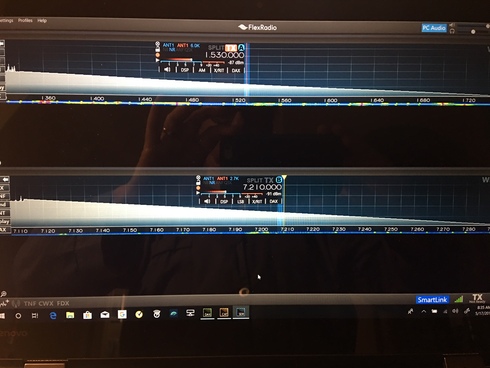

When using the 6600M on the same WiFi network as the Laptop, everything works as it should. Can open up 4 windows, zero problems. Then I switch the computer over to my other WiFi network and Docsis 3.0 with average speeds of 125Mb, upstream is like 15Mb.. I can stream YouTube videos on both networks.. Now that I was using 2 networks I could test out SmartLink.. It showed my 6600M in the menu, logged in and away I go.. I told it to connect as a normal network not a Slow connection. This would allow me to test it as if I was away from my house,, but with the assumption I has superior WiFi and Internet connectivity..
But the result was not good. I could only have one window open, I could hear the station, no waterfall, no spectrum display.. Everything acted as if I was on a very slow network?? The 6600M is on 5G wifi, the laptop was on 2.4 Ghz network.. I dropped out of Smartlink, and went over to YouTube and could play Videos just fine.. I am going to take my laptop to work and see how it performs at work..
I want to rule out my WiFi networks but not sure if this could be Software related?? Being new to all of this,, I have no past experience with how it might have worked with older software or have I discovered something new.. I also used a WiFi spectrum ananlizer, everything is normal.. If this situation sounds familiar, I would appreciate any pointers if I am missing something,, maybe a setting in SmartLink?? Below are some pictures...
Robert
WA6PHN


0
Answers
-
Grab the corner of the SmartSDR program windows and start making it smaller. If at some point the display is shown, the issue is with something in between your radio and the SmartLink client that is not allowing fragmented UDP packets to pass.0
-
That did not help, However if I hit the Pop Out that restored the Spectrum Display, but not the waterfall..0
-
I have the exact same issue at my home QTH. I Attributed it to having two routers connected in series. Everything works as it should when I have the computer and radio connected to the same router. Of course not using smart link as there is no need to do so. To test and use smart link, I go to another location and everything works very well with the only issue trying to find a fast enough Wi-Fi network.0
-
Tim, I do have two wifi networks and two cable modems,, but the cable modems are on the same Router Port back at the cable company, since it is a common Cable system feeding up the street... You would think this would not matter, it would be the same as if I went over to my neighbors house and was trying this from that location.. I am taking my laptop to work to see how it acts from that location.. Not sure if the Pop Out adds some clues?0
-
It looks like everything is just oversized. Try holding the control key and pressing the minus key a couple times.0
-
Thanks Mark,, My tow modem situation I hoped would simulate a remote connection, but maybe not??? I will see how it works at the office..
Robert0 -
Terry, that did not help,, only when I hit the Pop Out do I get the spectrum display back, and still no waterfall..
0 -
Using 2 routers is resulting in what is called "double NATing" and that will not work with SmartLink as it is designed to operate with only one Network Address Translation (NAT) processes happening at each end of the connection.1
-
On your router, is the WAN interface a private or public IP?
A private address will start with:
10.x.x.x
172.16-31.x.x
192.168.x.x
If it is private, you are double NATing (see above)0 -
This is when I have the 6600M and the laptop on the same home network using just SSDR.. All Normal
0 -
OK, thanks Tim,,, I am confident you are probably correct.. Should know in a few hours if it works normal at Work.. I just looked and it is 192.168.xx that is what the 6600M is hooked up to. And my other WiFi network is also 192.168.xx0
-
The only way to know for certain is by the IP address assigned to your routers WAN (outside) interface.0
-
Tim, works like a champ from the office! I loged into our Public Network, will try the company’s private network in a bit!!
 0
0 -
Speed test at work looks great!!
 0
0 -
Tim, looks like when I go from the Public to company’s Private network and I hit connect it just hangs up! Going back to the private network brings everything back to normal! I know the IT dept has special profiles set up on my Company computer!! Must be they have things locked down??? Robert0
-
Working fine using my iPhone as a hot spot over Verizon network LTE
 0
0 -
I know there was a ticket opened related to fragmented packets, or what was being referred to as "Jumbo packets. I would be very curious to know what the status of this ticket is???? Also I have problems both on the LAN and WAN. When I am on the LAN I will notice the network bar graph will turn yellow indicating a slow connection and occasionally red. This also happens on a more regular basis on the WAN. Also have an issue with NO display until I downsize the screen. I would also be VERY interested to know how many users are having similar problems with Smarlink. I have been told that it uses minimum bandwidth and therefor bandwidth should not be the difference. I am an IT guy and have been over all of the variables many times
and it comes back to fragmented packets. Again, I would like to know how many people have experienced these things??? I have had the problem in MANY different WAN environments. I am hoping that FLex Radio is working on this and it will be fixed in my lifetime.1
Leave a Comment
Categories
- All Categories
- 383 Community Topics
- 2.1K New Ideas
- 640 The Flea Market
- 8.3K Software
- 147 SmartSDR+
- 6.4K SmartSDR for Windows
- 188 SmartSDR for Maestro and M models
- 435 SmartSDR for Mac
- 274 SmartSDR for iOS
- 262 SmartSDR CAT
- 201 DAX
- 383 SmartSDR API
- 9.4K Radios and Accessories
- 47 Aurora
- 280 FLEX-8000 Signature Series
- 7.2K FLEX-6000 Signature Series
- 958 Maestro
- 58 FlexControl
- 866 FLEX Series (Legacy) Radios
- 935 Genius Products
- 466 Power Genius XL Amplifier
- 343 Tuner Genius XL
- 126 Antenna Genius
- 305 Shack Infrastructure
- 214 Networking
- 464 Remote Operation (SmartLink)
- 144 Contesting
- 796 Peripherals & Station Integration
- 142 Amateur Radio Interests
- 1K Third-Party Software
