SmartSDR v4.1.3 | SmartSDR v4.1.3 Release Notes
SmartSDR v3.10.15 | SmartSDR v3.10.15 Release Notes
The latest 4O3A Genius Product Software and Firmware
Need technical support from FlexRadio? It's as simple as Creating a HelpDesk ticket.
Flex 6300 shutdown with no warning
Was working FT8 today on 20M running 30 watts from my Flex 6300 when it shutdown. No warning at all, lights out, shutdown. I felt the back of the rig and it was very hot. Let the radio cool off and it will not power back up. it is a certified preowned that I bought from Flex back in Jan..
Any Ideas?
Thanks
73 AK7AN, Ed
Answers
-
In addition to turning it off unplug the power supply from the rig and wait a few seconds then plug it back and turn it on0
-
I've had something like this happen where the radio turned off unexpectedly and it turned out to be my battery running low. Power supply voltage!0
-
Tried that.. unhooked from PS, waited several minutes, hooked back up and no luck, still will not power back up..0
-
Checked PS voltage.. 13.81v0
-
There's a 3rd party app that will display the voltage at the radio and temp of the PA, best checked while transmitting of course.
K9DUR SmartSDR Monitor http://k9dur.info/smartsdr_utilities.html
0 -
Could try a reset:
From an earlier post:
"With the radio powered off, press and hold down the “OK” button on the front panel of the radio. Momentarily press and release the power button to power on the radio. Continue holding in the OK button until the front display counts down to 0, the power LED starts flashing white and the “CALIBRATING...” message is displayed, then release the OK button. Allow the radio to continue booting normally.
The callsign fields are not reset with a factory reset, along with some other radio specific data. Only the profiles, persistence and waveforms are reset."
0 -
It may not have had time to cool down, leave it a while and try again, sounds like a thermal trigger.
If you can't turn it on I don't think you can do a re set either.0 -
Update!!, I decided I would check PS voltage with the Flex connected as before I checked it static without the rig. It was 1.2v!!. I thought maybe the PS had a failure so I hooked up another. An Astron SS30M, all was good until I hooked the Flex up. I showed around 2v but 28 amps?? I shut the PS off and when I did the green LED flashed. I turned the PS back on and it showed normal output, 13.8 with no current. Pressed the power button on the Flex and it began to boot up, took a while but it booted. Hooked everything back up and it seems to be working fine again. I did install the volt and temp monitor utility. I would like to see F temps, but C works.
Thanks to all who helped out.
73, AK7AN, Ed
0 -
So your saying the power supply failed?0
-
I am not sure.. I had the same symptom when I hooked up a different supply. Then the problem went away. I kinda agree with the thermal shutdown, but my fan never kicked into high gear as it has in the past. I am going to monitor things closely for a while.
Thanks again
AK7AN, Ed
0 -
you can change from C to F in that pgrm. Down in the taskbar right click I believe on the icon and a menu will pop up. Select your choice at that time
0 -
Hi Ed,
Your symptoms sound like what happens when one of the 50MM fans on the CPU or FPGA fails. The 6300 has 3 fans, one 80MM case fan and (2) 50MM fans. Here is an excerpt below from the notes on my web page about the fans. And here is a link to the full notes on my web page:
http://www.nn4zz.com/FLEX6700.htm#FANs_
Of course the problem may be something else but thought you might want to see this just in case.
Regards, Al / NN4ZZ
al (at) nn4zz (dot) com
************ Excerpt below ***************If they fail here are the errors you will see these errors on the radio display for the 6500 & 6700. The 6300 does not have a display on the front of the radio. User feedback indicates that the 6300 just shuts down and there is no error when powering up the radio. You can't tell if the reason for the shutdown is due to the fan error or some other cause.
Also if you are operating a 6500 or 6700 remote you won't get the error message either unless you have someone that can check the front display on the radio.
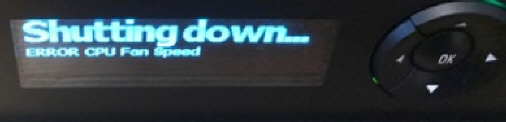
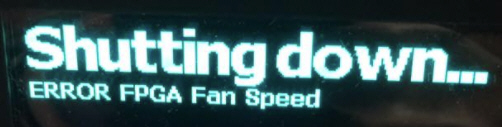
0 -
I right click on the icon and nothing comes up other than
Open
Run as administrator
Unpin from taskbar
Properties.
I don't see anywhere to change the temp settings
Thanks
AK7AN, Ed
0 -
Right click the icon and check or select the Degrees F, It needs to be running and select the icon when running not the icon to start the program.0
-
Ed,
Here is how is looks on my Win10 setup. Your "taskbar" may look different on another Win OS version and how you have the running apps displayed.
Regards, Al / NN4ZZ
al (at) nn4zz (dot) com
0 -
Hi AL,
has already been asked the temperature and voltages display in SSDR?
I can't understand why such features are still not available in SSDR even if they are present in the API-Ethernet from the beginning.
73' Enzo
iw7dmh
0 -
Hi Enzo,
Yes this was asked for about 5 years ago. It has 5 votes so far and is "under consideration". Agree it would be nice to have built in, and easy to do, but appears to be low on the priority list.
IMHO, Even more important would be to see the CPU and FPGA fan errors show up on SSDR. Currently only 6500 & 6700 users can see the error and then only if they are physically in front of the display on the radio. Not so good for remote users or 6300 users.
Regards, Al / NN4ZZ
al (at) nn4zz (dot) com
Here is the link if you want to add a vote and comments.
https://community.flexradio.com/flexradio/topics/voltage_temp_and_current
0
Leave a Comment
Categories
- All Categories
- 377 Community Topics
- 2.1K New Ideas
- 630 The Flea Market
- 8.2K Software
- 113 SmartSDR+
- 6.4K SmartSDR for Windows
- 183 SmartSDR for Maestro and M models
- 428 SmartSDR for Mac
- 271 SmartSDR for iOS
- 258 SmartSDR CAT
- 191 DAX
- 382 SmartSDR API
- 9.3K Radios and Accessories
- 36 Aurora
- 253 FLEX-8000 Signature Series
- 7.2K FLEX-6000 Signature Series
- 945 Maestro
- 55 FlexControl
- 865 FLEX Series (Legacy) Radios
- 922 Genius Products
- 462 Power Genius XL Amplifier
- 336 Tuner Genius XL
- 124 Antenna Genius
- 296 Shack Infrastructure
- 208 Networking
- 457 Remote Operation (SmartLink)
- 144 Contesting
- 787 Peripherals & Station Integration
- 139 Amateur Radio Interests
- 1K Third-Party Software




