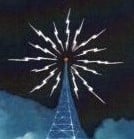Welcome to the FlexRadio Community! Please review the new Community Rules and other important new Community information on the Message Board.
Need the latest SmartSDR or 4O3A Genius Product Software?
SmartSDR v4.1.5 | SmartSDR v4.1.5 Release Notes
SmartSDR v3.10.15 | SmartSDR v3.10.15 Release Notes
The latest 4O3A Genius Product Software and Firmware
SmartSDR v4.1.5 | SmartSDR v4.1.5 Release Notes
SmartSDR v3.10.15 | SmartSDR v3.10.15 Release Notes
The latest 4O3A Genius Product Software and Firmware
If you are having a problem, please refer to the product documentation or check the Help Center for known solutions.
Need technical support from FlexRadio? It's as simple as Creating a HelpDesk ticket.
Need technical support from FlexRadio? It's as simple as Creating a HelpDesk ticket.
6400M upgrade to 2.1.33
Jim K4JAF
Member ✭✭
Just let the 6400M upgrade to 2.1.33 and all went smoothly. File was automatically downloaded to radio and installed with no problems. Thanks Flex
0
Comments
-
What did you have to do? Did it happen automagically or did you have to create an account and login?
0 -
It's updating now.0
-
Just upgraded pc and Maestro. No issues.
0 -
This should fix the smartlink issues, fyi0
-
At first I clicked on "login" and created a login and password. Got an email asking me to verify. I did.
Now two questions.
1. What was I creating a login to.
2. When I try to login now I just get sent back to the login screen.
Update went OK anyway. And the auto tuner seems to work better now. Is anyone aware of changes to the way the ATU works in this update?
0 -
The Login button is for SmartLink. Make sure that you install v2.1.33 before trying to login as we addressed a login problem on the new version.0
-
This fixed my issues. I wish staff would not lock the other threads so fast

All good !
0 -
Smooth, easy update. Well done Flex.1
-
Fixed mine so far... woo hoo0
-
For me the update to 2.1.33 went well for the 6300, so far only issue is low bandwidth disconnect through verizon cell. Only got three yellow bars down to 1 red bar back n forth till it finally disconnects. I've had that problem all along and even with low bandwidth connect it does same thing and tx audio is so broken it's unusable. But I believe it's a simple bandwidth issue and not the flex software as it seems to work well otherwise. Thanks for burning the midnight oil to get the SmartLink issue fixed guys n gals...Time for some R&R... or JD, or whatever the preferred is hi. Now to put the new version on the main Machine and see how it does.0
-
Prior to the upgrade I could not save profile info. After a radio restart when I clicked on the profile name it did not restore anything. Now profiles work.0
-
Hmm. Could also be your home router... if you want me to try here I can run a test and see if it's your connection.
Ria0 -
OK. I have a 6400M. My display is sideways. I will do the work around. How do I upgrade to the latest software. I seen the log on button once, same with the connect button once the first time I turned it on. where do I go to get the 6400M to connect to the internet. 6400 M is stand alone no pc. cable is hooked to my router.
0 -
-
OldRanger, I did not have the M model long enough to see a new version.
However, what is supposed to happen is your radio should check for new version each time you start it up and assuming it is hooked to a router with internet connection, you will see it on your select a version list.
Rich
0 -
Yes. Zack. am new to flex and trying to learn. New version came out yesterday I think.
1 -
It works as Rich says.. Each time the radio is turned on it will check the Flex Site for a new Version.
Then it will show up on the screen that lets you pick which version to run. Provided of course your router is connected to the internet. First time a new version is available you will choose that one and
the firmware will be installed in the M model.0 -
If you have an external monitor connected, this is a known issue that we are working on. The workaround is to connect the external monitor after the radio is up and running. Note that this only seems to happen on some monitors and not others.0
-
It is a complicated radio and you should have the manuals on your PC for reference. I look at them all of the time as I am still learning a lot.0
-
Mine does not do that. Mine goes straight to the panadapter screen. It did it once the first time I turn the radio on. did not push any buttons and it went there (to the panadapter screen)by itself.
correct me if I am wrong, My 6400 M has the 2.1.32 software installed. I have the 6400m connected with the blue Ethernet cable. It is showing the IP address on the network screen. the Ethernet ip is one digit different i.12. the ip address ends in a 13. Should the 6400M detect the new software and bring up the screen you folks are talking about.0 -
It's got gremlins. went and got a cup of coffee and let my dog out come back and it said the radio is in use. try again later then it restart BY ITSELF and started the update. It has the latest version. I guess I have had too many cups of coffee or there are gremlins in it.
Tell me if I have not been reading the manual too much or is this called brain overload.0 -
I had the sideways issue with my 6400M, but after booting it up, then shutting down and rebooting , the third time it remembered the new external monitor and works as it should.
0 -
No patience or a slow internet connection or both ... :-)0
-
I guess I got lucky I left my 6400M on overnight connected to the Internet and when I went into the shack and looked at the screen on the radio it was there . Did the update on the radio done deal no issues0
-
Thanks Doug. Thought I had gremlins. I do have to take a day off from reading the manual. It's starting to get confused, the brain that is, and I want for the info to stay in the gray matter.
0
Leave a Comment
Categories
- All Categories
- 384 Community Topics
- 2.1K New Ideas
- 649 The Flea Market
- 8.3K Software
- 149 SmartSDR+
- 6.5K SmartSDR for Windows
- 188 SmartSDR for Maestro and M models
- 437 SmartSDR for Mac
- 274 SmartSDR for iOS
- 263 SmartSDR CAT
- 202 DAX
- 383 SmartSDR API
- 9.4K Radios and Accessories
- 47 Aurora
- 287 FLEX-8000 Signature Series
- 7.2K FLEX-6000 Signature Series
- 961 Maestro
- 58 FlexControl
- 866 FLEX Series (Legacy) Radios
- 936 Genius Products
- 467 Power Genius XL Amplifier
- 343 Tuner Genius XL
- 126 Antenna Genius
- 306 Shack Infrastructure
- 215 Networking
- 465 Remote Operation (SmartLink)
- 144 Contesting
- 800 Peripherals & Station Integration
- 142 Amateur Radio Interests
- 1K Third-Party Software