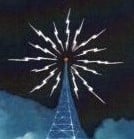Welcome to the FlexRadio Community! Please review the new Community Rules and other important new Community information on the Message Board.
Need the latest SmartSDR or 4O3A Genius Product Software?
SmartSDR v4.1.5 | SmartSDR v4.1.5 Release Notes
SmartSDR v3.10.15 | SmartSDR v3.10.15 Release Notes
The latest 4O3A Genius Product Software and Firmware
SmartSDR v4.1.5 | SmartSDR v4.1.5 Release Notes
SmartSDR v3.10.15 | SmartSDR v3.10.15 Release Notes
The latest 4O3A Genius Product Software and Firmware
If you are having a problem, please refer to the product documentation or check the Help Center for known solutions.
Need technical support from FlexRadio? It's as simple as Creating a HelpDesk ticket.
Need technical support from FlexRadio? It's as simple as Creating a HelpDesk ticket.
Windows 10 Home or Pro?
KF4HR
Member ✭✭
I'm about ready to buy a new PC for my shack. Is Windows 10 Pro a better choice over Windows 10 Home? And does SmartSDR play better with one or the other?
0
Answers
-
Home will be fine. You don't need things like domain join and bitlocker to use SmartSDR.0
-
PRO is better, but not needed for SSDR. No performance diff
73 Chris0 -
I'd still go pro if the cost was not significant. On a recent PC purchase at work the difference between home and pro was $20. One difference is remote desktop is not in home. But if you never use that then like said above performance will be the same.0
-
I believe PRO provides better control over when Windows updates are installed than HOME. Sometimes the updates can cause issues with SSDR. Maybe that has changed..... Regards, Al / NN4ZZ0
-
The basic enhancements to the WIN 10 PRO is the ability to connect to business domains and remote desktop capability. The home version is quite adequate for ham use. You would need PRO if you are in a business environment.
0 -
NN4Z is correct that you have better control over when Windows updates or upgrades. Issues still do arise. IMHO,that ability alone is worth the price of admission.
73
Bob
WK2Y0 -
I agree with others that WIN 10 Pro gives more control over updates. I also preserved the Classic view instead of tiles.0
-
Windows 10 Pro... preferred by discriminating Amateurs everywhere.
 Seriously, Win 10 64-bit Pro here, and it has worked very well. 0
Seriously, Win 10 64-bit Pro here, and it has worked very well. 0 -
Windows 7 Pro for me, Windoz 10 is confusing and I am getting tired of learning the same things over and over and over and over and over again. Have been on the train ever since Dos, Windoz 3.1, 95, 98, Loved 2000, Win 7. I am getting off the train now.1
-
W10 pro lets you delay updates, which is good, but I don't know if it's worth extra $$. Home is OK, especially if you let it update itself overnight. Linux is much better about these things; it doesn't need to phone home. Not that that will help you much.0
-
Stick with home. Don't get lured into the trap of delaying updates, you will lose in the end. Just deal with it, and fix the very rare problems the updates cause for SmartSDR. I have never personally had an issue with windows updates, and many hams think they are smarter than Microsoft and delay updates. Never ends well.2
-
I think I may have mentioned this before, but if you need to be convinced that there maybe times when it is advantageous to delay updates subscribe to the newsletter, Windows Secrets. They include a regular "Patch Watch." and list status recommendations
Status recommendations: Skip — patch not needed; Hold — do not install until its problems are resolved; Wait — hold off temporarily while the patch is tested; Optional — not critical, use if wanted; Install — OK to apply.
If you run good security software, the risk in delaying is absolutely minimal.
73, Bob
WK2Y
0 -
Something to consider.
RAM limits for the different editions of Windows 10:
Windows 10 Education 64-bit : 512 GB
Windows 10 Home 32-bit : 4 GB
Windows 10 Home 64 bit : 128 GB
Windows 10 Pro 32-bit : 4 GB
Windows 10 Pro 64-bit : 512 GB
Windows 10 Enterprise 32-bit : 4 GB
Windows 10 Enterprise 64-bit : 512 GB
Windows 10 Education 32-bit : 4 GB
0 -
Need Pro for remote desktop. Maybe not needed with flex but only remote desktop can deliver audio from that PC to another.0
-
I totally agree. Trying to outsmart the windows updates and even upgrades makes no sense. My experience with dealing with minor issues has been the same. With that said; it is SOFTWARE defined radio. This means that you really do need to know how to work with a computer in a more than casual way. SDR is not for the faint of heart when it comes to operating a computer.0
-
Hi Paul & Tom,
My reason for using PRO and having control over the updates is to be aware of when they are installed. Otherwise with the HOME edition you can have an update installed and not be aware of it, especially if you leave your PC up 24x7. And you may have an issue with SSDR, DAX or CAT at an un-opportune time. (contest, DXpedition, when you are remote, etc). Also you may not realize right away that the issue is related to the update.
I have Win10 PRO set up to download the update but let me decide when to install it and when to reboot the computer. Anyway I've been using Win10 since the beta and that process has worked for me.
Al / NN4ZZ
al (at) nn4zz (dot) com
6700 & SSDR-W V 2.1.30
Win10
0 -
If you do not like the Win10 interface Classic Shell may be what you want. http://www.classicshell.net/0
-
I agree also about Windows 10 Pro. Worth having for more control on Windows updates and upgrades - as long as the cost is negligible.
--Gary WB8ROL
0 -
I went to check out the Windows Secrets web page but it (still) not functioning at the moment. The problem is noted at this link and at the bottom there is a reason given why. https://www.askwoody.com/2018/what-happened-to-windows-secrets/0
-
One other thing to consider it that support for Windows 7 comes to an end at the end of 2019 (January 20, 2020). If I were starting from scratch, I'd go ahead and try and get up and running with Win 10.
73
Bob
WK2Y
0 -
That is a good thing! I still have a echolink node running on Windoz 2000 works fine and no more updates causing problems.......1
-
You can delay the updates with Pro, but not stop them. This will allow major update flaws to be corrected in some cases before they infect your computer.0
-
Whgat I would liike to know from the people who have never had a problem ever with Windows 10 is that there is an infgerence that if you do have a problem it is because you are doing something wrong. Having been in computers since the late 70s in mainfraime days, and in Personal computerssince early Mac days, and Windows Dos and 3.1 days, I like to think I am at least marginally competent.
What are we doing wrong? Why are we having good luck with everything but Windows 10?1 -
Hi Michael,
I doubt you are doing anything wrong. I've had good luck with Win10 and SSDR but some of these may be contributing factors:- I only operate one mode, CW
- I use DAXIQ for CW Skimmer but not the DAX for remote/PC sound
- I don't use any of the CAT serial ports (but do use CAT for SDR-Bridge and CW Skimmer)
- I use the speaker output from the radio
- I use Win10 PRO to control when the updates are installed, so fewer surprises
- I shut down the radio, SSDR, DAX and CAT before doing an SSDR update
- I minimize the use of third party helper apps to minimize complexity. For example I use the radio USB ports instead of DDUtil and the PC serial ports to control peripherals like amps, antenna switches. Although I used to use DDUTil and didn't have any significant issues.
- I only run local at my operating position (no LAN or WAN remote)
- Maybe it's also just some luck, and the fact that I have a pretty basic setup and I'm not really exercising all of the capabilities of the 6700 and SSDR.
Al / NN4ZZ
al (at) nn4zz (dot) com
6700 & SSDR-W V 2.1.30
Win10
0 -
Windows 10 Pro is the best option because it is a very secure platform and provide security from the vulnerabilities but be careful from the windows error code 0x8024a105 which occurs due to the improper installation of the updates or improper configuration of Windows system files.
0
Leave a Comment
Categories
- All Categories
- 384 Community Topics
- 2.1K New Ideas
- 642 The Flea Market
- 8.3K Software
- 148 SmartSDR+
- 6.4K SmartSDR for Windows
- 188 SmartSDR for Maestro and M models
- 436 SmartSDR for Mac
- 274 SmartSDR for iOS
- 262 SmartSDR CAT
- 202 DAX
- 383 SmartSDR API
- 9.4K Radios and Accessories
- 47 Aurora
- 284 FLEX-8000 Signature Series
- 7.2K FLEX-6000 Signature Series
- 961 Maestro
- 58 FlexControl
- 866 FLEX Series (Legacy) Radios
- 935 Genius Products
- 466 Power Genius XL Amplifier
- 343 Tuner Genius XL
- 126 Antenna Genius
- 306 Shack Infrastructure
- 215 Networking
- 465 Remote Operation (SmartLink)
- 144 Contesting
- 799 Peripherals & Station Integration
- 142 Amateur Radio Interests
- 1K Third-Party Software