Welcome to the FlexRadio Community! Please review the new Community Rules and other important new Community information on the Message Board.
Need the latest SmartSDR or 4O3A Genius Product Software?
SmartSDR v4.1.5 | SmartSDR v4.1.5 Release Notes
SmartSDR v3.10.15 | SmartSDR v3.10.15 Release Notes
The latest 4O3A Genius Product Software and Firmware
SmartSDR v4.1.5 | SmartSDR v4.1.5 Release Notes
SmartSDR v3.10.15 | SmartSDR v3.10.15 Release Notes
The latest 4O3A Genius Product Software and Firmware
If you are having a problem, please refer to the product documentation or check the Help Center for known solutions.
Need technical support from FlexRadio? It's as simple as Creating a HelpDesk ticket.
Need technical support from FlexRadio? It's as simple as Creating a HelpDesk ticket.
Global profile requires to many steps on "M" Radio

Rich McCabe
Member ✭✭✭
My absolute favorite thing about the Flex is global profiles. I use it as a band select most of the time as it sets up my panafalls with correct slices, frequency, DAX, etc, etc, etc. I have never liked that it was an actual menu item but at least it only took two clicks and self closed after selecting the profile I wanted.
I was disappointed in the new 6600m as the process takes to many steps. Basically select menu > Profiles>pick profile>Load> Exit.
To make it worse it cannot be assigned to a function key like memories can.
It would be fantastic to have an easier way to access global profiles. Push one button/menu item and select the global and have it self close. I would personally prefer a dedicated window for profiles and not a shortcut that takes you into the menu.
Am I missing a shortcut?
Speaking of Function keys there is a small bug in assigning function keys. It does not hurt anything as far as I can tell. You can select SEND CW and then change it to Open Memory and the Send CW window does not go away.
Rich
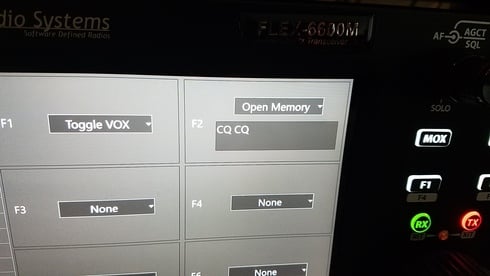
I was disappointed in the new 6600m as the process takes to many steps. Basically select menu > Profiles>pick profile>Load> Exit.
To make it worse it cannot be assigned to a function key like memories can.
It would be fantastic to have an easier way to access global profiles. Push one button/menu item and select the global and have it self close. I would personally prefer a dedicated window for profiles and not a shortcut that takes you into the menu.
Am I missing a shortcut?
Speaking of Function keys there is a small bug in assigning function keys. It does not hurt anything as far as I can tell. You can select SEND CW and then change it to Open Memory and the Send CW window does not go away.
Rich
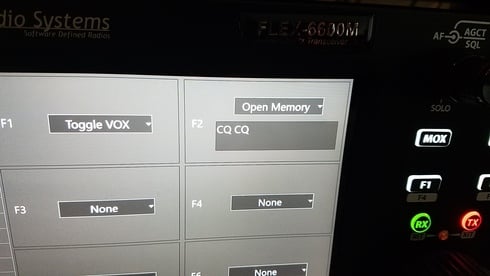
0
Leave a Comment
Categories
- All Categories
- 383 Community Topics
- 2.1K New Ideas
- 640 The Flea Market
- 8.3K Software
- 147 SmartSDR+
- 6.4K SmartSDR for Windows
- 188 SmartSDR for Maestro and M models
- 435 SmartSDR for Mac
- 274 SmartSDR for iOS
- 262 SmartSDR CAT
- 201 DAX
- 383 SmartSDR API
- 9.4K Radios and Accessories
- 47 Aurora
- 279 FLEX-8000 Signature Series
- 7.2K FLEX-6000 Signature Series
- 958 Maestro
- 58 FlexControl
- 866 FLEX Series (Legacy) Radios
- 934 Genius Products
- 466 Power Genius XL Amplifier
- 342 Tuner Genius XL
- 126 Antenna Genius
- 305 Shack Infrastructure
- 214 Networking
- 464 Remote Operation (SmartLink)
- 144 Contesting
- 796 Peripherals & Station Integration
- 142 Amateur Radio Interests
- 1K Third-Party Software