Welcome to the FlexRadio Community! Please review the new Community Rules and other important new Community information on the Message Board.
Need the latest SmartSDR or 4O3A Genius Product Software?
SmartSDR v4.1.5 | SmartSDR v4.1.5 Release Notes
SmartSDR v3.10.15 | SmartSDR v3.10.15 Release Notes
The latest 4O3A Genius Product Software and Firmware
SmartSDR v4.1.5 | SmartSDR v4.1.5 Release Notes
SmartSDR v3.10.15 | SmartSDR v3.10.15 Release Notes
The latest 4O3A Genius Product Software and Firmware
If you are having a problem, please refer to the product documentation or check the Help Center for known solutions.
Need technical support from FlexRadio? It's as simple as Creating a HelpDesk ticket.
Need technical support from FlexRadio? It's as simple as Creating a HelpDesk ticket.
New Flex6600 and WSJT-X multiple instances and multi Instances JTAlertX on SmartSDR
I received my Flex6600 last week Feb 1, 2018. My first SDR. I have learned a lot about The navigation, setup and use but still have a long way to go.One of my objectives was to run FT8 on multiple bands so I can watch for stations I need.I use HRD for logging and DM780 for its functionality. DAX audio, configuring all the many needed ports for 3rd party software with SRD CAT and the relationship with the slices and panadapters. A lot of searching the community and outside websites took a lot of time.
The WSJT-X needed a patch to establish CAT communications between the computer and the radio.The WSJT-X V1.8.0 R8193 was provided by David WO2X along with Dave NX6D. Up and running in 4 hours with a new patch. WOW
So then for the next few days I worked on getting 4 WSJT-X instances running with 4 JTAlertX intances. It works!!! My computer is a Laptop with I5 3210 processor and 8GB of RAM.It is not enough to run it all but am running 2 panadapters and 2 receiver slices with 90% CPU utilization on my home network, comcast modem RJ45 connected.The Multiple instances WSJT-X use up a lot of screen on my 27 inch 2nd monitor. To start multiple instances I needed to run them from the DOS cmd function with icons created for each instance that have separate TCP addresses. Multiple JTAlertX instances have to be started from a shortcut on the Desktop not on the taskbar.
4 TCP ports were setup in SmartCAT I Numbered 60001 to 4 and each is assigned a receiver slice A to D. You need to remember which slice connect to which port and the corresponding rig-name e.g. wsjtx --rig-name=Flex66001 an example of the icon you set up is "cmd /k wsjtx --rig-name=Flex66002" for my second instance. To setup the icon mouse in a emty area on desk top and mouse right click and pick New from dropdown and click on shortcut. Put the dos command exactly as shown in parrens above. Create 4 of these Icons for the four WSJT-X instances. As you start each instance for the first time you have to fill in the WSJT-X Setup the first time. General, Rig, Audio (selecting the correct DAX channel for RX while the TX DAX channel will be the same for all 4) and Reporting (each reporting UDP port number should be different like 2237, 2233, 2235,2239 this is how JTAlertX nows where to get its data for seperate instances of WSJT-X. Think about it, this is a lot of data flying around when the WSJT-X decoders report and all the lookup of calls from databases over the internet. With 2 bands with heavy FT8 traffic I was running 23 Mbs on the network. I will probable not run 4 bands at one time but who knows. each JTAlertX that starts has a instance number #1 #2 #3 #4 and start up in the order you start them so it can be helpful to start them with slice A (my 60001 port) thru slice D (my 60004) in order. Each instance of WSJT-X will have the rig-name in the upper left corner. See the Pics below. I have stacked WSJT-X the waterfall and JTAlertX in a logical family.I have run the 2 panadaptors and all decoding for a full day with no errors. So much going on we will see how stable it is.

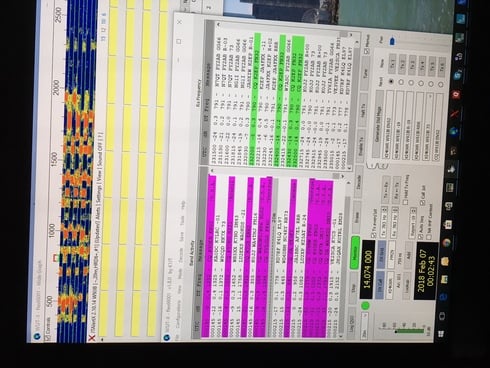
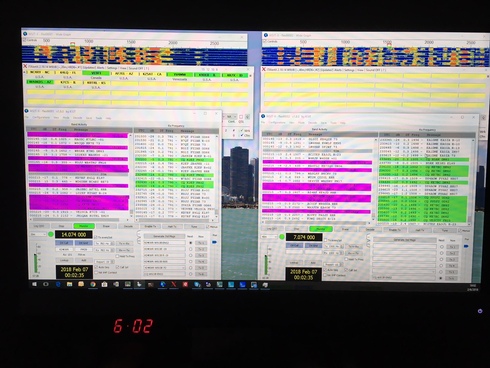
73
W9JJB Bill
The WSJT-X needed a patch to establish CAT communications between the computer and the radio.The WSJT-X V1.8.0 R8193 was provided by David WO2X along with Dave NX6D. Up and running in 4 hours with a new patch. WOW
So then for the next few days I worked on getting 4 WSJT-X instances running with 4 JTAlertX intances. It works!!! My computer is a Laptop with I5 3210 processor and 8GB of RAM.It is not enough to run it all but am running 2 panadapters and 2 receiver slices with 90% CPU utilization on my home network, comcast modem RJ45 connected.The Multiple instances WSJT-X use up a lot of screen on my 27 inch 2nd monitor. To start multiple instances I needed to run them from the DOS cmd function with icons created for each instance that have separate TCP addresses. Multiple JTAlertX instances have to be started from a shortcut on the Desktop not on the taskbar.
4 TCP ports were setup in SmartCAT I Numbered 60001 to 4 and each is assigned a receiver slice A to D. You need to remember which slice connect to which port and the corresponding rig-name e.g. wsjtx --rig-name=Flex66001 an example of the icon you set up is "cmd /k wsjtx --rig-name=Flex66002" for my second instance. To setup the icon mouse in a emty area on desk top and mouse right click and pick New from dropdown and click on shortcut. Put the dos command exactly as shown in parrens above. Create 4 of these Icons for the four WSJT-X instances. As you start each instance for the first time you have to fill in the WSJT-X Setup the first time. General, Rig, Audio (selecting the correct DAX channel for RX while the TX DAX channel will be the same for all 4) and Reporting (each reporting UDP port number should be different like 2237, 2233, 2235,2239 this is how JTAlertX nows where to get its data for seperate instances of WSJT-X. Think about it, this is a lot of data flying around when the WSJT-X decoders report and all the lookup of calls from databases over the internet. With 2 bands with heavy FT8 traffic I was running 23 Mbs on the network. I will probable not run 4 bands at one time but who knows. each JTAlertX that starts has a instance number #1 #2 #3 #4 and start up in the order you start them so it can be helpful to start them with slice A (my 60001 port) thru slice D (my 60004) in order. Each instance of WSJT-X will have the rig-name in the upper left corner. See the Pics below. I have stacked WSJT-X the waterfall and JTAlertX in a logical family.I have run the 2 panadaptors and all decoding for a full day with no errors. So much going on we will see how stable it is.



73
W9JJB Bill
0
Comments
-
An add on to the above post. I have been working with the multiple instances for a couple days and continue to learn more about the functioning of the ports. IPs and different servers. I am still struggling with the logging from WSJT-X with multiple instances. QSO Relay by VK2BYI should help but but not working quite yet.
After working on the logging all of a sudden I found that WSJT-X stopped decoding. Not a happy camper but I discovered that it was a result of my computer running out of CPU. I have a loptop DELL Inspiron with I5 3210M processor 2.5GB two core 4 virual processors. When it hits 100% WSJT-X doesnt complete the display of decodes. Its like peeling an onion I guess. With 2 instances of WSJT-X running on two panadapters I was running 80 CPU and sometimes hit close to 100%. Add in Adobe looking a manuals, outlook, word and the other related software it would hit 100% and thus no WSJT-x decode.
Now i am shopping for a new computer and trying to figure out how much is enough with a computer. The cost jumps quickly with the I7 processor, 16 gb RAM and SSD drive.
So my advice is keep an eye on your computer CPU utilization and also Network resource use. This may pose a problem when remote over the internet. Operating remote was on my wish list but think loading up with all the capability of the radio configurations could stretch the the network and cause instability, not good for remote operation.
Having a lot of fun with the Flex6600. I am glad I got the 6600 instead of the 6400 because of the 4 receivers.
73
Bill
W9JJB0 -
The SSD is worth it. Will not buy another without it!
0 -
Just bought a new computer. Got a I7 processor with the 256 GB SSD drive. It has a NVDIA graphics card too.
Still getting it set up but the CPU utilization is very low now. The I5 new processors would have probably been fine with the internal graphics card. My screen detail is much better.
Will see how it works going forward.
73
Bill W9JJB
0 -
I have multi WSJT running on my 6700 but cant figure out how to get multi JTalerts running... do you have any screen shots??
TNX
0 -
Bill,
I just ran across your post searching for a solution for an issue I'm having with running multiple instance of WSJT-X.
Have you run across GridTracker yet? I'm using GridTracker instead of JTAlert because of it's graphical interface.
Have you had any stability issues with SmartSDR CAT losing contact with WSJT-X instances?
73,
de Roger, NK1I
0
Leave a Comment
Categories
- All Categories
- 384 Community Topics
- 2.1K New Ideas
- 648 The Flea Market
- 8.3K Software
- 149 SmartSDR+
- 6.5K SmartSDR for Windows
- 188 SmartSDR for Maestro and M models
- 437 SmartSDR for Mac
- 274 SmartSDR for iOS
- 262 SmartSDR CAT
- 202 DAX
- 383 SmartSDR API
- 9.4K Radios and Accessories
- 47 Aurora
- 286 FLEX-8000 Signature Series
- 7.2K FLEX-6000 Signature Series
- 961 Maestro
- 58 FlexControl
- 866 FLEX Series (Legacy) Radios
- 936 Genius Products
- 467 Power Genius XL Amplifier
- 343 Tuner Genius XL
- 126 Antenna Genius
- 306 Shack Infrastructure
- 215 Networking
- 465 Remote Operation (SmartLink)
- 144 Contesting
- 800 Peripherals & Station Integration
- 142 Amateur Radio Interests
- 1K Third-Party Software