Welcome to the FlexRadio Community! Please review the new Community Rules and other important new Community information on the Message Board.
Need the latest SmartSDR or 4O3A Genius Product Software?
SmartSDR v4.1.3 | SmartSDR v4.1.3 Release Notes
SmartSDR v3.10.15 | SmartSDR v3.10.15 Release Notes
The latest 4O3A Genius Product Software and Firmware
SmartSDR v4.1.3 | SmartSDR v4.1.3 Release Notes
SmartSDR v3.10.15 | SmartSDR v3.10.15 Release Notes
The latest 4O3A Genius Product Software and Firmware
If you are having a problem, please refer to the product documentation or check the Help Center for known solutions.
Need technical support from FlexRadio? It's as simple as Creating a HelpDesk ticket.
Need technical support from FlexRadio? It's as simple as Creating a HelpDesk ticket.
Help me understand the Flex-6400 receiver
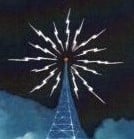
N8FNR
Member ✭✭
First off let me state that I have a 6400 on order, 7/10/2017.
The 6400 has two independent receivers. My take from reading the spec sheet is that one can listen to any two bands at once and each panafall can display a a bandwidth of up two 7Mhz. Is this correct?
Thanks
Zack N8FNR
The 6400 has two independent receivers. My take from reading the spec sheet is that one can listen to any two bands at once and each panafall can display a a bandwidth of up two 7Mhz. Is this correct?
Thanks
Zack N8FNR
0
Answers
-
Each radio has panadapter and slice "resources". The FLEX-6400 has 2 slice and 2 panadapter resources. They can all be used at the same time and on whatever frequency you want (within 100 kHz to 65 MHz).
For example, you can have two panadapters open with two slice receivers in one panadapter and none in the other panadapter. This configuration would be good for working split and monitiring a different band for activity.
Or you can have one slice receiver in each panadapter and work two bands while using digital mode software like WSJT-X.
And yes, each panadapter can show up to 7 MHz of spectrum at a time. The can overlap too, as the resources are independent.2 -
Thanks Tim. Looking forward to the rig!0
-
But I can only use one antenna at any given time, correct?0
-
The slice receivers on the 6400M must use the same receive antenna, however you can assign 1 of the slice receivers a different transmit antenna then the other one then by pressing the TX on your desired slice receiver you can choose which to use for tramsmitting based upon the frequency set in the selected slice receiver.
0 -
Why must the two panadapters use the same antenna? I would love to have one of the panadapters on 6m and the other on an HF band, but it doesn't work well at all, since I'm using two different antennas? Is this a software hardware limitation? Only disappointment I've had with the 6400.0
-
Your radio has one SCU.1
-
Because the 6400 only has one ADC. The ADC is what takes the RF and converts to digital. The 6600 has two ADCs so it can listen to two different bands on two different antennas. Dave wo2x0
-
Tim I keep seeing you say the frequency range on the 6400M is up to 65 Mhz however I don't seem to be able to tune the vfo up that far, is there something I am doing wrong?0
-
You are doing nothing wrong. That was a typo on my part. It is up to 55 Mhz.0
-
Blame it on the bad shoulder :-)0
-
Thanks Bill and David. Your replies make sense. While I'd like that extra Flex-a-bility to monitor both antenna ports simultaneously, cost is a big consideration: the 6400 is still my best option. After some experimenting last night, I realized I could use my HF antenna to at monitor the 6 m band, I just needed to increase the gain a bit.
0 -
"I have a 6400 on order, 7/10/2017." ??? You mean 2018 some time?0
Leave a Comment
Categories
- All Categories
- 379 Community Topics
- 2.1K New Ideas
- 631 The Flea Market
- 8.2K Software
- 122 SmartSDR+
- 6.4K SmartSDR for Windows
- 183 SmartSDR for Maestro and M models
- 430 SmartSDR for Mac
- 271 SmartSDR for iOS
- 259 SmartSDR CAT
- 193 DAX
- 382 SmartSDR API
- 9.3K Radios and Accessories
- 39 Aurora
- 262 FLEX-8000 Signature Series
- 7.2K FLEX-6000 Signature Series
- 947 Maestro
- 56 FlexControl
- 866 FLEX Series (Legacy) Radios
- 924 Genius Products
- 463 Power Genius XL Amplifier
- 336 Tuner Genius XL
- 125 Antenna Genius
- 297 Shack Infrastructure
- 209 Networking
- 460 Remote Operation (SmartLink)
- 144 Contesting
- 787 Peripherals & Station Integration
- 139 Amateur Radio Interests
- 1K Third-Party Software





