SmartSDR v4.1.5 | SmartSDR v4.1.5 Release Notes
SmartSDR v3.10.15 | SmartSDR v3.10.15 Release Notes
The latest 4O3A Genius Product Software and Firmware
Need technical support from FlexRadio? It's as simple as Creating a HelpDesk ticket.
List of Third-Party Software written specifically for use with SmartSDR – am I missing any?
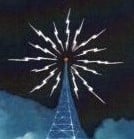
Below is the best list that I can come up with of third-party software written specifically for use with SmartSDR. Are there any that I am missing?
If you add any please put it in the same format as the ones below: software name, URL and description.
It would be nice if there was a list like this somewhere on an official Flex link like http://www.flexradio.com/support/downloads/ so that others don’t have to go hunting for this information.
Thanks
Zack N8FNR
SDR-Bridge
http://www.qrv.com/sdrbridge.html
We have a great skimming program, CW Skimmer. And we have a great logger, WriteLog. The problem is, they speak different languages, and can’t talk to each other. There is a limited connection through CAT. But it doesn’t touch what is possible. So when you click a spot on CW Skimmer, what happens? Nothing. But with SDR-Bridge, both the radio and WriteLog QSY to the frequency, WriteLog displays the callsign in the Entry panel, and receives the focus ready for the QSO.
Slice Master 6000
https://github.com/K1DBO/slice-master-6000
Slice Master 6000's primary focus is on dynamically configuring and launching CW Skimmer to work with the slice receivers in your radio. A CW Skimmer instance can be launched for any active slice so long as it's panadapter is assoicated with a DAX IQ channel. Clicking on a signal in the CW Skimmer window will cause the associated slice receiver to change frequency. Likewise, changing the frequency of a slice receiver will cause the associated CW Skimmer to follow along.
FRStack
http://www.mkcmsoftware.com/Flex/Index
FRStack displays a list of Active Slices, Most Recently Used (MRU) Frequencies, a list of Memories, a list of Favorite Memories, a list of Scan Banks, the Transmit Profiles, the MIC Profiles, the Global Profiles and the Radio Memory List.
All of the following are from K9DUR software.
http://k9dur.info/smartsdr_utilities.html
MorseKeyer6k This program provides an enhanced CW keyboard/memory keyer system for SmartSDR.
SDRMemory6k This program provides an enhanced memory management system for SmartSDR.
SDRMonitor This program displays 2 small windows containing the power supply voltage and power amplifier temperature of a FLEX-6xxx series transceiver.
SWRPlotter6k This program allows you to plot SWR charts of your antenna system using a FLEX-6xxx series transceiver.Answers
-
Thank you very much for the list!
73
Gonzo, AI1W
1 -
Great list. Fix the typos on Slice Master! “as it's panadapter is assoicated with a DAX I” should say “as its panadapter is associated with a DAX...”2
-
5
-
I did a copy and paste from that page and did not proofread it....1
-
Dogpark software - Logging, 6000-series client. https://www.dogparksoftware.com3
-
Ouch! That's embarrassing! I've updated the source!
Thanks for putting the list together.0 -
Thanks for putting the list together. It would be nice to list sort by which os they run on.1
-
Push to VOX - https://github.com/K1DBO/push-to-vox allows the remote use of a footswitch. It's a great alternative for folks who use the Smart SDR CAT feature that allows a local COM port to be configured for PTT. The difference though is that with a single tap of your foot Push to VOX will engage or disengage either VOX or MOX.1
-
3
-
Thanks! I forgot about that one.0
-
0
-
Not sure if this counts, but there is also a command line interface. Probably not a wide use for it, but it's available for anyone who has a need for it or wants to experiment.
https://github.com/rfoust/FlexModule
-Robbie
0 -
Not exactly “Third Party,” but I wouldn’t be caught without SSDR-IOS ! Available via the Apple store. Also, K6TU has some good programs for the Flex-6000 on the Apple Store. Ken - NM9P1
-
I am a new Flex user (my 6600 is paid in full). I was told this program was not needed with Smart SDR v 2, so I stopped studying it. I guess I was mislead. What are Flex people doing with DDUtilv3?
0 -
Thank you for the list. I am looking forward to running CW Skimmer with my 6600 (my first Flex).
I use DXLab Suite, I know it works with Flex. And there is WSJT-X and Fldigi. Maybe there are in a different category?
1 -
I did not include those as they are not Flex-6xxx specific.0
-
Could you list them here with links?0
-
It does a lot. One cool thing it does is control my KPA500 without having to use a USB cable hooked up to it.
http://k5fr.com/DDUtilV3wiki/index.php?title=Main_Page
Provides radio frequency, mode and many other radio states to RCP clients.
Allows remote control of many hardware devices using BCD, RS232, TCP/IP, I2C:
Amplifiers (Acom, Alpha, KPA-500, SPE)
Antenna Controllers (SteppIR)
Antenna Rotators (Alpha Spid, Green Heron, Hy/Gain/EZ, M2, Prosistel, Yaesu)
Antenna Tuners (KAT500, PalStar AT-Auto)
Band Switches (many)
Flex Control Knob
Preselector (Heros SCR Cat)
Watt Meters (Alpha 4500, Elecraft W2, LP-100(a), Power Master, Wave Node W2)
Macro Command Interpreter
Automatic Drive Control for Amplifiers1 -
I couldn't find DDUtil with Howard's link. I found it here, though.
http://k5fr.com/binary/DDUtil32600_Setup.zip
0 -
“Not needed” - true. “Extremely useful “ - also true depending upon which peripherals you want to interface. I have about 40 different macros on a panel that I use to assist my operations. It is very flexible.0
-
It also serves as a driver for the HRD suite of programs that doesn't require you to use the resource hog that is HRD's radio control.0
-
I personally use DDUTIL for the following:
1. Set drive levels for SPE 2K—FA by band and mode
2. Dis[play temperature of 6700
3. Display Voltage on 6700
4. Band /Frequency Data to Amp
5. Band / Frequency Data to SteppIR
6. Set and read direction of Rotor include 90 degree offset for 80M dipole on MonstIR
7. Full control (ON/OFF/Pwer Level, Temp) of SPE 2K-FA
8. Full control of Genovation Macro 24 button Keypad
9. Band and Frequency Data to HRD Logger with using HRD
10. Control of Flexcontrol Knob
11. Read my LP100A and Wavenode wattmeter bunch of other things I don’t recall at the moment1 -
12. The Autodrive function is very cool too: http://k5fr.com/DDUtilV3wiki/index.php?title=AutoDrive0
-
So, Howard what do you do to run the station?
:-)
k3Tim / 70 -
As little as humanly possible...Makes it very easy to operate remote
C U at Lunch Tomorrow?
1 -
My N4PY Software should be on the list
www.n4py.com
This program adds control via many kinds of knobs such as Behringer DJ controllers, Tmate2, Flex Knob, etc. The program has over 60 functions you can select for each button and knob.
Also, the program can replace SmartSDR CAT with all its connectivity to amplifiers, tuners, and antenna controllers.
0 -
Few questions from potential buyer:
1. I guess not all these 3rd party SW are neccessary, so how do you guys decide what needed? Just by trying everything?
2. When you Power up you PC and Radio, than you you will have to start (by your choice) 3-5 additional SW's? Manually... right?
Thanks
Sergey, KN7K0 -
I think it's safe to say that none of the third party application are necessary. What you decide to use depends on your operating style. Some folks might start by launching three or more applications while others only launch what they need when they need it. Then, there are applications that will launch what you need when you need it for you. There are almost too many choices... or not enough choices... it's all a matter of perspective.0
-
Not that you won't want some eventually, but I would definitely recommend getting totally familiar with all the features that are included in SmartSDR before you move on to getting third-party apps. It would be very easy to overlook a feature and there is usually a way to accomplish what you want with the native software. You may find yourself totally comfortable with what Flex provides. You will probably will get more out of the Flex if you spend some time in the beginning getting programs like HRD or WSJT-X to work with it.
73,
Bob
WK2Y0 -
Got it , Thank you
KN7K0
Leave a Comment
Categories
- All Categories
- 381 Community Topics
- 2.1K New Ideas
- 636 The Flea Market
- 8.3K Software
- 144 SmartSDR+
- 6.4K SmartSDR for Windows
- 188 SmartSDR for Maestro and M models
- 430 SmartSDR for Mac
- 272 SmartSDR for iOS
- 261 SmartSDR CAT
- 199 DAX
- 383 SmartSDR API
- 9.4K Radios and Accessories
- 45 Aurora
- 274 FLEX-8000 Signature Series
- 7.2K FLEX-6000 Signature Series
- 957 Maestro
- 57 FlexControl
- 866 FLEX Series (Legacy) Radios
- 931 Genius Products
- 465 Power Genius XL Amplifier
- 340 Tuner Genius XL
- 126 Antenna Genius
- 302 Shack Infrastructure
- 213 Networking
- 463 Remote Operation (SmartLink)
- 144 Contesting
- 794 Peripherals & Station Integration
- 141 Amateur Radio Interests
- 1K Third-Party Software









