Welcome to the FlexRadio Community! Please review the new Community Rules and other important new Community information on the Message Board.
Need the latest SmartSDR or 4O3A Genius Product Software?
SmartSDR v4.1.5 | SmartSDR v4.1.5 Release Notes
SmartSDR v3.10.15 | SmartSDR v3.10.15 Release Notes
The latest 4O3A Genius Product Software and Firmware
SmartSDR v4.1.5 | SmartSDR v4.1.5 Release Notes
SmartSDR v3.10.15 | SmartSDR v3.10.15 Release Notes
The latest 4O3A Genius Product Software and Firmware
If you are having a problem, please refer to the product documentation or check the Help Center for known solutions.
Need technical support from FlexRadio? It's as simple as Creating a HelpDesk ticket.
Need technical support from FlexRadio? It's as simple as Creating a HelpDesk ticket.
Working WSJT-X on Mac OSX OS-X
Jay -- N0FB
Member ✭✭
Hi Gang,
I'm hoping for a working configuration for running WSJT-X running on the Mac. I am able to decode but my current configuration will not transmit. I'm running DogParkSDR 1.10, WSJT-X v1.8.0 R8193, xDAX and xCAT ( 0.9.1 and 0.9 respectively). Even when TX Enable button is pressed or the tune button within WSJT-x is pressed, no transmit activity takes place.
I would love to have someone who has been successful utilizing the above configuration give me a few pointers and cure my ails.


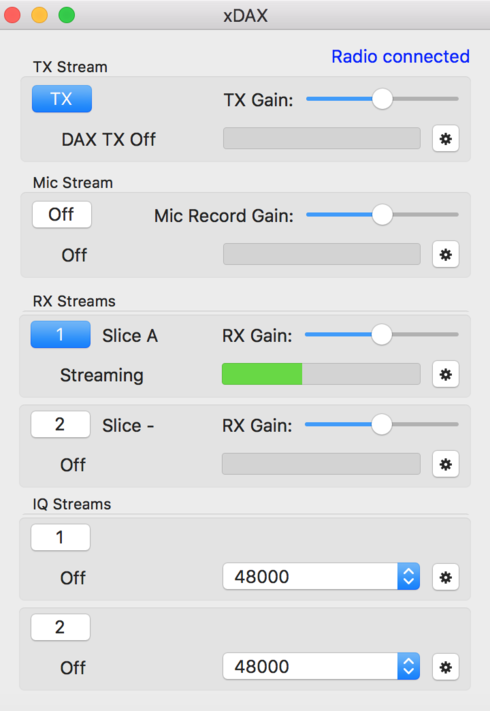
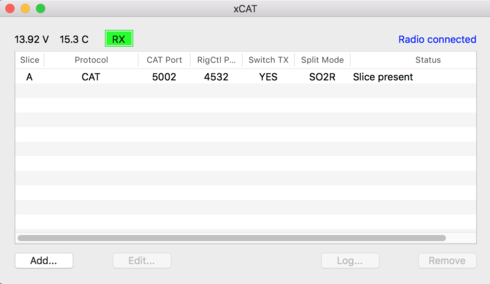
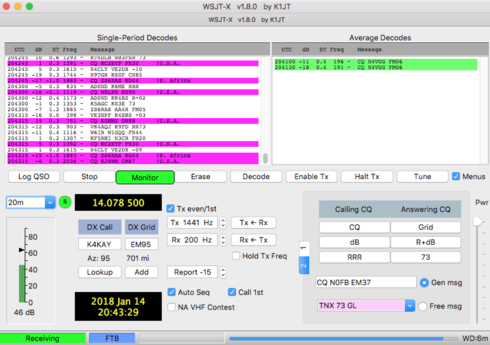
I'm hoping for a working configuration for running WSJT-X running on the Mac. I am able to decode but my current configuration will not transmit. I'm running DogParkSDR 1.10, WSJT-X v1.8.0 R8193, xDAX and xCAT ( 0.9.1 and 0.9 respectively). Even when TX Enable button is pressed or the tune button within WSJT-x is pressed, no transmit activity takes place.
I would love to have someone who has been successful utilizing the above configuration give me a few pointers and cure my ails.


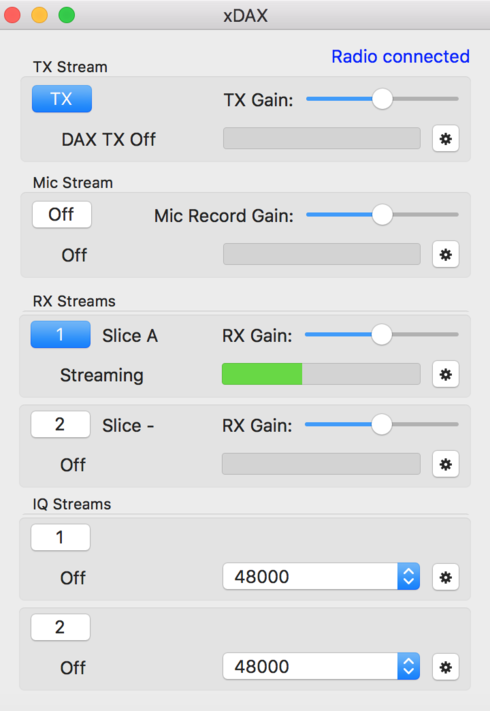
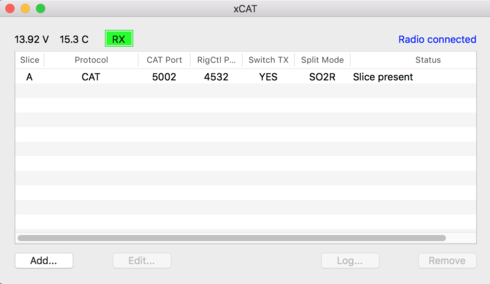
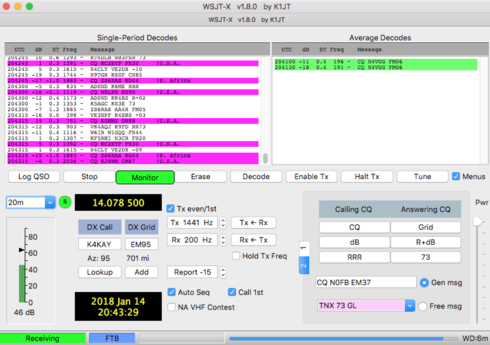
1
Answers
-
On the wsjtx radio panel you do not have CAT enable but VOX
also
i think you need to enable DAX TX in dpsdr Radio Preference
Paul K3SF
0 -
That was the secret sauce! Thanks a bunch for the help!0
Leave a Comment
Categories
- All Categories
- 384 Community Topics
- 2.1K New Ideas
- 643 The Flea Market
- 8.3K Software
- 149 SmartSDR+
- 6.5K SmartSDR for Windows
- 188 SmartSDR for Maestro and M models
- 437 SmartSDR for Mac
- 274 SmartSDR for iOS
- 262 SmartSDR CAT
- 202 DAX
- 383 SmartSDR API
- 9.4K Radios and Accessories
- 47 Aurora
- 285 FLEX-8000 Signature Series
- 7.2K FLEX-6000 Signature Series
- 961 Maestro
- 58 FlexControl
- 866 FLEX Series (Legacy) Radios
- 936 Genius Products
- 467 Power Genius XL Amplifier
- 343 Tuner Genius XL
- 126 Antenna Genius
- 306 Shack Infrastructure
- 215 Networking
- 465 Remote Operation (SmartLink)
- 144 Contesting
- 800 Peripherals & Station Integration
- 142 Amateur Radio Interests
- 1K Third-Party Software
