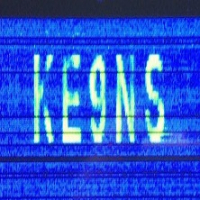Welcome to the FlexRadio Community! Please review the new Community Rules and other important new Community information on the Message Board.
Need the latest SmartSDR or 4O3A Genius Product Software?
SmartSDR v4.1.5 | SmartSDR v4.1.5 Release Notes
SmartSDR v3.10.15 | SmartSDR v3.10.15 Release Notes
The latest 4O3A Genius Product Software and Firmware
SmartSDR v4.1.5 | SmartSDR v4.1.5 Release Notes
SmartSDR v3.10.15 | SmartSDR v3.10.15 Release Notes
The latest 4O3A Genius Product Software and Firmware
If you are having a problem, please refer to the product documentation or check the Help Center for known solutions.
Need technical support from FlexRadio? It's as simple as Creating a HelpDesk ticket.
Need technical support from FlexRadio? It's as simple as Creating a HelpDesk ticket.
flex 5000A 192 khz panadapter
Γιωργος αχταροπουλος
Member ✭✭
καλημερα προσπαθώ να μετατρέψω το Flex 5.000 A σε 192 kHz ο υπολογιστής μου παγώνει και δεν μου επιτρέπει να το κάνω αυτό τη δεν κάνω σωστά; έχει πρόβλημα το flex?
0
Comments
-
Εάν η κάρτα firewire δεν υποστηρίζει την ταχύτητα 192k, δεν θα συνδεθεί. Μπορεί να χρειαστεί μια νέα κάρτα firewire ή καλώδιο
1 -
I have found a few people were able to get 192k SR to work after they changed the 1394 FireWire driver to the "Legacy" version of the driver. I have a video on my website showing how to get the "Legacy" driver installed, go to ke9ns.com/flexpage.html then CTRL+F search my page for 1394 and you will find it.
Έχω βρει λίγους ανθρώπους που ήταν σε θέση να πάρουν 192k SR για να εργαστούν μετά την αλλαγή του οδηγού FireWire 1394 στην έκδοση "Legacy" του οδηγού. Έχω ένα βίντεο στον ιστότοπό μου που δείχνει πώς να εγκαταστήσει το πρόγραμμα οδήγησης "Legacy", πηγαίνετε στο ke9ns.com/flexpage.html και στη συνέχεια κάντε κλικ στο CTRL + F για τη σελίδα μου για το 1394 και θα το βρείτε.
1 -
Σας ευχαριστώ πολύ για την άμεση ανταπόκριση, οι πληροφορίες ήταν πολύ σημαντικές
0 -
Good morning and Congratulations on the work you've done About the site you've created I have studied the video you uploaded on YouTube but I have not tried to do anything I believe tomorrow I will find some time and I will take care of you However, thank you very much for your immediate answer I will let you know if I just have good news
0 -
what I am impressed is that the Flex 1.000 sdr does not have such a problem,
Maybe because I'm working on an external card at Flex 1.000 I imagine
0
Leave a Comment
Categories
- All Categories
- 386 Community Topics
- 2.2K New Ideas
- 650 The Flea Market
- 8.4K Software
- 151 SmartSDR+
- 6.5K SmartSDR for Windows
- 189 SmartSDR for Maestro and M models
- 437 SmartSDR for Mac
- 274 SmartSDR for iOS
- 263 SmartSDR CAT
- 202 DAX
- 383 SmartSDR API
- 9.4K Radios and Accessories
- 48 Aurora
- 289 FLEX-8000 Signature Series
- 7.2K FLEX-6000 Signature Series
- 964 Maestro
- 58 FlexControl
- 866 FLEX Series (Legacy) Radios
- 936 Genius Products
- 467 Power Genius XL Amplifier
- 343 Tuner Genius XL
- 126 Antenna Genius
- 306 Shack Infrastructure
- 215 Networking
- 466 Remote Operation (SmartLink)
- 144 Contesting
- 804 Peripherals & Station Integration
- 143 Amateur Radio Interests
- 1K Third-Party Software