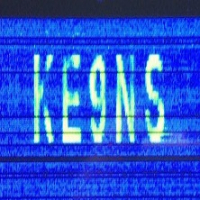SmartSDR v4.1.5 | SmartSDR v4.1.5 Release Notes
SmartSDR v3.10.15 | SmartSDR v3.10.15 Release Notes
The latest 4O3A Genius Product Software and Firmware
Need technical support from FlexRadio? It's as simple as Creating a HelpDesk ticket.
Flex-5000 PwrSDR access without Radio
Answers
-
If your old computer was running 2.7.2. Just copy the database file into the new computer 2.8.0 database folder and remove the RevQ database files that you see in the 2.8.0 folder. Then the first time you run PowerSDR 2.8, it will copy over the 2.7.2 database to the newer RevQ 2.8 database file. Even if you were running just an earlier version of 2.8. Just copy the RevQ database files you see from your old computer
The 2.8 folder: %userprofile%AppDataRoamingFlexRadio SystemsPowerSDR v2.8.0
The 2.7.2 folder: %userprofile%AppDataRoamingFlexRadio SystemsPowerSDR v2.7.20 -
Darrin, worked like a champ, thanks for saving me some time. New version looks great. Can you bring back the old "edge meter" as one of the selections? Works great for doing signal testing for me, I really miss it! 73 - Mike - KM0T
0 -
Just Left Click on the upper meter to cycle through all the meter types:
Dark BG Analog,
Bright BG Analog,
Medium BG Analog,
TR7,
Bar Graph,
Edge Analog
Then Right Click on the upper meter to BG colors and Needle type.73
Darrin ke9ns0
Leave a Comment
Categories
- All Categories
- 383 Community Topics
- 2.1K New Ideas
- 638 The Flea Market
- 8.3K Software
- 145 SmartSDR+
- 6.4K SmartSDR for Windows
- 188 SmartSDR for Maestro and M models
- 434 SmartSDR for Mac
- 273 SmartSDR for iOS
- 261 SmartSDR CAT
- 200 DAX
- 383 SmartSDR API
- 9.4K Radios and Accessories
- 47 Aurora
- 276 FLEX-8000 Signature Series
- 7.2K FLEX-6000 Signature Series
- 958 Maestro
- 58 FlexControl
- 866 FLEX Series (Legacy) Radios
- 934 Genius Products
- 466 Power Genius XL Amplifier
- 342 Tuner Genius XL
- 126 Antenna Genius
- 304 Shack Infrastructure
- 213 Networking
- 464 Remote Operation (SmartLink)
- 144 Contesting
- 795 Peripherals & Station Integration
- 142 Amateur Radio Interests
- 1K Third-Party Software