Welcome to the FlexRadio Community! Please review the new Community Rules and other important new Community information on the Message Board.
Need the latest SmartSDR or 4O3A Genius Product Software?
SmartSDR v4.1.3 | SmartSDR v4.1.3 Release Notes
SmartSDR v3.10.15 | SmartSDR v3.10.15 Release Notes
The latest 4O3A Genius Product Software and Firmware
SmartSDR v4.1.3 | SmartSDR v4.1.3 Release Notes
SmartSDR v3.10.15 | SmartSDR v3.10.15 Release Notes
The latest 4O3A Genius Product Software and Firmware
If you are having a problem, please refer to the product documentation or check the Help Center for known solutions.
Need technical support from FlexRadio? It's as simple as Creating a HelpDesk ticket.
Need technical support from FlexRadio? It's as simple as Creating a HelpDesk ticket.
Digital signals abt 14074
AH0U
Member
Signals at 14074 much wider that JT65... what mode is that??
0
Answers
-
FT8 - a new mode introduced in WSJT-X 1.8. I think you mean wider than JT9?0
-
And much faster... It's fun.0
-
That is FT8....and much quicker JT650
-
Any hints for setting 6700 to run with this?0
-
In order to pass faster data these new digital modes are getting wider and wider. IMO the wider these digital modes get, the less sense they make, especially given the short data strings being sent. Makes me wonder where this craziness will end... when data bandwidth modes exceeds ESSB bandwidth?

0 -
same as JT65 except keep the bandwidth to 3KHz rather than 5KHz
Works down to about -20dB but really fast like in a contest
On my first day, yesterday worked a couple of dozen countries and one today
Much more action than one would expect from a new mode
I do not believe that LOTW recognizes the mode
0 -
Any clues as to set up?? I see the waterfall ok and it seems to transmit ok...controls the 6700 ok but no decode or no signals showing... DAX seems to be ok... clues???0
-
USE DIGIU
Make sure you are receiving Dax1 audio
Look at the level of the receiver on WSJT to see the level
I will post a screen shot
^
|
|
Lower left corner is the level
0 -
My screen is blank... DAX is showing fine and the vertical audio bar in the software runs about 60 percent green bar at bottom says receiving but nothing on the screen0
-
FT8 is actually not wider.
The JT subband regularly contains many dozens of QSOs in less than 4khz of bandwidth. The bandwidth breakdown by modeis a follows JT9 15.6hz, FT8 47hz, JT65 177.6hz. Often times the JT65 QSO's are highly overlapped, with the JT9 subnet almost empty.
Hope this new mode takes off as JT65 is not very efficient compared to JT9 and FT8.
0 -
First switch back to JT 65 and see if that works
If so, then play with the levels in DAX to see if you can decode
0 -
The main issue with FT8 is that it is not an ultra weak signal mode so I does not decode below -20dB. That may be OK for Legacy radio's with lots of internal phase noise but with my 6700 I have made JT65 Q as low as -29Db which opened up lots of rally far away DX0
-
OTOH. THE FAST Q's are a blast1
-
Yes JT65 works fine so I'll try levels Tnx0
-
Works pretty good here. Was beaming bidirectional 50/230.

0 -
It's a lot of fun! The speed vs JT65/JT9 is a game changer. Here is a little video showing a QSO.
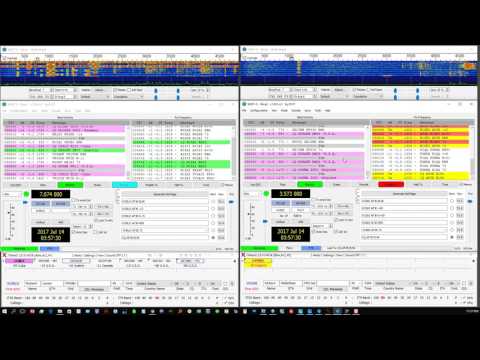 https://www.youtube.com/watch?v=UE8Wxi0BYNI
https://www.youtube.com/watch?v=UE8Wxi0BYNI
0 -
Wow. Just installed it and it was ready to go. First contact took a little fiddling - it was really fast. The auto feature is essential. Just a little worried, though, with a little code tweaking, the auto seq could just sit there, wait for the CQ's, make the contact, and log it. Imagine, start it up when you go to work and when you get home, see if you made DXCC!
0 -
I've been on and off today working 6 meters and other bands. I think that for 6 it may not fully replace the JT65 and JT9 modes because I can only get reliable decodes down to about -18 or so. But on JT65/JT9 I can go all the way down to -23 and maybe more. Ria0
Leave a Comment
Categories
- All Categories
- 379 Community Topics
- 2.1K New Ideas
- 631 The Flea Market
- 8.3K Software
- 123 SmartSDR+
- 6.4K SmartSDR for Windows
- 184 SmartSDR for Maestro and M models
- 430 SmartSDR for Mac
- 271 SmartSDR for iOS
- 259 SmartSDR CAT
- 194 DAX
- 382 SmartSDR API
- 9.3K Radios and Accessories
- 39 Aurora
- 265 FLEX-8000 Signature Series
- 7.2K FLEX-6000 Signature Series
- 950 Maestro
- 56 FlexControl
- 866 FLEX Series (Legacy) Radios
- 925 Genius Products
- 463 Power Genius XL Amplifier
- 337 Tuner Genius XL
- 125 Antenna Genius
- 297 Shack Infrastructure
- 209 Networking
- 460 Remote Operation (SmartLink)
- 144 Contesting
- 788 Peripherals & Station Integration
- 139 Amateur Radio Interests
- 1K Third-Party Software






