Welcome to the FlexRadio Community! Please review the new Community Rules and other important new Community information on the Message Board.
Need the latest SmartSDR or 4O3A Genius Product Software?
SmartSDR v4.1.5 | SmartSDR v4.1.5 Release Notes
SmartSDR v3.10.15 | SmartSDR v3.10.15 Release Notes
The latest 4O3A Genius Product Software and Firmware
SmartSDR v4.1.5 | SmartSDR v4.1.5 Release Notes
SmartSDR v3.10.15 | SmartSDR v3.10.15 Release Notes
The latest 4O3A Genius Product Software and Firmware
If you are having a problem, please refer to the product documentation or check the Help Center for known solutions.
Need technical support from FlexRadio? It's as simple as Creating a HelpDesk ticket.
Need technical support from FlexRadio? It's as simple as Creating a HelpDesk ticket.
SSDR wont stay put on screen?
Steve G1XOW
Member ✭✭
Hi,
Why won't SSDR Window stay put on screen?
When I'm in DX chasing mode I run 8 other apps on screen all at the same time. They all remember their exact designated screen position and will reliably reload back to exactly the correct screen position as expected...except SSDR!!! SSDR regardless of using snap to corner, snap to sides, resize, shrink, stretching of the Windows always reverts back to the same size and position, only full screen mode does what I'd expect.
Sometimes it comes back off-centre and about the default size, sometimes it even comes back partially off the screen bounds as well. Look at the three pics below. I use snap to corner to get it where I want it, then close the open and reopen it, now its in the middle of the screen, I close it and reopen again and now (sometimes) its off the left edge...lacking consistency too you might say.
I'm using a 43" 4K UHD monitor with 3840 x 2160 pixels from an Intel HD 4600 onboard GPU. W10 latest release with all updates and all drivers. Machine is i7-4790k with 32GB ram.
I like to have SSDR taking up just over one quarter of the screen area (top left, and a bit taller than 1/4 high so as to remove scroll bars in SSDR side panel).
But, try as I might I cannot get this **** app to stay put where I want it. What the **** is wrong it, this is pretty basic stuff.
I know there are paid-for apps like Windows Manager that can force an exact screen size and position, but that should not be needed surely?
Very frustrating and time consuming.
I say this again just to be sure, I have only ever seen the SSDR app exhibit this behavior. Even old-school GUIs apps like Logger32 as they should.
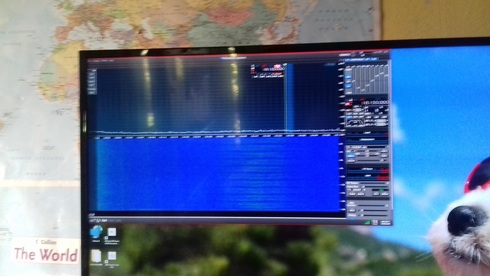

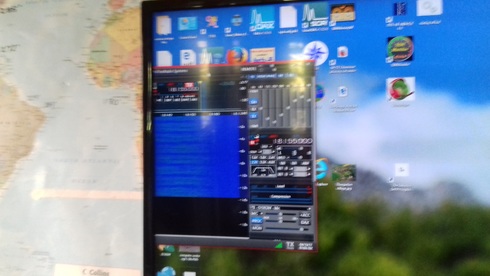
73 de Steve G1XOW
Why won't SSDR Window stay put on screen?
When I'm in DX chasing mode I run 8 other apps on screen all at the same time. They all remember their exact designated screen position and will reliably reload back to exactly the correct screen position as expected...except SSDR!!! SSDR regardless of using snap to corner, snap to sides, resize, shrink, stretching of the Windows always reverts back to the same size and position, only full screen mode does what I'd expect.
Sometimes it comes back off-centre and about the default size, sometimes it even comes back partially off the screen bounds as well. Look at the three pics below. I use snap to corner to get it where I want it, then close the open and reopen it, now its in the middle of the screen, I close it and reopen again and now (sometimes) its off the left edge...lacking consistency too you might say.
I'm using a 43" 4K UHD monitor with 3840 x 2160 pixels from an Intel HD 4600 onboard GPU. W10 latest release with all updates and all drivers. Machine is i7-4790k with 32GB ram.
I like to have SSDR taking up just over one quarter of the screen area (top left, and a bit taller than 1/4 high so as to remove scroll bars in SSDR side panel).
But, try as I might I cannot get this **** app to stay put where I want it. What the **** is wrong it, this is pretty basic stuff.
I know there are paid-for apps like Windows Manager that can force an exact screen size and position, but that should not be needed surely?
Very frustrating and time consuming.
I say this again just to be sure, I have only ever seen the SSDR app exhibit this behavior. Even old-school GUIs apps like Logger32 as they should.
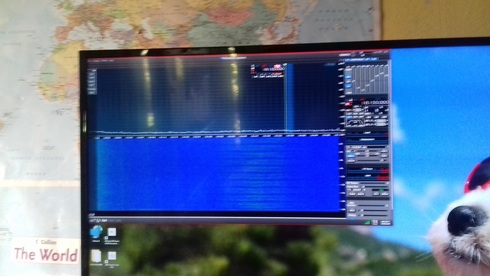

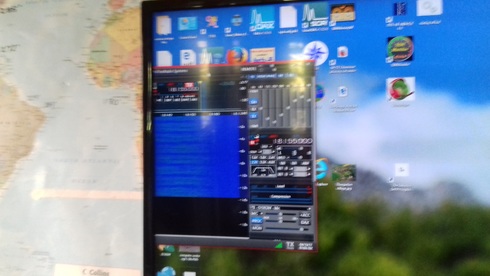
73 de Steve G1XOW
1
Comments
-
Interesting, what applications are you running, and IIRC you are using W10.
Have you tried turning on and off Aplications to see which one is making this happen?
I use a dual screen setup, use N1MM, WSPR, WSJT-X fldigi, and all it's suite of programs and Firefox and a desktop clock program with multiple timezone setup, all open at the same time, and my SSDR window comes back to wherever I had it, and remembers the previous window size be it adjusted or maximized.
Maybe another app is interfering somehow.0 -
My window positions get fouled up any time I have used Parallels Access to remote into my computer. It probably has something to do with my two systems having different screen resolutions.....
Ken - NM9P0 -
Believe that Windows tracks Program Frame characteristics, and your uncommon experience is that date being either corrupted or interfered with.
Have you tried the typical Windows resets? (There may be more, but when Adobe was doing this people advised me to close it by clicking the "Red X" while holding the Ctrl and/or Alt keys, and to close it using Task Manager.).
Other high likelihood is another app interfering, as mentioned by Michael C.
73
Steve K9ZW
0 -
Yes it does, and I've already tried the shift/close option being the standard way to force position/size to be remembered. It looks to me like SSDR is ignoring the registry stored defaults somehow, i.e. not interference from another app.
The issue still happens with no other foreground apps running at all, just drivers and normal windows services running.
As I say nothing else that I ever use on this PC (including N1MM+, FLdigit, GreyLine, WorldClock, Logger32 (multiple docked windows), JT65DX, PSTrotator, CWreader, Outlook, Word, Publisher, ERCrotator, Earth, Minos, Chrome, Firefox, Edge, and many other business related apps...none of those are affected ever...SSDR is unique.
Also, don't this can registry data corruption as the results are sometimes random - not what you'd expect from corrupt but still static data sets.
Interestingly even the radio selection dialogue box also sometimes changes position for no reason.
73 de Steve G1XOW
0 -
Normally I'd expect to find the following keys in the registry for an app like SSDR, but cannot find them in the normal location of HKEY_current_usersSoftware..
Where are they hiding please?
i.e. where are the specific SSDR iWindowPosX, iWindowPosY, iWindowPosDX and iWindowPosDY data stored?
73 de Steve G1XOW
0 -
We do not use the Registry to store client state data. That is stored in %APPDATA%FlexRadio SystemsSSDR.settings file.0
-
Works here just fine. 2 Samsung 27" Monitors running 1920 x 1080. SmartSDR always comes up where I left it. I have WSJT-X and it's waterfall along with FRStack running.
All come up where I left them.0 -
Thanks Tim, that would explain the non conformist behaviour. Doesn't solve the problem though.
Assuming the x-y data is in this settings file then, is it viewable using a text editor to check and confirm what is (is not) being stored like I can with registry data? If not how can it be checked or configured?
73 de Steve G1XOW
0 -
Yes0
-
Tim,
Making some progress with this, found a work around that works for now.
Normal corner dragging and resizing of the main SSDR Window does not work correctly, and snap-to corners does not work either.
However, if I invoke the context menu to size/move by pressing Alt + space then use those functions to reposition and resize the Window, then close SSDR all is fine and the x/y data is thus properly stored and recalled as expected.
0 -
What is your screen resolution?0
-
4K UHD monitor with 3840 x 2160 pixels driven from an Intel HD 4600 onboard GPU.
0 -
Try this.
- Shut down SmartSDR.
- Delete the ssdr.settings file located in the %APPDATA%FlexRadio Systems folder.
- Restart SmartSDR.
- Move the window to a location that previously exhibited the problem of not saving the location.
- Shut down SmartSDR.
- Restart SmartSDR
0
Leave a Comment
Categories
- All Categories
- 383 Community Topics
- 2.1K New Ideas
- 640 The Flea Market
- 8.3K Software
- 147 SmartSDR+
- 6.4K SmartSDR for Windows
- 188 SmartSDR for Maestro and M models
- 435 SmartSDR for Mac
- 274 SmartSDR for iOS
- 262 SmartSDR CAT
- 201 DAX
- 383 SmartSDR API
- 9.4K Radios and Accessories
- 47 Aurora
- 279 FLEX-8000 Signature Series
- 7.2K FLEX-6000 Signature Series
- 958 Maestro
- 58 FlexControl
- 866 FLEX Series (Legacy) Radios
- 934 Genius Products
- 466 Power Genius XL Amplifier
- 342 Tuner Genius XL
- 126 Antenna Genius
- 305 Shack Infrastructure
- 214 Networking
- 464 Remote Operation (SmartLink)
- 144 Contesting
- 796 Peripherals & Station Integration
- 142 Amateur Radio Interests
- 1K Third-Party Software


