Welcome to the FlexRadio Community! Please review the new Community Rules and other important new Community information on the Message Board.
Need the latest SmartSDR or 4O3A Genius Product Software?
SmartSDR v4.1.5 | SmartSDR v4.1.5 Release Notes
SmartSDR v3.10.15 | SmartSDR v3.10.15 Release Notes
The latest 4O3A Genius Product Software and Firmware
SmartSDR v4.1.5 | SmartSDR v4.1.5 Release Notes
SmartSDR v3.10.15 | SmartSDR v3.10.15 Release Notes
The latest 4O3A Genius Product Software and Firmware
If you are having a problem, please refer to the product documentation or check the Help Center for known solutions.
Need technical support from FlexRadio? It's as simple as Creating a HelpDesk ticket.
Need technical support from FlexRadio? It's as simple as Creating a HelpDesk ticket.
agc pop
Lasse Moell
Member ✭✭
Listening on a strong CW signal I often hear a very noticable pop at the beginning of each character. If the space between chars are long enough for AGC to up the gain, I do have a pop at next character. This is specially noticable when the received signal have a hard keying and I am using narrow BW i.e. <2-300 Hz or less. This is related to AGC timing, and in slow setting it only occurs at the very first edge. The attached picture shows the severe pop just before the true character start.
Attached pic shows how it looks with wide BW (top 1000Hz) and narrow BW (BW 150 Hz) bottom. Notice how the audio blanks out before the character when using wide filter, and the popping sound replaces this when using narrow BW.
WNB/NB/NR are all off!
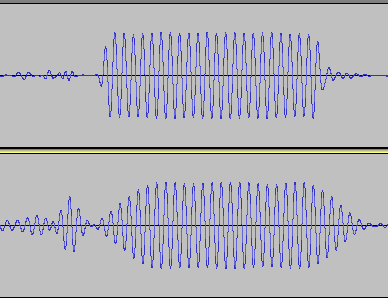
Any suggestion on how to fix this?
/Lasse SM5GLC
Attached pic shows how it looks with wide BW (top 1000Hz) and narrow BW (BW 150 Hz) bottom. Notice how the audio blanks out before the character when using wide filter, and the popping sound replaces this when using narrow BW.
WNB/NB/NR are all off!

Any suggestion on how to fix this?
/Lasse SM5GLC
1
Comments
-
I think you are hearing the filters set either on AUTO or slider all the way to the right, sharpest. Open the Radio Set up panel and look at the Filters tab. Try taking off the AUTO and slide the setting to a more wide setting to see if the the sound improves. Other settings that help CW sound better is setting the earphones slider [top right near REMOTE} all the way to the right and reducing the AGC slider while using about 50-60% of the speaker slider on the slice flag.1
-
I am using Maestro. Filters are chosen mostly to be narrow i.e. 150-300 Hz. As I shown above wide filters: no pop narrow filters: loud pop. AGC-T set to 45-65% depending on noise on the band. But varying this does not affect the popping sound unless signal is attenuated by the AGC-T setting.
0 -
Bill is referring to the filter sharpness / latency settings in the Settings->Radio Setup->Filters tab.0
-
I have entered this behavior in our bug tracker as issue #4505 for further investigation. Thank you for the detailed report and screenshots.1
-
CW 100Hz filter , F6700
CW 400HZ filter F6700
the same station, real air, 40m band, filter sharp AUTO
I wanna say ALC overregulated, sound so rigid + pop, AGC-T fine tuned within band conditions on the border of the noise down
SSDR 1.10.15
signal recorded with Audacity on DAX0 -
I have tested the suggestion from Bill W2PKY, and yes I do notice a clear difference! Band condx not too good so had great difficulties to find a suitable strong signal, and finally found ON4UN calling on 40 meters

Lowest trace: Auto settings of filter
Middle trace: Lowest latency
Upper trace: One up from lowest latency.
The pop is gone but at a price, less steep filters. Also interesting to see that the audio "mutes" instead of pop with less latency. I had a look with my other SDR receiver, and could not see a similar behavour on the envelope. This seems to be a "FRS first"
Even if this is a work-around that seems to help, I still hope FRS can fine-tune the AGC charateristics so the annoying pop will be gone or reduced with higher latency/ sharper filters.
Cheers
Lasse SM5GLC
1 -
Lasse I agree, AGC char. should be improved definitely
IMHO - high gain in AGC process
1 -
My 6500 does this also.
Thank you for opening a bug tracker !
1 -
Thank you Paul for feedback.0
-
Just want to push this into the light once more... the AGC "malfunction" is still there in v 2.0.17, now that the contest season is round the corner, I really need steep filters. BTW just checked my other SDR-receiver filter and it has just as steep filters as the steepest setting in SSDR, and no pop what so ever. We really need this problem #4505 to be adressed.
1 -
I did not detect pops in any version 1.x of SSDR or Maestro. However, I have had noted a VERY serious popping problem in 2.0.17 exactly as Lasse describes above. It is worse by far in Maestro but annoying in SSDR as well. I originally thought I had "cured" the problem by re-installing SSDR and Maestro 2.0.17. The situation improved greatly at that point, but the pops are still a real problem, especially for DX chasing of strong signals and nearly crippling in CW contests.
I am filing a help desk request today and will reference this string of posts and the bug tracker "4505.1 -
I am confirming , 2.0.17 yesterday evening got many times pops on 40m from strong stations. Really this is a point of frustration here, AGC is one of the extremely important parts in RX in compare with some of "bells&whistles"0
-
Folks ,
I helped resolve the CW popping issue with Mike, N1MD by performing a database reset on his radio.. Warning , please save your current profiles from the radio by using Export in the Profiles menu at the top of SmartSDR , to a remembered folder (i just created a "Saved Profiles" folder in my desktop) then you can power down the radio.. Slightly different procedure for the 6300 verses the 6500/6700 from here..
On the next power up of the radio -
6300 - Push and hold the power button in until the power LED turns white.
6500/6700 - Push and HOLD the "OK" button on the front of the radio then momentarily push the power button to start the power up sequence. Continue to HOLD the "OK" button until the count down in the OLED display reaches zero and the power led turns white, then release the "OK" button on the front.
In both cases the radio will come up with a single panadapter and slice at 14.100 CW as confirmation that the reset was complete..
If the radio operates OK in the cleared condition , then Import your saved profiles back in , it is recommended that you uncheck the Preference box when you import , this is previous screen settings , and could be part of the problem with an invalid setting in the persistence file .
This should help lots of little issues.
73,
Dudley0 -
Dudley, this is not help much, pop still exist with signal strong fronts and high levels., and independently of SW version ( probably HW version?) but looks like AGC artifacts0
Leave a Comment
Categories
- All Categories
- 382 Community Topics
- 2.1K New Ideas
- 638 The Flea Market
- 8.3K Software
- 144 SmartSDR+
- 6.4K SmartSDR for Windows
- 188 SmartSDR for Maestro and M models
- 433 SmartSDR for Mac
- 272 SmartSDR for iOS
- 261 SmartSDR CAT
- 200 DAX
- 383 SmartSDR API
- 9.4K Radios and Accessories
- 47 Aurora
- 274 FLEX-8000 Signature Series
- 7.2K FLEX-6000 Signature Series
- 958 Maestro
- 57 FlexControl
- 866 FLEX Series (Legacy) Radios
- 932 Genius Products
- 466 Power Genius XL Amplifier
- 340 Tuner Genius XL
- 126 Antenna Genius
- 303 Shack Infrastructure
- 213 Networking
- 464 Remote Operation (SmartLink)
- 144 Contesting
- 794 Peripherals & Station Integration
- 141 Amateur Radio Interests
- 1K Third-Party Software

