Welcome to the FlexRadio Community! Please review the new Community Rules and other important new Community information on the Message Board.
Need the latest SmartSDR or 4O3A Genius Product Software?
SmartSDR v4.1.3 | SmartSDR v4.1.3 Release Notes
SmartSDR v3.10.15 | SmartSDR v3.10.15 Release Notes
The latest 4O3A Genius Product Software and Firmware
SmartSDR v4.1.3 | SmartSDR v4.1.3 Release Notes
SmartSDR v3.10.15 | SmartSDR v3.10.15 Release Notes
The latest 4O3A Genius Product Software and Firmware
If you are having a problem, please refer to the product documentation or check the Help Center for known solutions.
Need technical support from FlexRadio? It's as simple as Creating a HelpDesk ticket.
Need technical support from FlexRadio? It's as simple as Creating a HelpDesk ticket.
Remote On with 5v relay
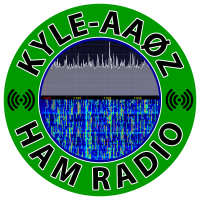
AA0Z
Member ✭✭
Total newbie here when it comes to relays, as I just got one and loaded the programming software on my raspberry pi. Works great as I want to use it for turning my Flex radio on/off from a remote location. Tested it and can see it open and close a circuit. Three outputs on each relay. NC, C & NO. I'm a little confused on which output gets connected from the relay to the RCA jack sleeve and tip going into the back of the Flex 6000 to turn the unit on and off. Any help?
0
Answers
-
Hi Kyle,
You would have it normally open. Then close it to turn the radio on. You would leave it closed then open it to turn the radio off.
So the C could go to the sleeve. The NO can go to the tip.
Keep in mind you must enable remote power on/off in the Smart SDR software Radio Setup, "Radio" tab.
Good luck!1 -
0
-
Perfect, thank you.0
-
Thanks for the website on how relays work. Good site!0
-
So long as the C and NO contacts are connected, one to the tip and one to the barrel it doesn't matter which is which. The relay provides a series switch to either make the radio's circuit open or shorted, open is off and shorted is on. NO contacts are open when the relay is de-energized and closed when the relay is energized, hence the name, Normally Open. The contacts are happy to pass DC current in either direction or AC (which, of course, goes both ways. The contacts may have different voltage and current specs AC vs DC.
Welcome to the wonderful world of electrons!
Patrick NJ5G0
Leave a Comment
Categories
- All Categories
- 378 Community Topics
- 2.1K New Ideas
- 630 The Flea Market
- 8.2K Software
- 119 SmartSDR+
- 6.4K SmartSDR for Windows
- 183 SmartSDR for Maestro and M models
- 430 SmartSDR for Mac
- 271 SmartSDR for iOS
- 259 SmartSDR CAT
- 193 DAX
- 382 SmartSDR API
- 9.3K Radios and Accessories
- 38 Aurora
- 259 FLEX-8000 Signature Series
- 7.2K FLEX-6000 Signature Series
- 947 Maestro
- 56 FlexControl
- 865 FLEX Series (Legacy) Radios
- 924 Genius Products
- 463 Power Genius XL Amplifier
- 336 Tuner Genius XL
- 125 Antenna Genius
- 297 Shack Infrastructure
- 209 Networking
- 460 Remote Operation (SmartLink)
- 144 Contesting
- 787 Peripherals & Station Integration
- 139 Amateur Radio Interests
- 1K Third-Party Software