Welcome to the FlexRadio Community! Please review the new Community Rules and other important new Community information on the Message Board.
Need the latest SmartSDR or 4O3A Genius Product Software?
SmartSDR v4.1.3 | SmartSDR v4.1.3 Release Notes
SmartSDR v3.10.15 | SmartSDR v3.10.15 Release Notes
The latest 4O3A Genius Product Software and Firmware
SmartSDR v4.1.3 | SmartSDR v4.1.3 Release Notes
SmartSDR v3.10.15 | SmartSDR v3.10.15 Release Notes
The latest 4O3A Genius Product Software and Firmware
If you are having a problem, please refer to the product documentation or check the Help Center for known solutions.
Need technical support from FlexRadio? It's as simple as Creating a HelpDesk ticket.
Need technical support from FlexRadio? It's as simple as Creating a HelpDesk ticket.
Flex 6700 N1MM S02R Audio Pan Question
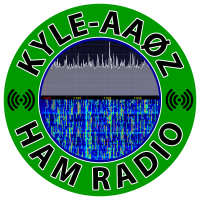
AA0Z
Member ✭✭
Was running in the NAQP this weekend and tried some S02R operation on my 6700. The first order of business was to run in one ear and s&p in the other. Lot more confusing than one suspects. One thing I noticed ; I setup my run slice in my left ear, which was a mistake, because my right ear seems to be more dominate and better at picking out calls as I was always "looking" for the station responding to my CQ in my right ear. My s&p was in my left ear. Does anybody know how to flop them, so when hitting the tilda (to pan center/mute non-focus slice) it puts slide A in my right ear and slice B (s&p) in my left ear? I know I can run on my slice B, but in that instance, I didn't want to re-do my slices. I could not find how to switch that in the N1MM FAQ.
0
Answers
-
I assume you are plugged into the flex directly. Just move the slider in the slice your listening to for left or right. I usually put what I'm left ear on left side of screen and right ear on right side of screen
Mike
N9DFD0 -
DDUTIL has macro code that allows you to make custom stereo spread in either ear. You can make the control toggle between a couple choices. You can also turn BIN off and on. You can control several slices if you like0
-
Hey Mike, thanks for the reply. I think I tried that and when I hit the tilda to bring my TX slice into pan center, when I hit the tilda again and it went back to run in left and s&p in right. It didn't remember the settings.0
-
You might consider using Focus on Other which is turned on by CTRL+SHFT+K
When you call CQ, then audio from the S&P radio will be in both ears. CQ stops and both ears will go back to the run side.
I constantly switch between running on two bands so it matters to me which ear. Left is A and Right is B...otherwise I would get really confused about who is calling. I don't like to hear the MON very loud so keep it very low and usually use Stereo turned on with the tilde key.
Good luck....73, Craig K9CT0 -
craig this is an interesting subject.. as a lefty I prefer A to be in the left.. we can take this offline or to alpha but I wonder if that can be persistently achieved or is the OTRSP switching it back. I may play around a bit with this..
0 -
Please keep the conversation here as i am trying to get my head around the different so2r audio settings. Cheers steve gw0gei / gw9j0
-
Chris....this is the spec for OTRSP. microHam spec is the same.
0 -
hmm some flexibility in this would be a welcome addition to the spec.. I wonder if a toggle would be possible.. This(spec) was originally setup for the YCCC breakout box right? Is someone still maintaining the standard? I know the YCCC boxes are starting to turn into vaporware and either stopped production or stopping production but the contest world seems to have grabbed and adopted OTRSP. IT is "Open" so assuming someone could add to it.0
-
Chris....this is not a complaint from the SO2R community or this would have been done a long time ago. I would suggest just changing the run band from Slice A to B or vice versa.0
-
hmm, I wonder how many left side dominant folks are SO2R operators.. anyways I just flip my headphones around for now, but having the ability to toggle this could also be an accessibility issue as well
0
Leave a Comment
Categories
- All Categories
- 381 Community Topics
- 2.1K New Ideas
- 633 The Flea Market
- 8.3K Software
- 127 SmartSDR+
- 6.4K SmartSDR for Windows
- 185 SmartSDR for Maestro and M models
- 430 SmartSDR for Mac
- 272 SmartSDR for iOS
- 259 SmartSDR CAT
- 195 DAX
- 382 SmartSDR API
- 9.4K Radios and Accessories
- 40 Aurora
- 265 FLEX-8000 Signature Series
- 7.2K FLEX-6000 Signature Series
- 955 Maestro
- 56 FlexControl
- 866 FLEX Series (Legacy) Radios
- 928 Genius Products
- 464 Power Genius XL Amplifier
- 339 Tuner Genius XL
- 125 Antenna Genius
- 297 Shack Infrastructure
- 209 Networking
- 460 Remote Operation (SmartLink)
- 144 Contesting
- 788 Peripherals & Station Integration
- 140 Amateur Radio Interests
- 1K Third-Party Software

