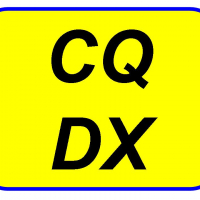Welcome to the FlexRadio Community! Please review the new Community Rules and other important new Community information on the Message Board.
Need the latest SmartSDR or 4O3A Genius Product Software?
SmartSDR v4.1.5 | SmartSDR v4.1.5 Release Notes
SmartSDR v3.10.15 | SmartSDR v3.10.15 Release Notes
The latest 4O3A Genius Product Software and Firmware
SmartSDR v4.1.5 | SmartSDR v4.1.5 Release Notes
SmartSDR v3.10.15 | SmartSDR v3.10.15 Release Notes
The latest 4O3A Genius Product Software and Firmware
If you are having a problem, please refer to the product documentation or check the Help Center for known solutions.
Need technical support from FlexRadio? It's as simple as Creating a HelpDesk ticket.
Need technical support from FlexRadio? It's as simple as Creating a HelpDesk ticket.
Updated USB Cable Interface Guide

Tim - W4TME
Administrator, FlexRadio Employee admin
Based on feedback from the SmartSDR v1.10.8 Beta, we have made updates, additions, and corrections to the USB Cable Interface Guide. You can download the latest version (v1.3) from the FlexRadio website.
http://www.flexradio.com/downloads/usb-cable-interface-guide-pdf/
http://www.flexradio.com/downloads/usb-cable-interface-guide-pdf/
2
Comments
-
Will this information be integrated on the up coming SmartSDR manuals?
Thanks Tim...
1 -
No. This is a standalone doc that will be updated specifically for third-party device integration.2
-
Tim... et al, More Information and Help. Been working with Array Solutions and OM Power. Subject is the USB Interface between the OM 4K and the Flex 6700 with a System 7 Computer. I was using a Null Modem Cable and a DB9 to USB Connector, then feeding the computer. When the new Software came out (v1.10.8.39)I moved from the USB Connector on the Computer to directly to the USB Connector on the 6700 without success. The Flex was not seeing the USB Connection. Jay from Array Solutions recommended using a FTDI with Driver (DB9 Female to USB) with the Null Modem Cable. I purchased a cable and "Bingo".... Worked first time with the OM set o Flex Radio and a Baud Rate of 9600. For those out there with similar issues here are a couple of URL's to get such Cable Assemblies.... It really works... https://www.arraysolutions.com/rs232%20to%20usb and https://www.amazon.com/Serial-Adapter-Chipset-Supports-Windows/dp/B017D51ZRQ/ref=sr_1_2?ie=UTF8&qid=1481904251&sr=8-2-spons&keywords=ftdi+usb+to+serial&psc=1 This really solved my problem and so far there has been no loss of communication. Note: The Wire goes from the XCVR Port on the Amp to the USB one of the USB Connectors on the Flex 6700. Hoipe this helps.
0 -
This doesn't work for me and as Tim said the FT message is not implemented on the Beta version of of smartSDR software. What am I missing my OM4K issues the FT and the radio responds ?. I have the correct USB cable the radio sees the cable OK. You said your working with Array solutions is there new firmware for the OM4000?
0 -
Chuck.... Tried and failed initially with the Null Cable and Std DB9 and USB Cable and did not recognized the Cable under SETTINGS - USB CABLES. Once I received the FTDI Cable / Adapter from AS and simply plugged it into the USB Port of the Flex and with the OM set to FLEXRADIO and set for 9600 BAUD it worked right away. Surprised you are not seeing that. Again I assume that you do have the proper FTDI USB Cable Adapter. Seemed to solve my issues. I was also able to go into that route and change the Name to OM-4000 Cable as the title under the Settings - USB Windows of the Flex.
0 -
Chuck, Not knowing where you live but I know it helped me to do some "hand holding" by Jay... Give me a call if you wish. Send me an email . Address on QRZ is okay. I will then send you my Contact Information. Just simple walk thru... maybe it will help.
0 -
Tim: do u have info on cabling for Palstar HF Auto Tuner? Jon WW6ZZ0
-
Greetings Tim and the Community,
Thanks 73 Mike K9MK/5
Quick Question: Is this "USB Cable Interface Guide" link (dated ~2+ years ago) the latest version of the document?
As I was trying to find this I scanned the downloads list and I do not see this in the list. Is it supposed to be visible here, or not? Might there other downloads on this interoperability topic that may be not showing up? Or maybe renamed??
0 -
In the download section, in the table listing of files, below the directory, it is on page 13
https://www.flexradio.com/downloads/usb-cable-interface-guide-pdf/
0 -
File not found.0
-
Attempting to download the PDF from the link Tim provided but there is no file. I get "file-not-found.txt"
Cal/N3CAL
0 -
Sent you the one I have (v1.4) in email.0
-
Matt fixed the link.
terry
0 -
Tim
I need a new A/D converter. I am having 5-6 s noise on 40/80 meters with no antenna connected with or without the pre-amp on. On 20 meters I have a constant 3-4 s noise reading. From reading a service bulletin, it appears that I need a new A/D converter. Can you please send me one to swap out? I have been trying to call for the last couple of days but have only gotten voice mail. Thanks
Joseph Rodick
WB4SSG
0
Leave a Comment
Categories
- All Categories
- 383 Community Topics
- 2.1K New Ideas
- 640 The Flea Market
- 8.3K Software
- 147 SmartSDR+
- 6.4K SmartSDR for Windows
- 188 SmartSDR for Maestro and M models
- 435 SmartSDR for Mac
- 274 SmartSDR for iOS
- 262 SmartSDR CAT
- 201 DAX
- 383 SmartSDR API
- 9.4K Radios and Accessories
- 47 Aurora
- 280 FLEX-8000 Signature Series
- 7.2K FLEX-6000 Signature Series
- 958 Maestro
- 58 FlexControl
- 866 FLEX Series (Legacy) Radios
- 934 Genius Products
- 466 Power Genius XL Amplifier
- 342 Tuner Genius XL
- 126 Antenna Genius
- 305 Shack Infrastructure
- 214 Networking
- 464 Remote Operation (SmartLink)
- 144 Contesting
- 796 Peripherals & Station Integration
- 142 Amateur Radio Interests
- 1K Third-Party Software