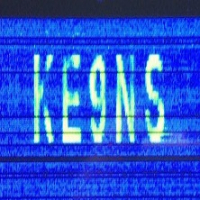Welcome to the FlexRadio Community! Please review the new Community Rules and other important new Community information on the Message Board.
Need the latest SmartSDR or 4O3A Genius Product Software?
SmartSDR v4.1.5 | SmartSDR v4.1.5 Release Notes
SmartSDR v3.10.15 | SmartSDR v3.10.15 Release Notes
The latest 4O3A Genius Product Software and Firmware
SmartSDR v4.1.5 | SmartSDR v4.1.5 Release Notes
SmartSDR v3.10.15 | SmartSDR v3.10.15 Release Notes
The latest 4O3A Genius Product Software and Firmware
If you are having a problem, please refer to the product documentation or check the Help Center for known solutions.
Need technical support from FlexRadio? It's as simple as Creating a HelpDesk ticket.
Need technical support from FlexRadio? It's as simple as Creating a HelpDesk ticket.
PowerSDR ke9ns Revision T11 available for Download (Highly modified version of 2.7.2)
Comments
-
Thanks Darrin, I have read this above post, but being so soon after the day, its all gobblydy **** for now. Once my focus has returned somewhat, I will jump in boots and all and explore it. Hope you had a good Christmas Darrin. Temp here at 9am is -5 C
0 -
I put up a video on my web site. Its just easier to see and hear hit explained

Darrin ke9ns.com
0 -
Hi, Its not your text Darrin, just my weak brain at the moment. Its a **** when one gets old'er...hi.
Got so many things to do and also have a qth move on the cards, when my son goes to uni.....Panick stations with all the packing of radio equipment and aerials in 6mnths time. Will check your video out later.
0 -
Darrin, I was under the perhaps wrong impression that one could select the dx cluster to show only data on the band one is on, so if on 160m, only 160m cluster data will show, the same for the other bands. Has this feature been implemented and if not perhaps a button to incl all bands would also e useful
0 -
At the moment I don't have any DX spot filters for individual bands (just regions and modes), but you can setup the world map tracker to show you only DX spots found on your current band.
I may add a DX spot band filter system later.
Darrin ke9ns.com
0 -
Thanks Darrin, I think it will be a nice feature which will prevent unwanted clutter on the world map if you can implement it some time. Two nights ago german stations were working VK6 on top band around 22h00 local time but I could not hear VK at all. I will have to put up a more sunstation aerial for the lower bands, either a lazy H or a sterba, but only after I have moved QTH and have a bigger garden.
0 -
Hi Darrin,
i'll re-post this suggestion here to save re-typing. (i posted it as a question in the main section)....
Hi all, i've searched the forum but can't seem to find the answer hence this question....."how come there is no MultiRX (sub receiver) function on the 2nd receiver (for those that have it fitted) on the Flex 5000a ?" ....is it down to hardware or software or neither ?
I love having 3 signals i can (possibly) listen to; rx1 panned to the left ear, rx2 panned to the right ear and the MultiRX (sub on rx1) panned to both ears....it gets a bit confusing to listen to when all 3 signals are active at the same time, but i've learnt to "filter" out one in my head whilst ignoring the others if required.
I was thinking that "more" is always better hence why not 4 signals to listen to; hence my query.
I will post this as a suggestion on KE9NS mod post in case indeed it "is" posssible...as i see it the "code" (if that's how it's done) is already there in PSDR for the MultiRX; why not duplicate it/attach it to the second receiver for those that have it fitted.
I'm hoping that it's possible; i'll worry about trying to listen to 4 signals when it comes to it lol.
73 de G7DAZ (Darren)
0
Leave a Comment
Categories
- All Categories
- 386 Community Topics
- 2.2K New Ideas
- 650 The Flea Market
- 8.4K Software
- 154 SmartSDR+
- 6.5K SmartSDR for Windows
- 189 SmartSDR for Maestro and M models
- 437 SmartSDR for Mac
- 274 SmartSDR for iOS
- 264 SmartSDR CAT
- 202 DAX
- 383 SmartSDR API
- 9.4K Radios and Accessories
- 50 Aurora
- 290 FLEX-8000 Signature Series
- 7.2K FLEX-6000 Signature Series
- 964 Maestro
- 58 FlexControl
- 866 FLEX Series (Legacy) Radios
- 938 Genius Products
- 468 Power Genius XL Amplifier
- 344 Tuner Genius XL
- 126 Antenna Genius
- 306 Shack Infrastructure
- 215 Networking
- 466 Remote Operation (SmartLink)
- 144 Contesting
- 805 Peripherals & Station Integration
- 143 Amateur Radio Interests
- 1K Third-Party Software