Welcome to the FlexRadio Community! Please review the new Community Rules and other important new Community information on the Message Board.
Need the latest SmartSDR or 4O3A Genius Product Software?
SmartSDR v4.1.5 | SmartSDR v4.1.5 Release Notes
SmartSDR v3.10.15 | SmartSDR v3.10.15 Release Notes
The latest 4O3A Genius Product Software and Firmware
SmartSDR v4.1.5 | SmartSDR v4.1.5 Release Notes
SmartSDR v3.10.15 | SmartSDR v3.10.15 Release Notes
The latest 4O3A Genius Product Software and Firmware
If you are having a problem, please refer to the product documentation or check the Help Center for known solutions.
Need technical support from FlexRadio? It's as simple as Creating a HelpDesk ticket.
Need technical support from FlexRadio? It's as simple as Creating a HelpDesk ticket.
Windows 10 Update Strikes Again!

Cal N3CAL
Member ✭✭
OK I'll take one for the team! Beware!
Microsoft strikes again with their latest Windows 10 Update today (8/4/2016)! This time it's SmartSDR CAT. (JTAlert 2.8.1 was actually removed by Windows 10 compatibility Assistant as well!) I'll have to do the uninstall / reinstall of SSDR after work tonight. Not enough time in the day to mess with this stuff.
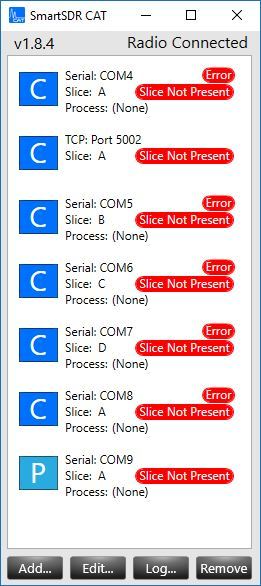
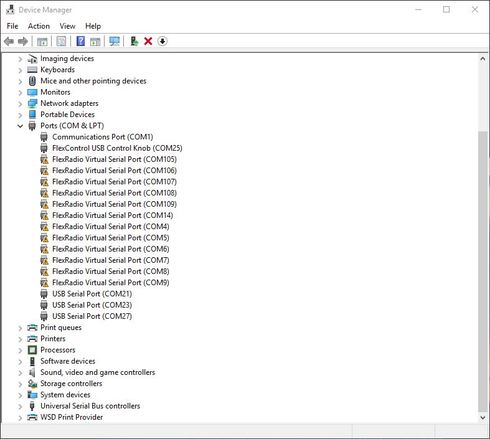

73 de Cal/N3CAL
Microsoft strikes again with their latest Windows 10 Update today (8/4/2016)! This time it's SmartSDR CAT. (JTAlert 2.8.1 was actually removed by Windows 10 compatibility Assistant as well!) I'll have to do the uninstall / reinstall of SSDR after work tonight. Not enough time in the day to mess with this stuff.



73 de Cal/N3CAL
1
Comments
-
Cal Sorry to hear about the ongoing Saga of updates both from Windows and Flex software. We signed up for a SDR and knew it wouldn't be easy but when its running right its performance is unmatched. Bestof luck Cal Ian0
-
Pretty much the same thing here Cal, except my errors were mostly DAX. Tried the DAX driver uninstall/install with no joy. So using the W4MTE SSDR removal procedures and subsequent install it all worked out.
A person has to allocate about 6 hours of their day it seems to sweep up the Win 10 mess. The Win10 update (Anniversary update) took me over two hours from start to finish.
Thanks for heads up on JT-Alert, will check it out today.
73
Chuck/w9nwr
0 -
I have the same issue...
0 -
I uninstalled SmartSDR (Including DAX and FSP) prior to the Anniversary Update and then reinstalled it after the update. No problems at all.
I have 1 more PC to upgrade and I plan the same procedure and expect the same results.
1 -
Cal, there is a method to reset Win10. I read about it somewhere but can't remember where. In anycase it sounds like your problem is imbedded in a bad Windows configuration. I'm running Win10 with no problems.0
-
This is the most surefire way to do it. Takes the least time and effort.
Ned, K1NJ
0 -
I have converted this topic to a support HelpDesk ticket (http://helpdesk.flexradio.com) for expedited issue resolution. If anyone else is experiencing an issue similar to this one, please submit a HelpDesk support ticket for issue resolution.
1 -
Me too! A total uninstall and reinstall sorted it for me. It all appears to be working OK. My JTAlertX v2.81 was left unharmed by the 'upgrade!'
David G4NRT
0 -
Same for me too.
0 -
-
Uninstalling the update or restoring to before the update occurred should work, then you can remove SmartSDR and install said update and reinstall SmartSDR.
I am actually considering going back to Windows 7 or 8.1 on my main machine at home. I'm not a fan of MS forcing Cortana down my throat.
0 -
I'm not a fan of MS forcing Cortana down my throat.
Neither will the Fortune 1000. I suspect there will be a way to disable it. Although it could be via a group policy or a reg hack.1 -
I did the WIN 10 upgrade today. I forced the
situation by electing to install right away.
But before I did, I shut down the radio and
cat and dax.
Upon completion of the update. I started things
back up. Everything was fine till I ran RMS
express. I could not get things to work. And
the cat window showed error. The DAX window
was fine.
So I shutdown everything and also the power
to the radio to reset the internal processors.
I uninstalled 1.84, restarted the computer,
re-installed 1.84, re-booted once more, and
then started everything up. I had to put the
settings for DAX back into RMS Express, but that
was it. Tried it and everything was fine then.
So I consider it a success. Some might disagree,
this is my story and I'm sticking to it.
73, Jim N9VC
0 -
Life is too Short to waste it debugging W10 All these issues continue to confirm my decision not to downgrade my 9 computers at home to W10 And so far no one has yet to present any real benefit for W10 If it ain't broken, why fix it.1
-
I was able to disable Cortana in the privacy settings
plus removed it from the taskbar . I also disabled other
*$#@ I wish to not have run.
73, Jim N9VC
0 -
Windows 10 is fine with me. Much improved over Win 8 but what isnt.
Reinstalling Smart SDR after this anniversary update did fix my issues.
So just have a Davis weather station problem to resolve.
0 -
I didn't have to re-install SSDR v1.8.4. Following Flex Support Advise all I had to do was repair the FlexVSP program. Under installed programs you right click on FlexVSP and select repair. Then after a reboot everything was back up and working! I've even noticed JTAlert is actually still there and is working also.... A big thanks to Flex for their support once again!
Cal/N3CAL
1 -
Jim,
Was that in the Anniversary update? It's not even a setting in the version I'm using which I'll have to check tonight.
Tim,
agreed. If I ever roll out Windows 10 where I work, Group Policies will be used extensively. I don't see it happening for a long time however.
0
Leave a Comment
Categories
- All Categories
- 384 Community Topics
- 2.1K New Ideas
- 649 The Flea Market
- 8.3K Software
- 149 SmartSDR+
- 6.5K SmartSDR for Windows
- 188 SmartSDR for Maestro and M models
- 437 SmartSDR for Mac
- 274 SmartSDR for iOS
- 262 SmartSDR CAT
- 202 DAX
- 383 SmartSDR API
- 9.4K Radios and Accessories
- 47 Aurora
- 286 FLEX-8000 Signature Series
- 7.2K FLEX-6000 Signature Series
- 961 Maestro
- 58 FlexControl
- 866 FLEX Series (Legacy) Radios
- 936 Genius Products
- 467 Power Genius XL Amplifier
- 343 Tuner Genius XL
- 126 Antenna Genius
- 306 Shack Infrastructure
- 215 Networking
- 465 Remote Operation (SmartLink)
- 144 Contesting
- 800 Peripherals & Station Integration
- 142 Amateur Radio Interests
- 1K Third-Party Software





