Welcome to the FlexRadio Community! Please review the new Community Rules and other important new Community information on the Message Board.
Need the latest SmartSDR or 4O3A Genius Product Software?
SmartSDR v4.1.5 | SmartSDR v4.1.5 Release Notes
SmartSDR v3.10.15 | SmartSDR v3.10.15 Release Notes
The latest 4O3A Genius Product Software and Firmware
SmartSDR v4.1.5 | SmartSDR v4.1.5 Release Notes
SmartSDR v3.10.15 | SmartSDR v3.10.15 Release Notes
The latest 4O3A Genius Product Software and Firmware
If you are having a problem, please refer to the product documentation or check the Help Center for known solutions.
Need technical support from FlexRadio? It's as simple as Creating a HelpDesk ticket.
Need technical support from FlexRadio? It's as simple as Creating a HelpDesk ticket.
old SmartSDR uninstall msg missing
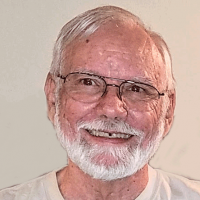
Bill - K7UOP
Member ✭✭
Getting ready for Windows 10 and uninstalling all versions of SmartSDR and it's components. I have 3 old versions that will NOT uninstall. I get an Error message saying, "...uninst000.msg is missing."
Can I just delete the folders/files under Program Files, or do I need to correct the problem and use the Control Panel Programs and Features to uninstall? To correct the problem, where / how would I generate a uninst000.msg file?
If I just delete the folders/files, the entries will still be in the Programs and Features Control Panel.
How best to handle this?
1
Answers
-
Bill,
This may seem a step backwards...
First of all.. Reboot the PC and try the uninstall again... If still no joy...
Try reinstalling the old version that produced the missing message, Reboot the PC and then try the uninstall.
AL, K0VM0 -
Makes sense Al. Unfortunately the installers are not available for the versions in question (v1.1.3, v1.1.0, and Beta_v1.0.24).

Guess I'm a hoarder of old programs.
 0
0 -
The method I use is a bit more complex but it's foolproof. I use a utility called CCleaner, the free version. First, delete the program folders. Then run the registry cleaner in CCleaner. It will remove all references to the programs that you deleted. You may have to run the registry cleaner more than once because of interdependencies. It will show you the entries that are being deleted.
Once everything is gone, install a new, clean copy of SmartSDR.
I have used CCleaner with every version of WIndows that I have had over the past several years and never had a problem with it. It also cleans the Internet cache and a few other things. There are other registry cleaners out there that I can't vouch for.1 -
Followed your suggestion. The free CCleaner did the trick. Thanks Steve!0
Leave a Comment
Categories
- All Categories
- 381 Community Topics
- 2.1K New Ideas
- 636 The Flea Market
- 8.3K Software
- 144 SmartSDR+
- 6.4K SmartSDR for Windows
- 188 SmartSDR for Maestro and M models
- 431 SmartSDR for Mac
- 272 SmartSDR for iOS
- 261 SmartSDR CAT
- 200 DAX
- 383 SmartSDR API
- 9.4K Radios and Accessories
- 46 Aurora
- 274 FLEX-8000 Signature Series
- 7.2K FLEX-6000 Signature Series
- 958 Maestro
- 57 FlexControl
- 866 FLEX Series (Legacy) Radios
- 932 Genius Products
- 466 Power Genius XL Amplifier
- 340 Tuner Genius XL
- 126 Antenna Genius
- 302 Shack Infrastructure
- 213 Networking
- 463 Remote Operation (SmartLink)
- 144 Contesting
- 794 Peripherals & Station Integration
- 141 Amateur Radio Interests
- 1K Third-Party Software

