Welcome to the FlexRadio Community! Please review the new Community Rules and other important new Community information on the Message Board.
Need the latest SmartSDR or 4O3A Genius Product Software?
SmartSDR v4.1.5 | SmartSDR v4.1.5 Release Notes
SmartSDR v3.10.15 | SmartSDR v3.10.15 Release Notes
The latest 4O3A Genius Product Software and Firmware
SmartSDR v4.1.5 | SmartSDR v4.1.5 Release Notes
SmartSDR v3.10.15 | SmartSDR v3.10.15 Release Notes
The latest 4O3A Genius Product Software and Firmware
If you are having a problem, please refer to the product documentation or check the Help Center for known solutions.
Need technical support from FlexRadio? It's as simple as Creating a HelpDesk ticket.
Need technical support from FlexRadio? It's as simple as Creating a HelpDesk ticket.
D-Star Repeater problem -- Simplex OK

Ron Parsons
Member ✭✭
I have installed the Flex D-Star dongle on my Flex-6500. Simplex operation works except that the callsign extension and Message do not print on a D-Star Icom ID-5100 radio I was talking to..
In repeater mode, my system will not bring up a D-Star repeater when I press PTT. But when I release PTT, the repeater transmits a short burst and the D-Star Client prints a line with Called station identified as ********. See below. The TX EQ on the 6500 is OFF, The frequency I am using is 1 kHz below the nominal frequency as this seems to be more reliable. This is with the D-Star repeater KE5RCS but I get the same result with W5KA. Both local.
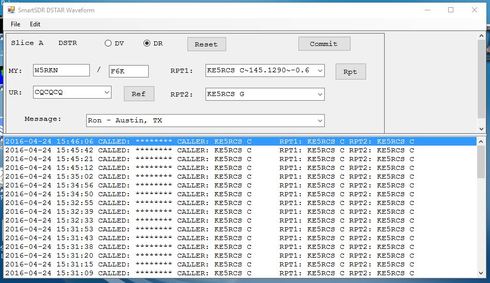
In simplex mode, my parameters are:
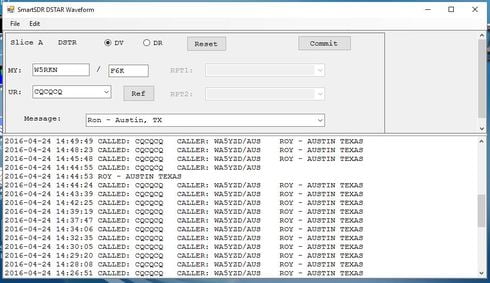
I am running SmartSDR v.1.6.21. Can anyone help with these problems?
Ron W5RKN
In repeater mode, my system will not bring up a D-Star repeater when I press PTT. But when I release PTT, the repeater transmits a short burst and the D-Star Client prints a line with Called station identified as ********. See below. The TX EQ on the 6500 is OFF, The frequency I am using is 1 kHz below the nominal frequency as this seems to be more reliable. This is with the D-Star repeater KE5RCS but I get the same result with W5KA. Both local.

In simplex mode, my parameters are:

I am running SmartSDR v.1.6.21. Can anyone help with these problems?
Ron W5RKN
5
Comments
-
Looking at your screen shots in both pictures the ke5rcs needs a "G" instead of a "C"
I am not running flex for dstar but I enter it on my IC-7100 and it work the first time I tried to connect.
Jim W4WWJ
0 -
Thanks for your comments. My values for MY, UR, RPT1 and RPT2 are set as specified in the setup manual from FlexRadio. Off course, manuals can be wrong.
I tried all combinations of "KE5RCS C" and "KE5RCS G" in both RPT1 and RPT2 but no change in operation. As I understand, RPT1 should have "C" as I am going into the repeater C module. If not using the gateway. RPT2 can also have C to have the voice come back out on the C module. G is used for the gateway.
What I don't understand is why the repeater output is off while I am transmitting, but the repeater transmits a short burst after I quit transmitting that is printed with CALLED: ********.
Ron W5RKN
0 -
I am having the same issue, and have identified the problem. The radio or dongle, or software, whatever is TRUNCATING the beginning of the transmission, in other words, your ID string at the beginning of transmit is being generated, but the radio is late in transmitting, so that portion ends up not sent. The repeater rejects it because there is no ID. Hence the ************ AN aggravating problem that I would love to see resolved. Maybe flex can fix this top where there is a short 1/2 second delay buffer to ensure all is transmitted?????
0 -
I have entered this problem report into our bug tracker as issue #4613 for additional investigation. Thank you for the defect report.
0 -
Make sure that your transmit low cut is set to 0. If you bring your low cut up, you will start truncating your data stream. The call sign is the first thing to truncate, then the message.
1 -
have set low cut to 0
problem persists.
0 -
Tim:
How are we coming on this bug???? Looks like that is all that stands between it working?
Peter
2 -
Very sad that this issue was first brought up THREE years ago???? We the users deserve better than this. I have read a lot about things that have been waiting a LONG LONG time. again, very sad.1
-
Yes it is very sad. If its been 3 years chances are its not gonna get fixed and will probably be like that for another 3 years1
-
YUP.. I've given up on expecting a resolution. They've completely moved on to Maestro and other products. What a waste of money the D-star dongle was.
0 -
So just a recap of unresolved issues for DSTAR I know of have assigned Bug Tracker Numbers: 4400 and 4613. Did I miss any others?
0 -
crickets........
0 -
so cant you pad your transmission id with enough spaces to cover that 1/2 second delay so then the first thing transmitted would be your id?0
-
Another thread with this same dstar issue said once he turned off the tx eq everything worked correctly and the callsign id was received by the dstar and it worked correctly, so make sure the tx eq is turned off and see if it works.0
-
Turned the xmit eq off..nothing seems to work. how is it we can "inspire" Flex to fix it..3 PLUS years...Oh, the squelch does not work either. Maybe some of this stuff is related. Guess a ticket needs to be opened regularly??? Maybe that will help????? Someone in here said, Oh, no need to open a ticket, they know about it...so what does that mean??? Knowing about it and fixing it are two different things. I think over 3 years of waiting is VERY VERY generous on the part of the users. So, Gerald, if you are reading this, PLEASE address the issue. Thanks0
-
By posting this thread EVERY SINGLE DAY until they engage that's how. It should remain on TOP of the stack at all times. While they re at it, what about the ANF and NB issues, these two issues are FOUR years old.....??????????????2
-
Have you not learned by now? wining and complaining every day will NOT change anything. NOTHING, Flex will hold the course and continue with thier plans as they see fit.
Perhaps D star never will work any better, who knows?
I suspect out of all Flex customers less than 1% are using D star with the Flex.0 -
Oh really? Tell that to the civil rights marchers Whining not wining by the way0
-
oops yes my spelling needs correction...0
-
This issue was mentioned by the FLEX presenter during the FLEX forum at the Huntsville Hamfest. "Flex knows about it, but it is not on it's front burner to fix"1
-
Once again this is ridiculous three plus years of the same BS. The ridiculous part is selling something as if it works when it does not. Then letting it linger on for years. I do not care who or what the company is it is still absurd. If you are a customer of "any company" please do not come in here and defend this. You are a consumer and NO company should treat you like this.2
-
Flex should send REFUND checks for all these worthless D-Star dongles they sold us!!
0 -
I bought my dongle from NWDigital. You can take your dongle out of the back of your FLEX and connect it to a USB port on a PC or Raspberry PI and run DSTAR over the internet from your PC or Raspberry PI with software described on the NWDigital web site, until such time that FLEX meets their commitment to us.1
-
I'm going to push this thread to the top EVERY SINGLE DAY until this is addressed. Along with the Noise Blanker now FOUR years out, and the automatic notch filter issues as well. If this thread is closed, I'll start a new one, if I am banned I will start a web page and post on every single solitary forum I can find. I insist these issues be dealt with. FRS has an obligation to deal with foundational issues like this before embarking on other new projects.
Peter
0 -
I totally agree..please contact Matt Youngblood about this. I have and am waiting to hear?? There are MANY things we have been waiting and waiting for..this is just plain ridiculous. All mode squelch is just another item. Let us as consumers push some of these issues to completion. For the record I am a big Flex fan but there comes a time when they have to "step up to the plate". We are not requesting a new feature we are requesting that we get what we paid for in the case of DStar at least.0
-
W2PP, this thread is not likely to close, and you will not be banned. You are not causing that much of a problem for Flex. Just a customer that demands things to happen the way you want them. Nothing new.
Flex has given a long explanation as to how they prioritise things and what order.0 -
Thank you for that. I’m still going to post every day I’d engage in a sit in in the Austin office if I could.0
-
Bill,
I think you are very much mistaken by saying "Just a customer that demands things to happen the way you want them. Nothing new." This is far from that. There are many many post that can come under that assumption BUT the DSTAR issues is far from one of them. These radios were advertised as supporting DSTAR and in fact USB Dongles sold under the belief that it worked..WRONG. All we are proposing is that we get what we paid for and not wait years and years for this to happen. Customers should be able to "demand" what they paid for PERIOD.0 -
Because it is not working to your satisfaction, have you asked for a refund?0
-
I (we) do not want a refund..we just want it to work as promised and I am sure the majority of readers here would agree. Especially after more than three years. Vendors, not matter whom, need to pay attention and "get it done".0
Leave a Comment
Categories
- All Categories
- 383 Community Topics
- 2.1K New Ideas
- 638 The Flea Market
- 8.3K Software
- 144 SmartSDR+
- 6.4K SmartSDR for Windows
- 188 SmartSDR for Maestro and M models
- 434 SmartSDR for Mac
- 273 SmartSDR for iOS
- 261 SmartSDR CAT
- 200 DAX
- 383 SmartSDR API
- 9.4K Radios and Accessories
- 47 Aurora
- 274 FLEX-8000 Signature Series
- 7.2K FLEX-6000 Signature Series
- 958 Maestro
- 57 FlexControl
- 866 FLEX Series (Legacy) Radios
- 933 Genius Products
- 466 Power Genius XL Amplifier
- 341 Tuner Genius XL
- 126 Antenna Genius
- 303 Shack Infrastructure
- 213 Networking
- 464 Remote Operation (SmartLink)
- 144 Contesting
- 794 Peripherals & Station Integration
- 141 Amateur Radio Interests
- 1K Third-Party Software



