Welcome to the FlexRadio Community! Please review the new Community Rules and other important new Community information on the Message Board.
Need the latest SmartSDR or 4O3A Genius Product Software?
SmartSDR v4.1.3 | SmartSDR v4.1.3 Release Notes
SmartSDR v3.10.15 | SmartSDR v3.10.15 Release Notes
The latest 4O3A Genius Product Software and Firmware
SmartSDR v4.1.3 | SmartSDR v4.1.3 Release Notes
SmartSDR v3.10.15 | SmartSDR v3.10.15 Release Notes
The latest 4O3A Genius Product Software and Firmware
If you are having a problem, please refer to the product documentation or check the Help Center for known solutions.
Need technical support from FlexRadio? It's as simple as Creating a HelpDesk ticket.
Need technical support from FlexRadio? It's as simple as Creating a HelpDesk ticket.
Smart SDR and CW skimmer (missing something)

Rich McCabe
Member ✭✭✭
I have CW skimmer installed and working but obviously missing something. I have tried Softrock and Softrock IF with similar results. It seems to work better with Softrock IF and the frequency follows. However I am not getting wide spectrum with CW skimmer.
I read Tim saying something about using non IF version and manually setting the low. So as an example for 20 meters just set the low to 14.000.
Can someone give me a quick run down. I see lots of screenshots of CW skimmer covering the entire CW band and the frequency synced with the Flex. I am running a 6500 with latest software.
Thanks and 73,
Rich
I read Tim saying something about using non IF version and manually setting the low. So as an example for 20 meters just set the low to 14.000.
Can someone give me a quick run down. I see lots of screenshots of CW skimmer covering the entire CW band and the frequency synced with the Flex. I am running a 6500 with latest software.
Thanks and 73,
Rich
0
Answers
-
As other individuals have mentioned the sequence in which you load the programs is the key. This is the sequence that has worked for me (several times in a row) :
1. Start Smart SDR
2. Start SDR Bridge (This should bring up CW Skimmer)
3. Click the "Start Radio" button on CW Skimmer. (If not already engaged)
4. Set the DAX Channel to Channel 1.
You will need to have the latest version of SDR-Bridge and probably the latest version of CW Skimmer.
0 -
Thanks Terry, I just tried that and although it works, I think I am just viewing a small portion of the spectrum.
Even my SDR bridge is shows the stream of 14.032 to 14.055. So less than 25 khz.
I believe I am running the latest version of everything.
0 -
Hi Rich,
Does your display look like this?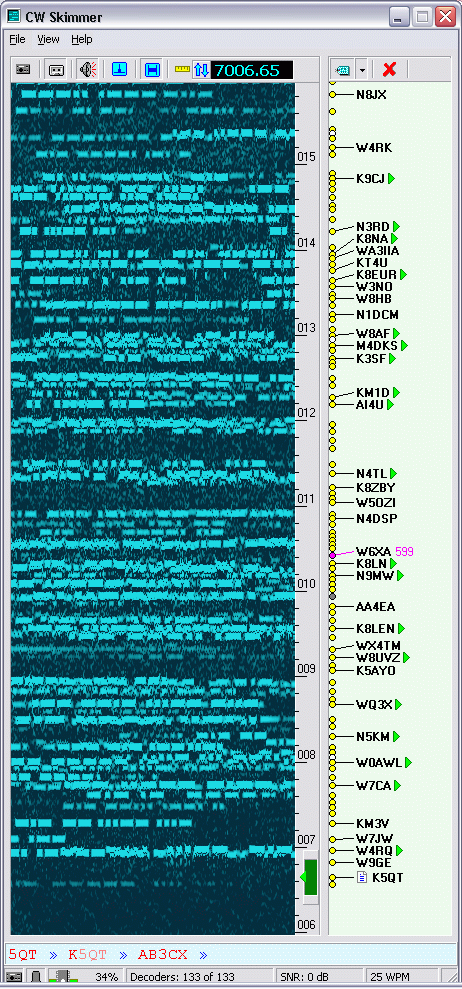
It only displays about 10 KHZ of spectrum.....but you can start up more than one skimmer from SDR-Bridge.
Can you post one of the screen shots showing a wider frequency range?
There is a request in to integrate spots to the SSDR panadapter display that would be wider depending on the zoom. .
https://community.flexradio.com/flexradio/topics/pfskimer_what_is_the_possibility_for_a_smartsdr_dis...
Would that be of interest?
Regards, Al / NN4ZZ
al (at) nn4zz (dot) com
6700 - HW.................... V 1.6.21.77
SSDR / DAX / CAT...... V 1.6.21.159
Win10
0 -
Sounds Like your close:
My Skimmer Settings:
SoftRock
48 Hz
Low Freq. Mine is set at 140226.35 (I don't ever remember setting that.
Audio IF 0
0 -
Rich you can show more bandwith in the skimmer by narrowing the bandwidth of the Flex pan adapter.
0 -
Thanks guys. Al, that is probably the issue. I was expecting it to show more. And YES that PF skimmer would be of interest. I will go check out that thread in detail now.
Terry, narrowing the Flex panadapter allows you to see more? I thought it was the other way around. Will try that too.
0 -
Hi Terry,
Zooming the panadapter in or out only affects the SSDR display here. The CW Skimmer display bandwidth remains the same (around 10 KHZ).
Can you post some snapshots?
Regards, Al / NN4ZZ
al (at) nn4zz (dot) com
6700 - HW.................... V 1.6.21.77
SSDR / DAX / CAT...... V 1.6.21.159
Win10
0 -
I was wrong about that Rich, I see about a maximum of 15 KC on my 27 in monitor. Only about 10 KC on my 17 inch monitor. So maybe you're using a 17 inch monitor.0
-

Two 24s Terry.
0 -
Hi Terry,
On my 27 inch monitor I only see about 10 KHZ. It may be the resolution setting that allows yours to display a little more. My 27 inch monitor is set to 1920 x 1080 to keep the text, etc readable for me. What resolution do you use?
Regards, Al / NN4ZZ
al (at) nn4zz (dot) com
6700 - HW.................... V 1.6.21.77
SSDR / DAX / CAT...... V 1.6.21.159
Win10
0 -
1920x1200
0 -
It would be nice to see more of the band on CW Skimmer. That is one reason I suggested integrating it with the panadapter. I don't know whether FRS will ever implement this idea but integrating live spots and CW Skimmer would sure be nice. It's a popular idea and I think it would have even more votes and comments but it was closed.
Another way to get a wider spectrum in CW Skimmer would be if Alex (the CWS author) would provide an option to view CW Skimmer in "landscaped mode." Since many ( most? ) monitors are now about twice as wide as they are tall, this would double the visible spectrum.
Regards, Al / NN4ZZ
al (at) nn4zz (dot) com
6700 - HW.................... V 1.6.21.77
SSDR / DAX / CAT...... V 1.6.21.159
Win102 -
+1 Al. Dogpark SDR's implementation of this idea is SO helpful! When I switch to SSDR for something, I sure do miss having the information "right there."
0 -
I sure would like it better. I don't keep up but is the FRS SDK really limited as far as what developers can do?
I mean does Flex even allow a window inside the SSDR application for 3rd party stuff.
I have to be honest I was hoping for things like LP100 integration and other 3rd party applications inside the SSDR app. If you are running single panadapter there is so much unused real-estate available to do something with decoders, loggers, etc.
0 -
Hi George,
I sent the "landscape" idea to Alex and also sent him one about expanding the decode area to be multi-line.
He replied that he will be working on an update to CW Skimmer eventually but it sounds like it will be a while still. Maybe some of these ideas will be included...
Regards, Al / NN4ZZ
al (at) nn4zz (dot) com
0 -
Rich,
The API is open and others can create a complexly new GUI with any kind of display and features like integrating spots if they want.
Third parties can create standalone applications and many have done so.
However, the SSDR application is not open. It is a proprietary software application and only FRS can truly integrate new features like the live spots and CW Skimmer.
So hopefully some of the integration ideas will be implemented some day.
Regards, Al / NN4ZZ
al (at) nn4zz (dot) com
0 -
That sounds promising. I was not aware you could create a complete new GUI that essentially duplicates the SSDR (If I understand you correctly).
I have a good friend that owns Callsign Software and he told me last week he was going to order a 6300 after my continual prodding by sending him check this out screenshots.
I love my Flex and about ready to sell my 7800 that is collecting dust because I like SSDR so much. I would just like to have the option to install "plug-ins" to add features to SSDR. Those right panels should be configurable for 3rd party stuff.
0 -
Here is some interesting feedback from Alex / VE3NEQ ( CWS author). First, he agrees the idea of integrating live spots and CW Skimmer spots is SSDR is a good one. So hopefully FRS will consider this at some point.
https://community.flexradio.com/flexradio/topics/pfskimer_what_is_the_possibility_for_a_smartsdr_dis...
He also mentioned that one way to display more spectrum in CWS is to use the monitor in portrait orientation.
I don't have room to rotate my monitor for this setup but wonder if anyone has tried it....if so, how did it work for you?
Regards, Al / NN4ZZ
al (at) nn4zz (dot) com
6700 - HW.................... V 1.6.21.77
SSDR / DAX / CAT...... V 1.6.21.159
Win10
0
Leave a Comment
Categories
- All Categories
- 378 Community Topics
- 2.1K New Ideas
- 630 The Flea Market
- 8.2K Software
- 116 SmartSDR+
- 6.4K SmartSDR for Windows
- 183 SmartSDR for Maestro and M models
- 428 SmartSDR for Mac
- 271 SmartSDR for iOS
- 258 SmartSDR CAT
- 191 DAX
- 382 SmartSDR API
- 9.3K Radios and Accessories
- 37 Aurora
- 256 FLEX-8000 Signature Series
- 7.2K FLEX-6000 Signature Series
- 945 Maestro
- 55 FlexControl
- 865 FLEX Series (Legacy) Radios
- 923 Genius Products
- 462 Power Genius XL Amplifier
- 336 Tuner Genius XL
- 125 Antenna Genius
- 297 Shack Infrastructure
- 209 Networking
- 459 Remote Operation (SmartLink)
- 144 Contesting
- 787 Peripherals & Station Integration
- 139 Amateur Radio Interests
- 1K Third-Party Software

