Welcome to the FlexRadio Community! Please review the new Community Rules and other important new Community information on the Message Board.
Need the latest SmartSDR or 4O3A Genius Product Software?
SmartSDR v4.1.5 | SmartSDR v4.1.5 Release Notes
SmartSDR v3.10.15 | SmartSDR v3.10.15 Release Notes
The latest 4O3A Genius Product Software and Firmware
SmartSDR v4.1.5 | SmartSDR v4.1.5 Release Notes
SmartSDR v3.10.15 | SmartSDR v3.10.15 Release Notes
The latest 4O3A Genius Product Software and Firmware
If you are having a problem, please refer to the product documentation or check the Help Center for known solutions.
Need technical support from FlexRadio? It's as simple as Creating a HelpDesk ticket.
Need technical support from FlexRadio? It's as simple as Creating a HelpDesk ticket.
Over and over: Firmware update required
Bill McCarty
Member
Help, please! My Flex 5000 suddenly won't work.
PowerSDR 2.7.2 crashed when I specified a higher sample rate (a rate supported by my soundcard). After that, every time I start PowerSDR it tells me that a firmware update is required. I tell it okay. It verifies my radio is a Flex 5000 and says it does an update. (But I don't think so because it works the same if the Flex 5000 is powered off.) After it says the update is done it tells me to restart PowerSDR and it shuts down. But when I restart PowerSDR it again tells me a firmware update is needed! So I'm stuck.
I have no idea why a firmware update would be needed since I've been using PowerSDR 2.7.2 just fine.
I captured screen shots of the dialog boxes as a matter of diligence but they're not especially interesting or informative:



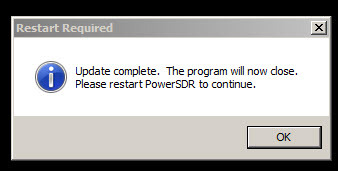
Help, please, because I can't use the radio at all.
Thanks for any help.
PowerSDR 2.7.2 crashed when I specified a higher sample rate (a rate supported by my soundcard). After that, every time I start PowerSDR it tells me that a firmware update is required. I tell it okay. It verifies my radio is a Flex 5000 and says it does an update. (But I don't think so because it works the same if the Flex 5000 is powered off.) After it says the update is done it tells me to restart PowerSDR and it shuts down. But when I restart PowerSDR it again tells me a firmware update is needed! So I'm stuck.
I have no idea why a firmware update would be needed since I've been using PowerSDR 2.7.2 just fine.
I captured screen shots of the dialog boxes as a matter of diligence but they're not especially interesting or informative:



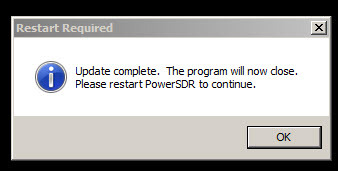
Help, please, because I can't use the radio at all.
Thanks for any help.
0
Comments
-
Thinking that perhaps some configuration data was corrupted, I did a complete uninstall and re-install of PowerSDR 2.7.2. No change.0
-
Bill, I would try to totally deinstall and delete PowerSDR, having copied and saved everything
you have in ****/AppData/Roaming/FlexRadio Systems first.
I had this problem with my Flex3k once and could resolve it by reinstalling PowerSDR
and then reimporting the database.
Also read this: https://community.flexradio.com/flexradio/topics/powersdr-says-firmware-needs-upgrade-constantly?top...
P.S. OK, Bill, you were faster ;-) Maybe you can get better advice from
someone who has a Flex5k and has had this problem also...
73, Alex - DH2ID0 -
Alex, I found three other similar threads but only one had a solution. The solution in that case was to run the correct shortcut rather than the one for a previous version, which doesn't seem to apply to my case.
The thread you mention may be an exactly parallel case. As it happens, I just purchased this used 5000 and I don't know the state of the firmware. Since PowerSDR 2.7.2 worked okay, or seemed to work okay until I changed the sample rate, I assumed the unit had the latest firmware. Well, perhaps not.
I don't care about preserving the database. I'm very willing to start from scratch. But I'm not sure whether I can just download and install the latest firmware or whether I have to recapitulate the entire history of previous firmware updates.
Am I expressing that clearly?
It's also possible that my "complete" install wasn't entirely complete. I'm taking the integrated installer's word at face value. I didn't prowl the file system or registry destroying any PowerSDR data I found.
Thanks for the information. Even if it's not quite a solution it's a very useful clue.
Cheers,0 -
Oops! I'm not thinking. PowerSDR 2.7.2 is distributed as an integrated installer. So, having installed 2.7.2 I must have the latest firmware. Right?0
-
Bill, there is a way to roll back to a previous firmware and then install the new one, which
I remember from my Flex3k. Maybe this works for the Flex5k also and helps.
The procedure is in the PSDR release notes:
...
1. If you need to revert your FLEX-5000 or FLEX-3000 back to a version of PowerSDR less than v2.4.4 which uses the 3.x version of the Firewire driver, follow the procedure below:
A. Shut down PowerSDR and power off your software defined radio.
B. If the FLEX Firewire control panel is open, close it.
C. Un-install PowerSDR v2.4.x (or greater) using either the Control Panel method or by using the uninstall PowerSDR option in the Start Menu (FlexRadio Systems->PowerSDR application folder)
D. Using the Windows Control Panel, select the Remove Program applet.
E. Look for any instances of the FLEX Firewire driver. They will be listed as a variant of FlexRadio 3.x.x and or 4.x.x. Remove all instances of the FlexRadio Firewire driver.
F. If installed, uninstall PowerSDR v2.3.5 using the Control Panel’s Remove Program applet
G. Reboot your PC.
H. Download the applicable manual Firmware Installation program for your radio.
Do not run the manual firmware installer at this time
a. FLEX-5000 Firmware: v1.3.0.8 http://support.flexradio.com/Downloads.aspx?id=287
b. FLEX-3000 Firmware: v1.2.5.6 http://support.flexradio.com/Downloads.aspx?id=289
I. Download PowerSDR v2.3.5 http://support.flexradio.com/Downloads.aspx?id=393
J. Run the PowerSDR 2.3.5 Installer setup program. This will install the v3.5.5 Firewire driver. Reboot your PC when prompted.
K. After the PC has completely booted up, power on the FLEX-x000 and allow the Firewire driver to complete its installation. For Vista and Win7 operating systems this is performed silently without any user intervention. For XP systems, the user will have to confirm three sub-driver installations.
L. DO NOT START PowerSDR v2.3.5. Run the manual FLEX-5000 or FLEX-3000 firmware installer downloaded in Step H. Wait for the relay click after the firmware loads. (you can power cycle the radio if you are unsure that the relay clicked)
M. Verify that the Firewire driver is properly installed by opening the FLEX Firewire Driver Control Panel. The FLEX-x000 should be a recognized device.
N. Start PowerSDR v2.3.5 and proceed with the initial setup wizard. You will be prompted to do a firmware update. Click OK to do the firmware update. Also you will be prompted if your radio is a FLEX-5000, if it is, acknowledge that prompt. If your radio is a FLEX-3000, click NO until you are prompted if your radio is a FLEX-3000, then acknowledge that prompt.
O. After the firmware install has completed, PowerSDR will be shut down. Restart PowerSDR v2.3.5 P. You should see the EEPROM data transfer dialog boxes indicating your radio is working properly.
PowerSDR v2.3.5 will start normally. You may have to toggle the stop/standby button to get the audio stream to initialize the first time you start it.
0 -
Yes, you should have it, but there can be a problem, if the firmware is not
properly installed. In this case you can do a rollback.
I had to do this twice because of firmware and/or firewire driver problems.
See below!0 -
how about going to the control panel in windows and do restore to early date has work for before
Jim W4WWJ
0 -
This problem is indicative of your PC and the radio hardware not communicating properly. I have converted this topic to a support HelpDesk ticket (http://helpdesk.flexradio.com) for expedited issue resolution. If anyone else is experiencing an issue similar to this one, please submit a HelpDesk support ticket for issue resolution.0
-
I have sold my Flex-5000 a while ago...I found that doing a "roll-back" fixed this problem for me, assuming that I am reading correctly and my memory is still intact...Senility is close at hand...de W3DCB
0
Leave a Comment
Categories
- All Categories
- 386 Community Topics
- 2.2K New Ideas
- 650 The Flea Market
- 8.4K Software
- 151 SmartSDR+
- 6.5K SmartSDR for Windows
- 189 SmartSDR for Maestro and M models
- 437 SmartSDR for Mac
- 274 SmartSDR for iOS
- 263 SmartSDR CAT
- 202 DAX
- 383 SmartSDR API
- 9.4K Radios and Accessories
- 48 Aurora
- 289 FLEX-8000 Signature Series
- 7.2K FLEX-6000 Signature Series
- 964 Maestro
- 58 FlexControl
- 866 FLEX Series (Legacy) Radios
- 936 Genius Products
- 467 Power Genius XL Amplifier
- 343 Tuner Genius XL
- 126 Antenna Genius
- 306 Shack Infrastructure
- 215 Networking
- 466 Remote Operation (SmartLink)
- 144 Contesting
- 804 Peripherals & Station Integration
- 143 Amateur Radio Interests
- 1K Third-Party Software

