Welcome to the FlexRadio Community! Please review the new Community Rules and other important new Community information on the Message Board.
Need the latest SmartSDR or 4O3A Genius Product Software?
SmartSDR v4.1.3 | SmartSDR v4.1.3 Release Notes
SmartSDR v3.10.15 | SmartSDR v3.10.15 Release Notes
The latest 4O3A Genius Product Software and Firmware
SmartSDR v4.1.3 | SmartSDR v4.1.3 Release Notes
SmartSDR v3.10.15 | SmartSDR v3.10.15 Release Notes
The latest 4O3A Genius Product Software and Firmware
If you are having a problem, please refer to the product documentation or check the Help Center for known solutions.
Need technical support from FlexRadio? It's as simple as Creating a HelpDesk ticket.
Need technical support from FlexRadio? It's as simple as Creating a HelpDesk ticket.
Lack of Audio Control with WSPR
Rick Williams
Member ✭✭
I recently installed WSPR 2.12 and I've run into a problem I haven't been able to figure out. My WSPR config is shown in the image:
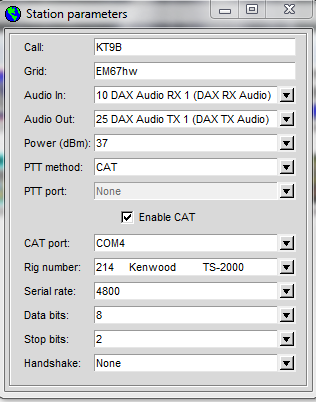
I'm using the latest 1.6 versions of SDR, CAT and DAX. Dax is activated in SDR and the correct channels are selected. Com four is the default Com.
WSPR Cat control is functional TX, tune and band/freq selections work. The problem is that WSPR displays that the noise level is out of range, shown in pic below:

I have not found a way to bring the audio gain into range. It may be my unfamiliarity with WSPR, but my understanding is that the software won't decode signals when the gain is off.
Any suggestions on how to fix this would be appreciated.
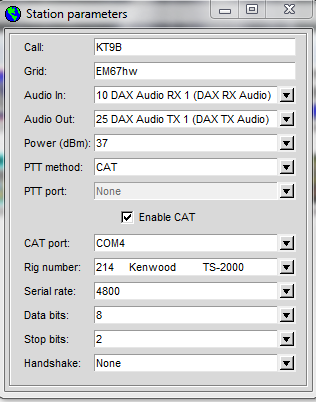
I'm using the latest 1.6 versions of SDR, CAT and DAX. Dax is activated in SDR and the correct channels are selected. Com four is the default Com.
WSPR Cat control is functional TX, tune and band/freq selections work. The problem is that WSPR displays that the noise level is out of range, shown in pic below:

I have not found a way to bring the audio gain into range. It may be my unfamiliarity with WSPR, but my understanding is that the software won't decode signals when the gain is off.
Any suggestions on how to fix this would be appreciated.
0
Answers
-
-30db means that there is no audio getting into WSPR. Are you sure you have the right channel selected. Make sure you are also in a Digital mode on the radio.0
-
Also check to make sure REMOTE audio is OFF, the DAX slice is enabled (in the pan adapter flag and in the DAX window), and you have slid the DAX level to the right (should see deflection on the bar graph meter).
1 -
The level control is in the DAX control panel.0
-
Rick
You also may want to look at the new WSPR capability in latest WSJT-x. It has a very obvious and functional tx level control that allows you not to have to change the dax level between digital apps.
It has a number of over really nice new capabilities, like band hopping.
Steve
N2TAO1 -
Rick,
One thing that can catch you will WSPR is that Audio IN/OUT selections may no longer be correct even though they might show correct in your screen shot.. Reselect them from the pull down ( does the pull down show a number other than 10 ?).. If that is where the error is, you may have to reselect again if you add/remove audio devices or reboot the PC.
That said..
Does the DAX control panel show signal for the DAX 1 RX stream? If Dax 1 selected in your receive slice ?
AL, K0VM
0 -
May I suggest using WSJT-X for WSPR? It's interface is more up to date and works well with the radio using TS-2000 as the radio type for CAT control.2
-
The latest version of WSJT-X works amazingly well. Recently I saw a decode of 2 transmissions from a single trace. A very strong VK3 2Hz away from a weak VK4 on 630m. Wow.
Andrew de VK5CV
0 -
I was even able to decode 3 stations on the same frequency with the latest dev version 1.7!
73, Cedric HB9HFN
0 -
Cedric, ver1.7 or 1.6 ? i saw 1.6 - http://physics.princeton.edu/pulsar/k1jt/wsjtx.html
BTW works fine via DDE with DXlabs (CAT) however i have no chance to start directly via API to my Flex6700 (no idea why) , but in general work perfect.
To ALL:
BTW i am using JT-Alert (http://hamapps.com/) for integration DXlabs-WSJT and have the issue with unstable works - program closing after save QSO in DXkeeper ,
here Win10PRo Preview last R.C. , JT-Alert 2.6.290 -
1.7 Sergey. I have compiled the source code from the developers version with JTSDK as explained here: https://sourceforge.net/projects/jtsdk/files/win32/2.0.0/
73, Cedric HB9HFN1 -
Got it Cedric, thank you !0
-
This appears to have been the issue. In stopping and starting WSPR. I re selected the RX-1 & TX 1 and it started to work. Evidently the manual is misleading about the -30 range because I was bringing in numerous stations and it never dropped out of the red at -28 to -30 including a VK station 17,787km away operating on 5W. So all appears good. Thanks0
-
This doesn't appear to be correct. I got it to working and the the meter ranged between -30 to -29 always red and it worked fine.0
Leave a Comment
Categories
- All Categories
- 378 Community Topics
- 2.1K New Ideas
- 630 The Flea Market
- 8.2K Software
- 116 SmartSDR+
- 6.4K SmartSDR for Windows
- 183 SmartSDR for Maestro and M models
- 428 SmartSDR for Mac
- 271 SmartSDR for iOS
- 258 SmartSDR CAT
- 191 DAX
- 382 SmartSDR API
- 9.3K Radios and Accessories
- 37 Aurora
- 255 FLEX-8000 Signature Series
- 7.2K FLEX-6000 Signature Series
- 945 Maestro
- 55 FlexControl
- 865 FLEX Series (Legacy) Radios
- 923 Genius Products
- 462 Power Genius XL Amplifier
- 336 Tuner Genius XL
- 125 Antenna Genius
- 297 Shack Infrastructure
- 209 Networking
- 458 Remote Operation (SmartLink)
- 144 Contesting
- 787 Peripherals & Station Integration
- 139 Amateur Radio Interests
- 1K Third-Party Software
![[Deleted User]](https://community.flexradio.com/applications/dashboard/design/images/banned.png)



