SmartSDR v4.1.5 | SmartSDR v4.1.5 Release Notes
SmartSDR v3.10.15 | SmartSDR v3.10.15 Release Notes
The latest 4O3A Genius Product Software and Firmware
Need technical support from FlexRadio? It's as simple as Creating a HelpDesk ticket.
PowerSDR2.7.2 Rev O: Waterfall ID, Analog meters, Entire Waterfall shifts with freq, and Panafall on
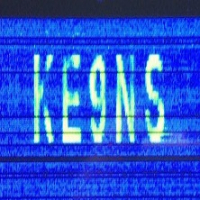
If anyone running PowerSDR 2.7.2 is interested,
For the 1500, 3000, 5000: I added 2 new larger Analog RX1/TX meters (in addition to the standard EDGE type) to PowerSDR 2.7.2. You can click on the RX1 meter to cycle through the different meters. Added a Full moving Waterfall as you scroll left/right. Added Grayscale option to the waterfall. Added Peak Signal meters for RX1 and RX2, Adjusted S9 signal readings above 30mhz. Adjust Transmit low level for Waterfall and set the Transmit high level to 0db in waterfall. Added The DJ Console code (from dh1tw) to PowerSDR. Added ability to enter HF frequencies in KHz (no need for the decimal point) or traditional MHz
Just added Rev N: Transmit images via waterfall (Images and Text). Similar to Easypal
For the 5000: Now Panafall mode available for RX2 and RX1 together, or Panafall on RX1 with RX2 on Panadapter or Waterfall. Panafall on RX2 currently only activates when RX1 is in Panafall mode. Adjust the RX2 low level (separately from RX1) in the waterfall
Screen shots are on my web site.
I posted it on my web site: ke9ns.com/flexpage.html
Just search for GPL (half way down the page).
You only need to replace the PowerSDR.exe file
Darrin ke9ns
Leave a Comment
Categories
- All Categories
- 383 Community Topics
- 2.1K New Ideas
- 638 The Flea Market
- 8.3K Software
- 145 SmartSDR+
- 6.4K SmartSDR for Windows
- 188 SmartSDR for Maestro and M models
- 434 SmartSDR for Mac
- 273 SmartSDR for iOS
- 261 SmartSDR CAT
- 200 DAX
- 383 SmartSDR API
- 9.4K Radios and Accessories
- 47 Aurora
- 276 FLEX-8000 Signature Series
- 7.2K FLEX-6000 Signature Series
- 958 Maestro
- 58 FlexControl
- 866 FLEX Series (Legacy) Radios
- 934 Genius Products
- 466 Power Genius XL Amplifier
- 342 Tuner Genius XL
- 126 Antenna Genius
- 304 Shack Infrastructure
- 213 Networking
- 464 Remote Operation (SmartLink)
- 144 Contesting
- 795 Peripherals & Station Integration
- 142 Amateur Radio Interests
- 1K Third-Party Software