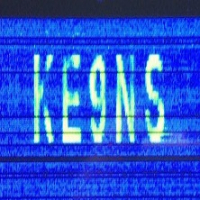Welcome to the FlexRadio Community! Please review the new Community Rules and other important new Community information on the Message Board.
Need the latest SmartSDR or 4O3A Genius Product Software?
SmartSDR v4.1.5 | SmartSDR v4.1.5 Release Notes
SmartSDR v3.10.15 | SmartSDR v3.10.15 Release Notes
The latest 4O3A Genius Product Software and Firmware
SmartSDR v4.1.5 | SmartSDR v4.1.5 Release Notes
SmartSDR v3.10.15 | SmartSDR v3.10.15 Release Notes
The latest 4O3A Genius Product Software and Firmware
If you are having a problem, please refer to the product documentation or check the Help Center for known solutions.
Need technical support from FlexRadio? It's as simple as Creating a HelpDesk ticket.
Need technical support from FlexRadio? It's as simple as Creating a HelpDesk ticket.
Will Ham Radio Deluxe Free Version work with Windows 10
Rick WN2C
Member ✭✭
Will HRD last free version 5 build 2893 work with windows 10?
and if it will...Does the set up differ than the paid version with SSDR
Thanks Rick
and if it will...Does the set up differ than the paid version with SSDR
Thanks Rick
1
Answers
-
When I upgraded from Win7 to Win10 everything continued to work, including the last free HRD version. I use PowerSDR so I cant help on your SmartSDR.
Darrin
ke9ns.com0 -
When I configured HRD with my flex 6500/SSDR I found the free version did not have the flex specific menu choices that I seen in the tutorials so had to upgrade to version 6 which included them. I use win 7 but that should not matter.
0 -
I guess I am more concerned with DM 780 and maybe the log book working with it. I kinda figured that I wont be able to control the Flex and even when I used it with the KW TS 2000, I did not really use it to control the radio.0
-
Hey Guys- I'm having troubles with C0mm-0-C0mm working with 10 to create virtual ports due to the fact the drivers aren't signed. Any workarounds?
0 -
Purchase a virtual serial port driver from a company that digitally signs their products or turn off the digital signing requirement in Windows (not recommended). If you chose to do the later, just Google it to find the procedure.0
Leave a Comment
Categories
- All Categories
- 383 Community Topics
- 2.1K New Ideas
- 640 The Flea Market
- 8.3K Software
- 147 SmartSDR+
- 6.4K SmartSDR for Windows
- 188 SmartSDR for Maestro and M models
- 436 SmartSDR for Mac
- 274 SmartSDR for iOS
- 262 SmartSDR CAT
- 201 DAX
- 383 SmartSDR API
- 9.4K Radios and Accessories
- 47 Aurora
- 280 FLEX-8000 Signature Series
- 7.2K FLEX-6000 Signature Series
- 958 Maestro
- 58 FlexControl
- 866 FLEX Series (Legacy) Radios
- 935 Genius Products
- 466 Power Genius XL Amplifier
- 343 Tuner Genius XL
- 126 Antenna Genius
- 305 Shack Infrastructure
- 214 Networking
- 464 Remote Operation (SmartLink)
- 144 Contesting
- 796 Peripherals & Station Integration
- 142 Amateur Radio Interests
- 1K Third-Party Software