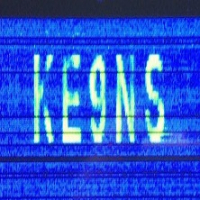Welcome to the FlexRadio Community! Please review the new Community Rules and other important new Community information on the Message Board.
Need the latest SmartSDR or 4O3A Genius Product Software?
SmartSDR v4.1.5 | SmartSDR v4.1.5 Release Notes
SmartSDR v3.10.15 | SmartSDR v3.10.15 Release Notes
The latest 4O3A Genius Product Software and Firmware
SmartSDR v4.1.5 | SmartSDR v4.1.5 Release Notes
SmartSDR v3.10.15 | SmartSDR v3.10.15 Release Notes
The latest 4O3A Genius Product Software and Firmware
If you are having a problem, please refer to the product documentation or check the Help Center for known solutions.
Need technical support from FlexRadio? It's as simple as Creating a HelpDesk ticket.
Need technical support from FlexRadio? It's as simple as Creating a HelpDesk ticket.
Powermate windows program specifically for PowerSDR
I modified a program someone else wrote to demonstrate how to write a C++ program to control the Powermate knob. Now when you turn the Knob it automatically moves focus to PowerSDR and changes frequency no matter what your doing on your PC. If you push the knob, it cycles through a few tune steps. Its on my web site if anyone want to download it. ke9ns.com/flexpage.html You do not install it, just run it, but you need to select compatibility mode "Run this program as an admin". It works with 2.7.2. I don't know about other versions. You need to install the Powermate driver, but don't run the powermate.exe program.
0
Comments
-
Darrin
I love your website, seem to remember I had it bookmarked before and misplaced it. Thanks for the reminder.
It ought to have a link on the Community Help/Zen Desk page. Beautiful Job!
Jay - NO5J0 -
Jay,
Thanks.
If you have a Powermate Knob, keep checking back to my web site. I keep updating it as I learn new tricks. (i.e. the program now minimizes into the notification tray).
Darrin ke9ns.com
0 -
Just created a new version of the PowerMate Knob program that uses CAT commands instead of keyboard shortcuts. This way the Powermate Knob will work with any radio that takes the ZZAD/ZZAU CAT commands.0
Leave a Comment
Categories
- All Categories
- 383 Community Topics
- 2.1K New Ideas
- 640 The Flea Market
- 8.3K Software
- 147 SmartSDR+
- 6.4K SmartSDR for Windows
- 188 SmartSDR for Maestro and M models
- 435 SmartSDR for Mac
- 274 SmartSDR for iOS
- 262 SmartSDR CAT
- 201 DAX
- 383 SmartSDR API
- 9.4K Radios and Accessories
- 47 Aurora
- 279 FLEX-8000 Signature Series
- 7.2K FLEX-6000 Signature Series
- 958 Maestro
- 58 FlexControl
- 866 FLEX Series (Legacy) Radios
- 934 Genius Products
- 466 Power Genius XL Amplifier
- 342 Tuner Genius XL
- 126 Antenna Genius
- 305 Shack Infrastructure
- 214 Networking
- 464 Remote Operation (SmartLink)
- 144 Contesting
- 796 Peripherals & Station Integration
- 142 Amateur Radio Interests
- 1K Third-Party Software