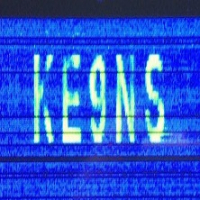Welcome to the FlexRadio Community! Please review the new Community Rules and other important new Community information on the Message Board.
Need the latest SmartSDR or 4O3A Genius Product Software?
SmartSDR v4.1.5 | SmartSDR v4.1.5 Release Notes
SmartSDR v3.10.15 | SmartSDR v3.10.15 Release Notes
The latest 4O3A Genius Product Software and Firmware
SmartSDR v4.1.5 | SmartSDR v4.1.5 Release Notes
SmartSDR v3.10.15 | SmartSDR v3.10.15 Release Notes
The latest 4O3A Genius Product Software and Firmware
If you are having a problem, please refer to the product documentation or check the Help Center for known solutions.
Need technical support from FlexRadio? It's as simple as Creating a HelpDesk ticket.
Need technical support from FlexRadio? It's as simple as Creating a HelpDesk ticket.
Is my laptop good enough to work well with a FLEX-5000?
Perma Geek
Member
I am considering buying a used FLEX-5000 (with Automatic Tuner, RX2 second receiver, and VHF/UHF module), and need to assess whether my laptop will work well with it (see brief specs below, and full specs here).
This laptop (plus a second monitor) would be virtually dedicated to running the radio, so I can control the OS configuration and other installed software to minimize competing DPCs. I’d need to buy an ExpressCard FireWire adapter, as this laptop doesn’t have an integrated FireWire port.
- Processor: Intel® Pentium® T3400, 2.16GHz, 1MB L2 cache, 667MHz FSB
- Chipset : Mobile Intel® GL40 Express
- Memory: 3GB PC6400 DDR2 SDRAM
- Storage: 250GB (5400 RPM) SATA HDD
- Display: 17.0" widescreen TFT LCD (1440x900)
- Graphics: Mobile Intel® Graphics Media Accelerator 4500M with 128MB-1342MB dynamically allocated shared graphics memory
I'd appreciate any thoughts you may have... thanks in advance!
73, Gregg
0
Answers
-
Personally I would look for at least 4 cores or 2 cores with 2 threads/core .0
-
No It's too Slow CPU and You Need at least 4 gigs of ram..
I bought a HP for 249.00 at Tiger Direct it it runs my Flex 3000 with no problems at all..You can find it here.
http://www.tigerdirect.com/applications/SearchTools/item-details.asp?EdpNo=8686407&CatId=2628
0 -
Can't hardly beat this for the price and 1 year warranty...and FREE SHIPPING
http://www.ebay.com/itm/DELL-DUAL-CORE-3-0-GHZ-DESKTOP-COMPUTER-PC-4GB-RAM-1TB-HDD-WINDOWS-7-PRO-64-...
and a SIIG fire wire card...
http://www.ebay.com/itm/SIIG-FireWire-PCI-Card-2-Port-PCI-FireWire-Card-/400772057677?pt=US_Internal...
0 -
Thank you all for your helpful replies.0
Leave a Comment
Categories
- All Categories
- 383 Community Topics
- 2.1K New Ideas
- 638 The Flea Market
- 8.3K Software
- 145 SmartSDR+
- 6.4K SmartSDR for Windows
- 188 SmartSDR for Maestro and M models
- 434 SmartSDR for Mac
- 273 SmartSDR for iOS
- 261 SmartSDR CAT
- 200 DAX
- 383 SmartSDR API
- 9.4K Radios and Accessories
- 47 Aurora
- 276 FLEX-8000 Signature Series
- 7.2K FLEX-6000 Signature Series
- 958 Maestro
- 58 FlexControl
- 866 FLEX Series (Legacy) Radios
- 934 Genius Products
- 466 Power Genius XL Amplifier
- 342 Tuner Genius XL
- 126 Antenna Genius
- 304 Shack Infrastructure
- 213 Networking
- 464 Remote Operation (SmartLink)
- 144 Contesting
- 795 Peripherals & Station Integration
- 142 Amateur Radio Interests
- 1K Third-Party Software