Welcome to the FlexRadio Community! Please review the new Community Rules and other important new Community information on the Message Board.
Need the latest SmartSDR or 4O3A Genius Product Software?
SmartSDR v4.1.5 | SmartSDR v4.1.5 Release Notes
SmartSDR v3.10.15 | SmartSDR v3.10.15 Release Notes
The latest 4O3A Genius Product Software and Firmware
SmartSDR v4.1.5 | SmartSDR v4.1.5 Release Notes
SmartSDR v3.10.15 | SmartSDR v3.10.15 Release Notes
The latest 4O3A Genius Product Software and Firmware
If you are having a problem, please refer to the product documentation or check the Help Center for known solutions.
Need technical support from FlexRadio? It's as simple as Creating a HelpDesk ticket.
Need technical support from FlexRadio? It's as simple as Creating a HelpDesk ticket.
Configuring a pc for having Flex devices control and Internet access

IW7DMH, Enzo
Member ✭✭
Hello,
I'm not a networking man but I tried anyway to expand my network configuration to connect, at the same time, multiple computers to my Flex 6300.
The router I usually use for Internet access is inaccessible to connect the Flex, and so far I used my Flex whith a direct cable connection to my pc. Using this configuration the computer can be used both for radio control and for Internet access.
When I decided to add a dedicated router for Flex, the radio and SSDR have worked as expected but pc stopped to have Internet access.
To solve this problem you had to set properly the dedicated router and the network interface.
Here are my simple notes, hoping that could help someone else, but I'd like to know if you have had this problem and how did you solved it
73 'Enzo
iw7dmh
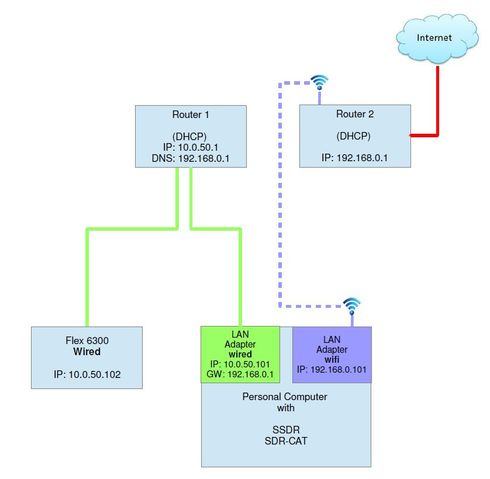
- Router 1 has no-Internet access nor direct connection to Router 2.
- Each router has its own dhcp server with two different network classes address.
- Configure Router 1 DNS host using Router 2 IP address.
- Configure "Lan wired adapter" using Router 2 as default gateway and specific metric value (no default "automatic" option) - See below

I'm not a networking man but I tried anyway to expand my network configuration to connect, at the same time, multiple computers to my Flex 6300.
The router I usually use for Internet access is inaccessible to connect the Flex, and so far I used my Flex whith a direct cable connection to my pc. Using this configuration the computer can be used both for radio control and for Internet access.
When I decided to add a dedicated router for Flex, the radio and SSDR have worked as expected but pc stopped to have Internet access.
To solve this problem you had to set properly the dedicated router and the network interface.
Here are my simple notes, hoping that could help someone else, but I'd like to know if you have had this problem and how did you solved it
73 'Enzo
iw7dmh
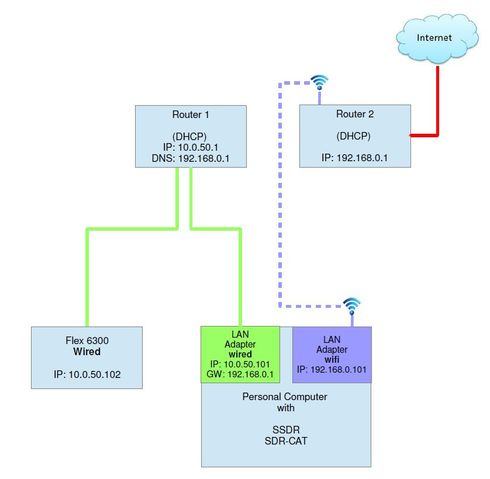
- Router 1 has no-Internet access nor direct connection to Router 2.
- Each router has its own dhcp server with two different network classes address.
- Configure Router 1 DNS host using Router 2 IP address.
- Configure "Lan wired adapter" using Router 2 as default gateway and specific metric value (no default "automatic" option) - See below

0
Comments
-
Thank you Enzo,
And like you, I need pictures too: In order to visualize what I need to do.
I will let you know how it goes. However, it will be a while before I be able to do it.
Moving from Calif to Florida in Feb 2015.0 -
Just curious, why did you add the dedicated router to the Flex when the direct connection was working fine?0
-
Having two DHCP servers in the system is the problem. You've essentially built two networks. Remove the second one, buy a wifi extender with a built in switch (not router) to pick up the feed from your main router (I presume it's too far away to directly connect). Do not activate DHCP on the range extender. Connect the Flex and shack PC to the extender, and reboot everything, you should be good to go.1
-
Thank you George,
as I said before I am not familiar with network. I am very interested in the solution you suggested. I was not aware of such devices and I used an old unused router. I'll look for it in internet.
To answer James, primarily I would like to have two separate computers: one for SmartSDR and another for logs and other dedicated software.
But I have another idea: studying the ethernet Command API I realized that a Flex Signature can be used without a PC. I am thinking about some kind of Flex Control connected via ethernet port with more knobs and traditional display. Of course using some kind of micro-controller with ethernet support. At the moment I can turn on the receiver, add a panadapter with one slice and tune it everywhere using a simple telnet console and the whole SSD software suite turned off.
I can't see the panadapter but I can listen to the amzing receiver ... very very nice indeed
very very nice indeed
I imagine a more traditional and simple "turn on and go" use of Flex Signature and I don't know if I will really succeed.
73' Enzo
iw7dmh0 -
So you don't need to buy another. Router here's an article on how to turn it into a repeater http://lifehacker.com/how-to-extend-your-wi-fi-network-with-an-old-router-9157833080
-
I would prefer to leave the Flex on the same network as the Internet connection in preparation for remote connection in version 2.01
-
Doesn't a Wi-Fi extender halve the link speed? This may be an issue.
0 -
The link from the Flex to the PC would not be affected, since it "stays" in the switch. In the case where he user broadband connection is close to the LAN speed, you might see some effects, but I suspect this is not common. I have not experienced any problems with this kind of installation.0
-
Consumer broadband speeds are usually several orders of magnitude slower than Ethernet speeds.1
-
I had a similar network topology. I made a simple change which turned it into a very effective and Flex Radio friendly LAN. I removed what would be your Router 1 and replaced it with a Gigabit 4 Port switch ($34.95) ( http://www.amazon.com/NETGEAR-ProSafe-Gigabit-Ethernet-Desktop/dp/B0000BVYT3 ). I then connected the switch to the router via a Cat 6 Cable. Now, I only have 1 DHCP server in the network. All devices are on the same subnet. The Flex 6000 is available to all PC's on the network whether wired or wireless.
My other recommendations for you: I would disable your wireless connection on your PC and only use your wired connection. This will provide the best performance and lowest latency with your radio.0 -
Or, remove router 2 and connect router 1 to the internet.
Jon...kf2e0 -
0 -
Unless it is a very old router it probably has the gigabit switch built in. We suggested the same thing. If the router has a 10/100 switch then an external gigabit switch makes sense. If it's a current router it will already have a gigabit switch.
Jon...kf2e0 -
I agree Jon. My reasoning to recommend a specific non-managed switch for Enzo is that it doesn't sound like he has much experience in configuring Network equipment. He could indeed use his other wireless router/switch, however he would need to re-configure its software to stop DHCP, wireless, and routing services.
Removing the secondary router and replacing it with the stand alone switch does not require any software re-configuration. It is plug-and-play.
0 -
I concur with Jay. This is the best network design approach.0
-
Replace the label "Cat 6" with "Fiber Link" for mitigating both EMI and potential lightning damage between home and shack.
0 -
Well,
my old router can't be converted into a wifi Extender, so I have to buy one like this http://www.amazon.com/dp/B00HQ883QW?tag=price222-20&m=ATVPDKIKX0DER
because I can't have direct access to "Router 2" (looking at my firt picture).
This should still be a very effective and Flex Radio friendly LAN. Having a not "top performance" internet connection isn't an issue as I only need access to clusters and qrz web site.
Thank you very much.
73' Enzo
iw7dmh
Edit: in next run of 6000 devices it would be nice having an embedded four ethernet switch with some others useful plugs like KEY/PADDLE and HEADPHONE but in the back side of the radio.
0
Leave a Comment
Categories
- All Categories
- 384 Community Topics
- 2.1K New Ideas
- 648 The Flea Market
- 8.3K Software
- 149 SmartSDR+
- 6.5K SmartSDR for Windows
- 188 SmartSDR for Maestro and M models
- 437 SmartSDR for Mac
- 274 SmartSDR for iOS
- 262 SmartSDR CAT
- 202 DAX
- 383 SmartSDR API
- 9.4K Radios and Accessories
- 47 Aurora
- 286 FLEX-8000 Signature Series
- 7.2K FLEX-6000 Signature Series
- 961 Maestro
- 58 FlexControl
- 866 FLEX Series (Legacy) Radios
- 936 Genius Products
- 467 Power Genius XL Amplifier
- 343 Tuner Genius XL
- 126 Antenna Genius
- 306 Shack Infrastructure
- 215 Networking
- 465 Remote Operation (SmartLink)
- 144 Contesting
- 800 Peripherals & Station Integration
- 142 Amateur Radio Interests
- 1K Third-Party Software




