Welcome to the FlexRadio Community! Please review the new Community Rules and other important new Community information on the Message Board.
Need the latest SmartSDR or 4O3A Genius Product Software?
SmartSDR v4.1.3 | SmartSDR v4.1.3 Release Notes
SmartSDR v3.10.15 | SmartSDR v3.10.15 Release Notes
The latest 4O3A Genius Product Software and Firmware
SmartSDR v4.1.3 | SmartSDR v4.1.3 Release Notes
SmartSDR v3.10.15 | SmartSDR v3.10.15 Release Notes
The latest 4O3A Genius Product Software and Firmware
If you are having a problem, please refer to the product documentation or check the Help Center for known solutions.
Need technical support from FlexRadio? It's as simple as Creating a HelpDesk ticket.
Need technical support from FlexRadio? It's as simple as Creating a HelpDesk ticket.
RTTY Contest -- remote with Flex 6700
Dave -- W7IWW
Member ✭✭
I'm a newcomer to digital modes and I set goal of 20 contacts for CQWW RTTY Contest using Flex 6700 entirely remotely. Just wanted to see if I could get it going and make everything work.
N1MM and complete remote operation (65 miles away) with 6700 worked perfectly. Before I knew it, there were 182 contacts logged with a VERY casual effort. It was maybe the most fun I've had in a contest. Next time a real serious effort. Look for me in December on digital during ARRL Centennial as W1AW/7 -- Montana !
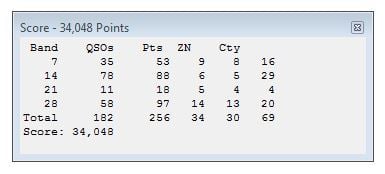
HIGH PRAISE for the Flex 6700 as a contest radio !!
Dave
W7IWW
N1MM and complete remote operation (65 miles away) with 6700 worked perfectly. Before I knew it, there were 182 contacts logged with a VERY casual effort. It was maybe the most fun I've had in a contest. Next time a real serious effort. Look for me in December on digital during ARRL Centennial as W1AW/7 -- Montana !

HIGH PRAISE for the Flex 6700 as a contest radio !!
Dave
W7IWW
0
Leave a Comment
Categories
- All Categories
- 378 Community Topics
- 2.1K New Ideas
- 630 The Flea Market
- 8.2K Software
- 117 SmartSDR+
- 6.4K SmartSDR for Windows
- 183 SmartSDR for Maestro and M models
- 428 SmartSDR for Mac
- 271 SmartSDR for iOS
- 258 SmartSDR CAT
- 191 DAX
- 382 SmartSDR API
- 9.3K Radios and Accessories
- 37 Aurora
- 256 FLEX-8000 Signature Series
- 7.2K FLEX-6000 Signature Series
- 946 Maestro
- 55 FlexControl
- 865 FLEX Series (Legacy) Radios
- 923 Genius Products
- 462 Power Genius XL Amplifier
- 336 Tuner Genius XL
- 125 Antenna Genius
- 297 Shack Infrastructure
- 209 Networking
- 459 Remote Operation (SmartLink)
- 144 Contesting
- 787 Peripherals & Station Integration
- 139 Amateur Radio Interests
- 1K Third-Party Software