SmartSDR v4.1.5 | SmartSDR v4.1.5 Release Notes
SmartSDR v3.10.15 | SmartSDR v3.10.15 Release Notes
The latest 4O3A Genius Product Software and Firmware
Need technical support from FlexRadio? It's as simple as Creating a HelpDesk ticket.
New release of K6TU Control available
This latest release includes:
- Support for SmartSDR V1.2.1
- Controls for quick record and playback
- Downward expander support
- Speech processor support
- Support for FlexRadio 6300
The release is available as an no-charge upgrade to anyone who has purchased a prior release of the application.
Why you should want this app!
Whether you chase DX or Contest, the K6TU Control iPad app gives you the ultimate control of your FlexRadio 6000 Series radio at your finger tips! The app provides you instant access to all the radio controls without having to use the computer keyboard or mouse thus optimizing your operating workflow.
K6TU Control expands on the current functionality of SmartSDR and provides:
- Profiles to store/restore radio configuration information
- User configurable filters for each mode including custom names and settings for TX & RX
- Touch sensitive tuning
- Instant selection of any open slice, synchronizing the active slice with SmartSDR/FlexControl
Here's a view of the main app showing the touch sensitive controls:
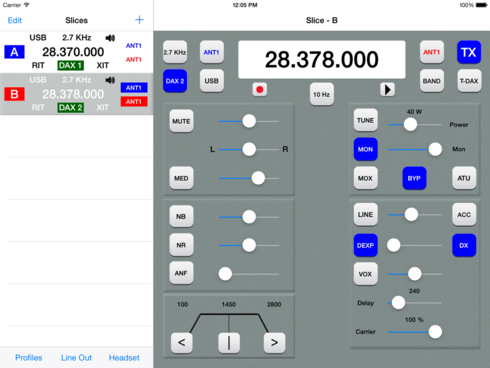
Full information about K6TU Control is available at:
http://k6tu.net/ipad/k6tucontrol.html
K6TU Control is available for purchase at the Apple AppStore for $39.99.
Thanks for all those who have purchased or helped with the development.
Stu K6TU
Comments
-
Stu,
Which IPad do you recommend we buy that is cost effective and reasonably priced. My daughter gave me a IPod 8GB. I can tell you that I know "nothing, nada or anything" about Apple products. My last and only purchased was and Apple computer when they came out in the 1970's.
0 -
If all you really want it for is K6TU Control any wifi only iPad would be fine. Even an 8GB one would work. Just pick the screen size that works best for you.
Jon
0 -
Ernest,
As Jon mentioned, pretty much any iPad running iOS 7 (which is required for K6TU Control) will be fine. The app is small and the compute requirements are modest. You also don't need anything other than WiFi.
That said...
I was personally an iPad sceptic when they came out - I couldn't figure out what I would use it for... and, BTW, I am a die hard long time computer user - now for over 40 years - I don't travel anywhere without my computer.
Then I was given one and boy, did it change my view!
All my books, magazines and newspapers are all now electronic - I use a variety of applications on the iPad that really help all kinds of activities in my business and Ham Radio. So now when I travel, I carry computer AND iPad.
Several of my K6TU Control users purchased a second iPad just to leave by the radio...
These things can be addictive!
Stu K6TU0 -
I believe this question was asked before.
Is this app available for Microsoft Surface tablet or Droid?
If neither of the above are available ...
I will try to download the app.
I thought I've seeing instructions how to use this app in your website. However, I could not find it.
I know this is a new learning curve. Since, I recently found out that Safari is the browser. Or, I may stop by an Apple store in San Diego to get all my oars moving.
0 -
Ernest,
Sorry but no app from me for either Android or the Surface.
You can find instructions on using the app at:
http://k6tu.net/ipad/k6tucontrol.html
Also, Mack W4AX has a video on YouTube that shows the app in use - the video is of the first release but the functionality is only better! Here's the link to Mack's video... https://www.youtube.com/watch?v=4TCaM-AZLzM
https://www.youtube.com/watch?v=4TCaM-AZLzM
Fire away with any questions - always here to help! :-)
Stu K6TU
1 -
I go one step further. I no longer carry a laptop. Only an iPad and I use the iPad as my remoting into my station at home0
-
My XYL uses one of the original iPads and it cannot be upgraded to iOS 7. Unfortunately Apple has not numbered newer iPads as they have been released, so be sure that you know what you are getting if you buy a used one via eBay or somewhere else.
Ed, K0KC
0 -
I though you were gone ... will you be at SDDXC meeting tonite?
If not... have a great time and have a **** for me!
0 -
I have tried for several hours to buy the application and have run into a wall. How does one pay for this?
if you like please email me at QRZ.COM address. I love to install it ...
BTW I am looking to purchase a Retina or possibly an old IPAD 2 ... which ever comes available first; I'll get...
0 -
Ernest,
You can only buy the app when you have the device. Go to the AppStore application on the iPad, search for K6TU and you will find the app. You then purchase the app using your iTunes account.
Stu K6TU0 -
I have the tiny IPod 8GB... the Retina or the IPad 2 will be available in several days or more. My daughter has it and I feel that she will keep the Retina. She is 60 miles away and she visits often depending what her Real Estate business schedule goes.
0 -
You should be good to go - the app is tied to your iTunes account per Apples rules and not the device - you can use the App on all devices you own and have registered under the same iTunes account.
Go the AppStore app and search - you should be good to go!
Stu
0 -
Guess that I need to set up an iTune account?0
-
Yes sir! Stu0
-
I don't know what to tell you. Never had any problems and unlike Windows, no blue screens of death. My guess is your device is already registered to another account. If so, the only solution is a complete reset and new registration of the device - which will lose any apps the current register user put on the device. Alternatively have the current registered user get the app for you but then you willave the same problem with other apps. Sorry but I can't help Apple and their design choices. Good luck tomorrow! Stu0
-
I don't know what to tell you. Never had any problems and unlike Windows, no blue screens of death. My guess is your device is already registered to another account. If so, the only solution is a complete reset and new registration of the device - which will lose any apps the current register user put on the device. Alternatively have the current registered user get the app for you but then you willave the same problem with other apps. Sorry but I can't help Apple and their design choices. Good luck tomorrow! Stu0
-
If My XYL can use an iPad. U can too0
Leave a Comment
Categories
- All Categories
- 384 Community Topics
- 2.1K New Ideas
- 641 The Flea Market
- 8.3K Software
- 148 SmartSDR+
- 6.4K SmartSDR for Windows
- 188 SmartSDR for Maestro and M models
- 436 SmartSDR for Mac
- 274 SmartSDR for iOS
- 262 SmartSDR CAT
- 202 DAX
- 383 SmartSDR API
- 9.4K Radios and Accessories
- 47 Aurora
- 283 FLEX-8000 Signature Series
- 7.2K FLEX-6000 Signature Series
- 961 Maestro
- 58 FlexControl
- 866 FLEX Series (Legacy) Radios
- 935 Genius Products
- 466 Power Genius XL Amplifier
- 343 Tuner Genius XL
- 126 Antenna Genius
- 306 Shack Infrastructure
- 215 Networking
- 465 Remote Operation (SmartLink)
- 144 Contesting
- 799 Peripherals & Station Integration
- 142 Amateur Radio Interests
- 1K Third-Party Software

