Welcome to the FlexRadio Community! Please review the new Community Rules and other important new Community information on the Message Board.
Need the latest SmartSDR or 4O3A Genius Product Software?
SmartSDR v4.1.5 | SmartSDR v4.1.5 Release Notes
SmartSDR v3.10.15 | SmartSDR v3.10.15 Release Notes
The latest 4O3A Genius Product Software and Firmware
SmartSDR v4.1.5 | SmartSDR v4.1.5 Release Notes
SmartSDR v3.10.15 | SmartSDR v3.10.15 Release Notes
The latest 4O3A Genius Product Software and Firmware
If you are having a problem, please refer to the product documentation or check the Help Center for known solutions.
Need technical support from FlexRadio? It's as simple as Creating a HelpDesk ticket.
Need technical support from FlexRadio? It's as simple as Creating a HelpDesk ticket.
Perfect contest for multiple Skimmers - CQ Worldwide WPX - starts tonight!
The WPX contest allows unlimited band changes for single ops. Run Skimmers on multiple bands. Let mults accumulate and then switch to the band, or just click mults anywhere. Contest rules are at http://www.cqwpx.com. Download the latest SDR-Bridge at http://www.qrv.com. Let me know of any problems or questions. Enjoy the contest!
73 Ed W2RF
73 Ed W2RF
2
Comments
-
Hey Ed, I've been trying to use the bridge tonight. I'm having an issue where everything that is spotted into Write Log & CW Skimmer's Callsign dialog box is ~50hz lower than the actual signal. When I click on a spot in Writelog, it QSY's and the actual signal in SmartSDR is about 50hz above my 600hz side town, and it is also above the green decode line in CW Skimmer by about the same amount. For instance, it is spotted at 14002.8 but it's actually at 14002.85. Is this a rounding issue in CW Skimmer since it only shows 14002.8? What's odd is this also is happening on spots that are exactly on a value, such as 14016.0. It's still 50hz low. I can't quite figure this out...
Also, I'm getting spots that are appearing well outside the band which are obviously false. I attached a screenshot on my 6300.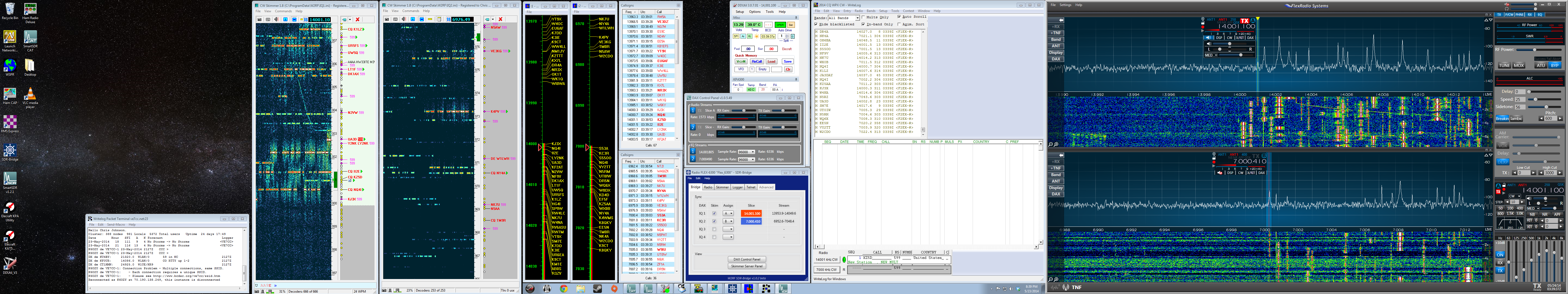
0 -
Chris,
The current tuning granularity in CWS is 100hz. This will be reduced to 10hz in the next update of CWS. At that time I will post an update of SDR-Bridge.
The CWS 20m waterfall shows fringes around the signals. This usually means the DAX IQ stream is not pure. Toggling the blue button on the DAX control panel usually clears this.
I am unable to reproduce the out-of-band signals. CWS can be set to decode in-band only in Settings, but that is not a solution.
The 20m waterfalls do not display the frequencies of the out-of-band decoded signals. Changing the zoom on the 6k or moving to a lower freq in CWS so these can be seen might help.
The 40m CWS waterfall clearly shows out-of-band false signals, but in this case it appears that CWS and the radio are not synchronized. CWS shows the green box at 7976.5, and the 6k shows the slice at 7000.410.
I noticed that you have DDUtil 3.0.7.1 running. Make sure its CWS feature is not enabled.
Thanks for the excellent screen shots. Looking forward to further input.
Thanks for testing!
73 Ed W2RF
0 -
Hi Ed, Sorry for the late follow up. The out of band issue was present in WriteLog, but not in CW Skimmer. It was doing it the entire time. The fringes around the signal in CW Skimmer were because they were super strong, not because of a stream issue.
The out of band phantom calls happened on every band I switched to. I'm hoping that can be addressed somehow.0 -
Where were the out-of-band spots in WL coming from? Do you mean they were coming from Skimmer, but not showing up in Skimmer?
If the radio is in WIDE mode, it is possible that they are images. Does it happen with both of your radios?
I hope we can get this reproduced here so I can address it in the next beta.
Thanks,
73 Ed W2RF
0 -
I don't know how the backend works, but all I know is that they were not appearing in SmartSDR or CW Skimmer out of band anywhere. It was clean and in-band only, no images. But in WriteLog they were being shown out of band on the band scope visual map. Without the ability to record IQ Streams, we're kinda stuck on reproducing it outside of a live event. I just know that this will be a show stopper for me at Field Day when the CW ops are looking at it.0
-
Chris,
On the bench I have been able to reproduce the situation where Skimmer detects signals outside the ham band. To do this I replicated the setup you used in the screen shot, and transmitted a signal from a second radio in band. I was able to see a weak version of the signal out of band. This signal appeared both in the SmartSDR and the Skimmer waterfall. It was detected and spotted by Skimmer. WriteLog received the spot from Skimmer and displayed it in the bandmap.
Skimmer does not discriminate signals by strength, and is so sensitive that it can decode signals so weak that they cannot be copied by ear. If there is a very weak signal outside the band, Skimmer will detect it. I am assuming this is the cause of your problem.
The immediate solution is to set Skimmer in Settings on the Mscl tab to Decode only in CW segments.
Another approach is to position the panadapters so that the IQ stream more closely matches the band.
Thanks for testing!
73 Ed W2RF
0
Leave a Comment
Categories
- All Categories
- 383 Community Topics
- 2.1K New Ideas
- 640 The Flea Market
- 8.3K Software
- 147 SmartSDR+
- 6.4K SmartSDR for Windows
- 188 SmartSDR for Maestro and M models
- 435 SmartSDR for Mac
- 274 SmartSDR for iOS
- 262 SmartSDR CAT
- 201 DAX
- 383 SmartSDR API
- 9.4K Radios and Accessories
- 47 Aurora
- 279 FLEX-8000 Signature Series
- 7.2K FLEX-6000 Signature Series
- 958 Maestro
- 58 FlexControl
- 866 FLEX Series (Legacy) Radios
- 934 Genius Products
- 466 Power Genius XL Amplifier
- 342 Tuner Genius XL
- 126 Antenna Genius
- 304 Shack Infrastructure
- 213 Networking
- 464 Remote Operation (SmartLink)
- 144 Contesting
- 796 Peripherals & Station Integration
- 142 Amateur Radio Interests
- 1K Third-Party Software
