SmartSDR v4.1.3 | SmartSDR v4.1.3 Release Notes
SmartSDR v3.10.15 | SmartSDR v3.10.15 Release Notes
The latest 4O3A Genius Product Software and Firmware
Need technical support from FlexRadio? It's as simple as Creating a HelpDesk ticket.
dax install problem - no RX sound devices
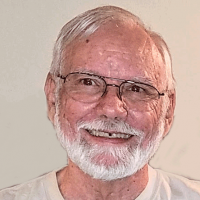
Windows 7, SmartSDR 1.1.3, during install got message saying "Error occurred while trying to open a DAX driver. ..." I am upgrading from v1.0.5. During install a Cmd.exe window opened and it took a while to load DAX drivers. DAX Control Panel v1.0.4.42 runs, but I again get the above message when I select an audio stream. The stream connects and displays in the panel.
Looking in the Win7 Sound Control Panel, I see DAX IQ RX1-4, DAX TX1-8 but -NO- DAX RX1-8 RESERVED or otherwise.
Running the v1.1.3 installer or reboot, etc. did not install missing sound devices. The Cmd.exe flashes by without pausing during re-install.
I use DAX for receive audio on this computer. How should I proceed?
Comments
-
Bill, I had this problem when I moved to 1.1.0. Uninstalled the upgrade AND the DAX drivers. After reinstalling everything worked fine. That's now my SOP and it worked well moving.to 1.1.3. Dave0
-
A painless solution. Thanks Dave. When using the Windows 7 Programs & Features control panel to uninstall v1.1.3 I was prompted if I wanted to uninstall DAX drivers (yes in this case). After restart, installation went smoothly. - Problem solved. -I was concerned about the effects of un-installing SmartSDR, so I was reluctant to try that without asking. The Release notes have always said un-installing previous versions was not necessary or recommended. Have always wondered what ill effects might occur.
0
Leave a Comment
Categories
- All Categories
- 377 Community Topics
- 2.1K New Ideas
- 630 The Flea Market
- 8.2K Software
- 112 SmartSDR+
- 6.4K SmartSDR for Windows
- 183 SmartSDR for Maestro and M models
- 428 SmartSDR for Mac
- 271 SmartSDR for iOS
- 258 SmartSDR CAT
- 190 DAX
- 382 SmartSDR API
- 9.3K Radios and Accessories
- 36 Aurora
- 252 FLEX-8000 Signature Series
- 7.2K FLEX-6000 Signature Series
- 944 Maestro
- 55 FlexControl
- 865 FLEX Series (Legacy) Radios
- 919 Genius Products
- 461 Power Genius XL Amplifier
- 335 Tuner Genius XL
- 123 Antenna Genius
- 296 Shack Infrastructure
- 208 Networking
- 454 Remote Operation (SmartLink)
- 144 Contesting
- 787 Peripherals & Station Integration
- 139 Amateur Radio Interests
- 1K Third-Party Software