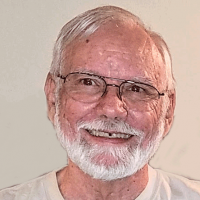Welcome to the FlexRadio Community! Please review the new Community Rules and other important new Community information on the Message Board.
Need the latest SmartSDR or 4O3A Genius Product Software?
SmartSDR v4.1.3 | SmartSDR v4.1.3 Release Notes
SmartSDR v3.10.15 | SmartSDR v3.10.15 Release Notes
The latest 4O3A Genius Product Software and Firmware
SmartSDR v4.1.3 | SmartSDR v4.1.3 Release Notes
SmartSDR v3.10.15 | SmartSDR v3.10.15 Release Notes
The latest 4O3A Genius Product Software and Firmware
If you are having a problem, please refer to the product documentation or check the Help Center for known solutions.
Need technical support from FlexRadio? It's as simple as Creating a HelpDesk ticket.
Need technical support from FlexRadio? It's as simple as Creating a HelpDesk ticket.
remote CW
Greg
Member ✭✭
Well I finally have a somewhat usable solution to remote CW while we wait for CWX. I purchased a USB - ethernet server by Silex (NOT a print server). This has two USB ports. Easy to set up. My first test with it was with a Winkey USB. Worked FB in the shack...no different than having the keyer directly on the computer. Next step was to check it from in the house. Once the firewall was set to open the port it uses, I was keying away. But.....No Sidetone at all. Obviously I am using DAX1 for the audio but it does not seem like the CW sidetone is ported to the DAX channel used for receive. Is this a bug? Seems like the sidetone should be heard on the DAX channel being used to receive. Thanks! I did do a couple tests with my friend holding his phone up to the speaker of his radio and the CW sounded fine. Made a couple QSOs too with no problem. The interface I used on the remote computer is the WKDemo3 software from the K1EL website. Has a small tx and rx text pane and 6 memories you can set. BTW....the model of the server is a sx3000gb. 73 Greg AB7R
1
Comments
-
Last night, I was attempting to record both sides of a CW QSO and found the same issue. It would be most helpful if there was a means to inject CW sidetone into DAX. Paul, W9AC0
-
DAX is designed for digital modes. It is designed to maintain maximum fidelity for decoding signals that may be at or below the noise floor. Most digital modes will not be forgiving of compression or other techniques that alter the amplitude or phase of the incoming signal. What you want is remote audio. You want a channel that mimics what is playing out the speaker -- it should combine signals from multiple slices if required, handle L/R headphone channels according to the controls on the slice, play sidetone, etc. For remote use, this audio should be compressed but not distorted so that it can be shipped across the Internet easily. This is a different encoding technique and goal from what is currently done in DAX. We know exactly what to do here -- it's just a matter of work ;-)1
-
Thanks Steve....good to hear and I presume that whatever the method is will be exactly what is used for the CWX keying from SSDR.....cuz it just don't make no sense not to have side tone.
 That said...I can still have some Qs the way it is IF my typing is OK.
That said...I can still have some Qs the way it is IF my typing is OK.  I did not notice any delays using the Silex server which was nice. I really bought it for use with the LP-500 when it comes out and wanted something to test it on. 73 Greg 1
I did not notice any delays using the Silex server which was nice. I really bought it for use with the LP-500 when it comes out and wanted something to test it on. 73 Greg 1 -
You may already know this but... Until something is worked into SmartSDR / DAX, for remote audio over Ethernet you could use IP-Sound, RemAud or Skype. I've used all three. Each has it's pluses and minuses. There is some latency involved so might be marginal for listening to a CW sidetone. But if it's on the local network it might be OK.0
-
Steve, So even though DAX is usable for remote audio (not just digital modes) that is not the intended use and there will be something else for the remote audio for SSB and CW? Just talking LAN here, not over the internet. If so, any thoughts on when that may come to pass? Remote CW is perfect cuz my wife does not have to hear me calling or talking...with the phones on it is silent to her.
 73 Greg 0
73 Greg 0
Leave a Comment
Categories
- All Categories
- 379 Community Topics
- 2.1K New Ideas
- 631 The Flea Market
- 8.2K Software
- 122 SmartSDR+
- 6.4K SmartSDR for Windows
- 183 SmartSDR for Maestro and M models
- 430 SmartSDR for Mac
- 271 SmartSDR for iOS
- 259 SmartSDR CAT
- 193 DAX
- 382 SmartSDR API
- 9.3K Radios and Accessories
- 39 Aurora
- 263 FLEX-8000 Signature Series
- 7.2K FLEX-6000 Signature Series
- 947 Maestro
- 56 FlexControl
- 866 FLEX Series (Legacy) Radios
- 924 Genius Products
- 463 Power Genius XL Amplifier
- 336 Tuner Genius XL
- 125 Antenna Genius
- 297 Shack Infrastructure
- 209 Networking
- 460 Remote Operation (SmartLink)
- 144 Contesting
- 787 Peripherals & Station Integration
- 139 Amateur Radio Interests
- 1K Third-Party Software