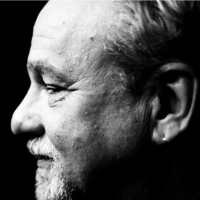Welcome to the FlexRadio Community! Please review the new Community Rules and other important new Community information on the Message Board.
Need the latest SmartSDR or 4O3A Genius Product Software?
SmartSDR v4.1.5 | SmartSDR v4.1.5 Release Notes
SmartSDR v3.10.15 | SmartSDR v3.10.15 Release Notes
The latest 4O3A Genius Product Software and Firmware
SmartSDR v4.1.5 | SmartSDR v4.1.5 Release Notes
SmartSDR v3.10.15 | SmartSDR v3.10.15 Release Notes
The latest 4O3A Genius Product Software and Firmware
If you are having a problem, please refer to the product documentation or check the Help Center for known solutions.
Need technical support from FlexRadio? It's as simple as Creating a HelpDesk ticket.
Need technical support from FlexRadio? It's as simple as Creating a HelpDesk ticket.
EasyPal
Answers
-
Guy that's pretty much what I am seeing. Unfortunately, EasyPal inst seeing all the good ones I need.
Cant get it to play with just these.
0 -
I did read somewhere that this program has problems where there are many sound inputs/outputs.
Just as an experiment, pare them down as much as you can. Disable all except DAX 1 + 2 and see what happens. IIRC I disabled all the 'IQ' and 'reserved' I did not need either.
OT:- I have come back to amateur radio after a break of 25 years, and it is disappoining to see only on abandonware program for analogue SSTV and this one for digital.
Good luck
1 -
You need to disable BOTH the TX and RX and their counterpart RESERVED ports... That means a total of 16 DAX ports removed from a 6500 in order to have only 4 ports remaining. It takes a while to get all the setup finished, but it is worth it!0
-
I actually disabled 16 DAX ports. 5-8 times three. RX, TX and both reserved. Did not help easypal.
HOWEVER, as a test I disabled all but the first two as Guy mentioned above and then EasyPal could see RX and TX on stream 2.
Easy Pal worked. I went back and enabled 3 and 4 and as soon as I started EasyPal I got a message saying that my DAX RX 2 was disabled !
Software bug for sure.
0 -
I bought this to the attention of the dev and support group some time ago, definitely before the October version was released.0
-
I've been unsuccessful for days with getting EasyPal to work with Smart SDR's latest version. I had no trouble with my old Flex 3000 using the virtual audio port program and the N8VB com driver program. I just can't figure this out. Can someone explain in layman's terms the exact setup procedure? I van see that there is streaming audio in the DAX control panel, but cannot see anything in the EasyPal water fall and I also cannot transmit. I am totally lost.0
-
As you can see from the above entries, EasyPal does not properly enumerate audio channels. In my case, I had to disable all the Dax audio ports in the Windows sound mixer except Dax Audio TX1 and Dax Audio RX1. EasyPal was then able to properly display the correct ports in the soundcard configuration screen. You can then choose these TX and RX ports for EasyPal/
This, of course, eliminiates most of your Dax audio channels for other uses, but it does allow you to use easypal.
0 -
Thank you for the advice. I still cannot figure things out. I can see the stream on the DAX control panel with no errors, although it is defaulting to Reserved audio RX1. I have tried all the above mentions of disabling all but RX1 and TX1. I must be missing something. It's rather frustrating as I had absolutely no trouble with PowerSDR, VAC, N8VB com, and the Flex 3000. Thanks again.....0
-
As you disable the extra DAX lines, make sure that you do NOT disable the RX1 RESERVED and TX1 RESERVED. The RESERVED lines are the radio end of the audio pipeline. It takes all four "ends" to make a whole connection.
Some folks have accidentally disabled them and then they have a hose that goes nowhere...
Ken - NM9P
0 -
Thanks Ken.....still unable to get things working. I can key the Flex from EasyPal, although no Rf output is present. I can see the audio stream connected in the DAX control panel and it appears all is correct. Using the Kenwood Cat commands that you posted previously. The CAT control panel, under the main tab, says to connect third part software to COM 4, which I did. Under the serial ports tab there is a COM 1 and COM 99 on the left side. I believe COM 99 is there for my Flex Control Knob as I remember reading to set it up like that. There are no virtual ports listed on the right side. Should there be? I know I'm missing something somewhere. Thanks for the help.....
Jay, N3WWL0 -
Check these four things.... 1) On the TX panel, is the DAX button engaged? 2) On the slice flag, do you have the proper DAX channel selected? 3) On the DAX control panel, do you have the RX and TX buttons engaged for the proper slice? 4) on the DAX control panel, do you have the slider turned up so that it is showing audio on the transmit side when transmitting? I am not in front of the rig, or I would put up some screen shots. Hope this helps.... Ken - NM9P0
-
I finally figured it out! Thank you! Now, since I set the proper TX and RX parameters for EasyPal, etc., my computer sound card is no longer the default sound device. Not sure how to resolve that, but at least the program works now
 0
0 -
Hmmm. As Far as I Know...the default audio settings in the windows audio settings tool shouldn't matter to the selection of RX & TX DAX inputs for EasyPAL or other digital modes. I suspect that you may have changed them in the process of trying to get things going.
Try reassigning them to your regular speaker and mike on the computer settings and see if it changes anything in EasyPAL.
Ken - NM9P
0 -
The bad part about EasyPal is it will probably go away. Its my understanding that the guy that developed it is battling cancer so its really not going anywhere and has probably run its course.
I do like the program and wish someone else would do something similar.
If anyone knows otherwise, I would be interested to hear it.
0 -
He is now an SK. Apparently, he did make provisions for further development, but nobody is certain.
0 -
Well, for an unknown reason EasyPal stopped working. I also have the same problem listed above where I seem to be missing the RX1 and TX1 channels. They are not even listed when I attempt to assign them in EasyPal. Oddly, MMSSTV and FLDIGI list them and both those programs operate perfectly. I've uninstalled SmartSDR and EasyPal several times, but still have not had any success. This all happened after I upgraded to SmartSDR version 1.43.11 yesterday. As mentioned earlier, the other two digital software programs work fine. I'm totally lost...again.0
-
DAX AUDIO TX does not show up to select. I am running Windows 11.
0 -
If you open EasyPal, then open Windows "Sound Mixer Options" and scroll down to Apps list. Select the drop-down to the right of EasyPal, select the correct TX and RX devices, they will be set to default. You may see another entry once you start the process in the Mixer for EasyPal, just set it as well. Now close and reopen EasyPal, and you will see the option you want at the top of the list.
W0TTP - Scott0 -
There was an error rendering this rich post.
0 -
Hi Scott, I'm not sure why this happens. Try your post again. If it doesn't work, send it to me as a private message and I will post it for you.
0
Leave a Comment
Categories
- All Categories
- 384 Community Topics
- 2.1K New Ideas
- 649 The Flea Market
- 8.3K Software
- 149 SmartSDR+
- 6.5K SmartSDR for Windows
- 188 SmartSDR for Maestro and M models
- 437 SmartSDR for Mac
- 274 SmartSDR for iOS
- 262 SmartSDR CAT
- 202 DAX
- 383 SmartSDR API
- 9.4K Radios and Accessories
- 47 Aurora
- 286 FLEX-8000 Signature Series
- 7.2K FLEX-6000 Signature Series
- 961 Maestro
- 58 FlexControl
- 866 FLEX Series (Legacy) Radios
- 936 Genius Products
- 467 Power Genius XL Amplifier
- 343 Tuner Genius XL
- 126 Antenna Genius
- 306 Shack Infrastructure
- 215 Networking
- 465 Remote Operation (SmartLink)
- 144 Contesting
- 800 Peripherals & Station Integration
- 142 Amateur Radio Interests
- 1K Third-Party Software