Welcome to the FlexRadio Community! Please review the new Community Rules and other important new Community information on the Message Board.
Need the latest SmartSDR or 4O3A Genius Product Software?
SmartSDR v4.1.5 | SmartSDR v4.1.5 Release Notes
SmartSDR v3.10.15 | SmartSDR v3.10.15 Release Notes
The latest 4O3A Genius Product Software and Firmware
SmartSDR v4.1.5 | SmartSDR v4.1.5 Release Notes
SmartSDR v3.10.15 | SmartSDR v3.10.15 Release Notes
The latest 4O3A Genius Product Software and Firmware
If you are having a problem, please refer to the product documentation or check the Help Center for known solutions.
Need technical support from FlexRadio? It's as simple as Creating a HelpDesk ticket.
Need technical support from FlexRadio? It's as simple as Creating a HelpDesk ticket.
PowerSDR pre-distortion option
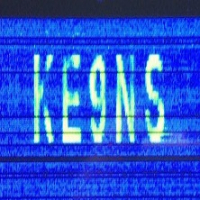
KE9NS
Member ✭✭
Now that the PowerSDR / openHPSDR software has a working pre-distortion update, when will the actual Flex PowerSDR get this update? I have witnessed how well it works simply watching the PanFall while listening to a few people running non-Flex SDR's turn the pre-distortion on & off. It is amazing. I realize you need to place a sensor on the output to feedback to the RX in. I have the 2nd RX so that shouldn't be too tough.
Tagged:
2
Answers
-
Just to be clear - the PSDR/OpenHPSDR pre-distortion software is only in a limited beta release and not generally available yet. It's not clear yet whether users will have to modify their equipment or add external hardware to sample rf output. No date has been given for an eventual release but probably sometime in the coming (3?) months.1
-
Those guys move fast. The PowerSDR/OpenHPSDR with pre-distortion was just officially released: http://lists.openhpsdr.org/pipermail/hpsdr-openhpsdr.org/2014-January/021992.html0
-
-
Darrin - we will be evaluating to feasibility of doing this in PowerSDR later this year. Until then, we will not be able to comment on if it will or will not be incorporated into lexRadio Systems PowerSDR.0
Leave a Comment
Categories
- All Categories
- 386 Community Topics
- 2.2K New Ideas
- 650 The Flea Market
- 8.4K Software
- 151 SmartSDR+
- 6.5K SmartSDR for Windows
- 189 SmartSDR for Maestro and M models
- 437 SmartSDR for Mac
- 274 SmartSDR for iOS
- 263 SmartSDR CAT
- 202 DAX
- 383 SmartSDR API
- 9.4K Radios and Accessories
- 48 Aurora
- 289 FLEX-8000 Signature Series
- 7.2K FLEX-6000 Signature Series
- 964 Maestro
- 58 FlexControl
- 866 FLEX Series (Legacy) Radios
- 936 Genius Products
- 467 Power Genius XL Amplifier
- 343 Tuner Genius XL
- 126 Antenna Genius
- 306 Shack Infrastructure
- 215 Networking
- 466 Remote Operation (SmartLink)
- 144 Contesting
- 804 Peripherals & Station Integration
- 143 Amateur Radio Interests
- 1K Third-Party Software

