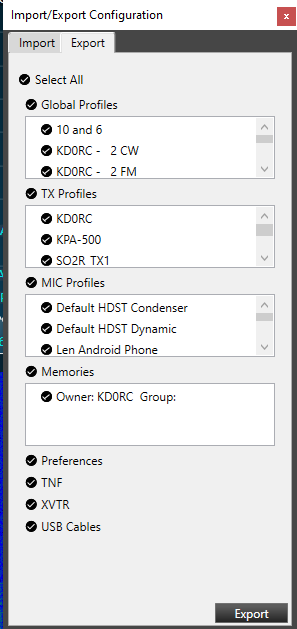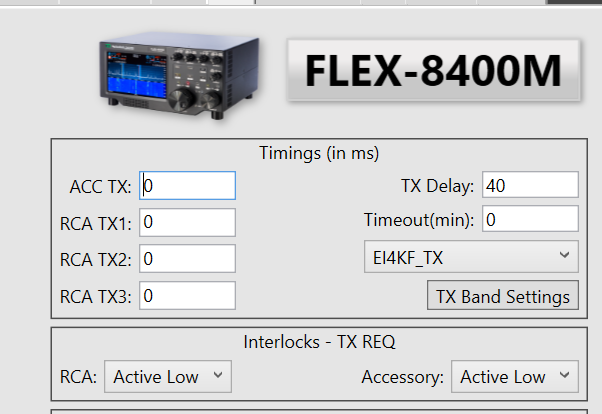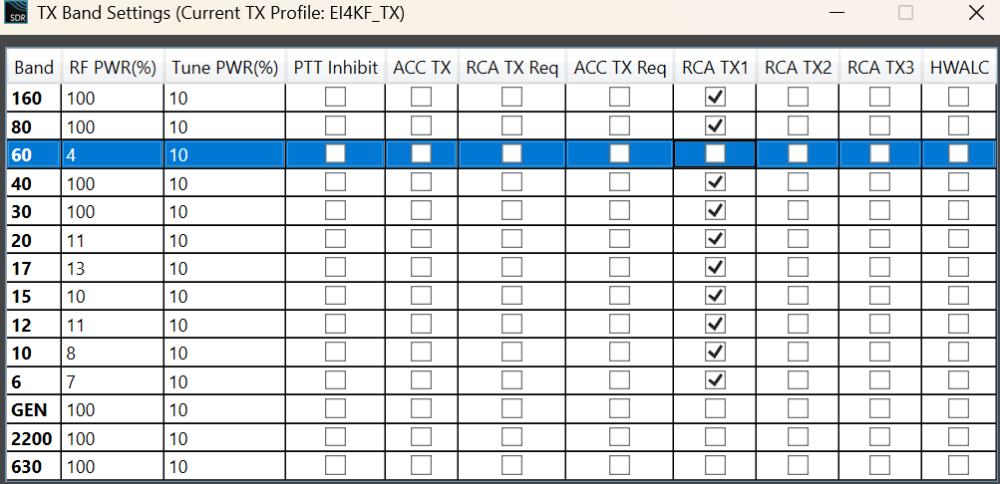SmartSDR v4.1.5 | SmartSDR v4.1.5 Release Notes
SmartSDR v3.10.15 | SmartSDR v3.10.15 Release Notes
The latest 4O3A Genius Product Software and Firmware
Need technical support from FlexRadio? It's as simple as Creating a HelpDesk ticket.
Latest 4.0.1 version issue
Hi all
I was using SmartSDR version 2.12.1 on a 6500 and Windows 10 .
I downloaded version 4.0.1 and after connecting, after about 1 minute of good functioning, I got a message saying :
SmartSDR has lost connection to the radio. Please reconnect.
This happens repeatedly over and over again. The Flerx will switch on and off by itself, without me intervening.
I downgraded to version 2.12.1 and the same thing happens again.
So in other words I cannot use my Flex !
What should I do ?
Side question : when upgrading, are the Smart CAT and SmartDAX settings carried over ?
Thanks + 73
Paul F6EXV
Comments
-
0
-
CAT and DAX are carried over. Open a Help Desk ticket, Paul. They will get your radio working. Without their input you might make matters worse.
0 -
Thanks Erik. Just did it !
0 -
Erik, How did your install go?
I used all the procedures used over the last year of booting and rebooting, shutting down radio after firmware upgrade. I even didn't back up my profiles…. I know all my settings by heart and if there were issues I would just recreate fresh new ones. My radio came right up and seemed fine. When I rolled up my dollar bills and shoved them into the DVD slot to pay for my v4 license subscription the only thing I had to do was hit the refresh button on Radio Settings to get the green button. And my account which I had bought other stuff before said the password was wrong. I used the same password saved in windows EDGE passwords, and my account came up then. So it just hickuped. I wouldn't call these things problems.
I wonder if there's funky network foibles at some of the stations causing problems, or they forgot to do the shut down and cold restart of the radio. I'm not even talking factory resets. I haven't needed to do that in about 4 upgrades. Erika K0DD0 -
Hello Erika, I hope you are keeping well.
On my 6400M, smooth as silk. On my 8400M the update got stuck and the radio stayed on the pink light for 45 minutes until I got a error box "update timed out". I rebooted and the update completed. So a minor hiccup, not a major problem. As you say, use common sense and best practice and there ought not to be any issues or at least, as in my case, the odd glitch is easily rectified.
Erik ❤️
1 -
Well, I installed 4.0.1 on my 6600. Had to get support to fix the licensing so it install. Now thats installed, I can not change bands. 80 meters only
This is the first time ive ever had issues upgrading software. Ill open another ticket and see if it can be resolved
0 -
Hi Scott, you might want to export your profiles and do a factory reset. If that does not resolve the issue, submit a help desk ticket.
0 -
I did open an help desk ticket. I have no saved profiles so not sure there is anything to export?
0 -
The profile export also exports all your current settings, so the radio comes back to where you left it after a profile import.
0 -
Tim got back to me and had me do a reset, but holding the power button until it turned white. This time after restarting, everything was working as expected.
My hats off to Flex Radio support!
0 -
Thanks to support, the update is now working fine, and version 4.0.1 goes fine… except keying the amp…
I do have the RCA TX1 enabled in the radio settings, 0 timing, and RCA "active low". But the amp will not be keyed. What I am missing that would be different from previous versions ?
TU + 73
Paul F6EXV
0 -
I don't know Paul but I would check Settings > TX Band Settings and ensure that there are check marks in RCA TX1.
0 -
That is the case, Erik, as I have indicated in my message…
0 -
I thought you were referring to
where no setting here enables amp PTT and I was referring you to TX Band Settings instead
1 -
That's how I got it here too… (basically)
0 -
I am sure that there is no other setting that activates / deactivates PTT to external devices connected to the RCA port(s). That there is a failure coinciding with the software upgrade is bizarre and, if a hardware issue eg cabling cannot be attributed to it, I would open another Help Desk ticket.
0 -
I will check the cable before I do that…
0
Leave a Comment
Categories
- All Categories
- 383 Community Topics
- 2.1K New Ideas
- 638 The Flea Market
- 8.3K Software
- 145 SmartSDR+
- 6.4K SmartSDR for Windows
- 188 SmartSDR for Maestro and M models
- 434 SmartSDR for Mac
- 273 SmartSDR for iOS
- 261 SmartSDR CAT
- 200 DAX
- 383 SmartSDR API
- 9.4K Radios and Accessories
- 47 Aurora
- 276 FLEX-8000 Signature Series
- 7.2K FLEX-6000 Signature Series
- 958 Maestro
- 58 FlexControl
- 866 FLEX Series (Legacy) Radios
- 934 Genius Products
- 466 Power Genius XL Amplifier
- 342 Tuner Genius XL
- 126 Antenna Genius
- 304 Shack Infrastructure
- 213 Networking
- 464 Remote Operation (SmartLink)
- 144 Contesting
- 795 Peripherals & Station Integration
- 142 Amateur Radio Interests
- 1K Third-Party Software