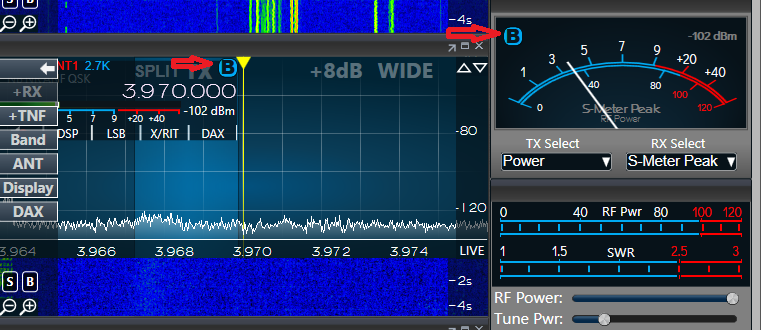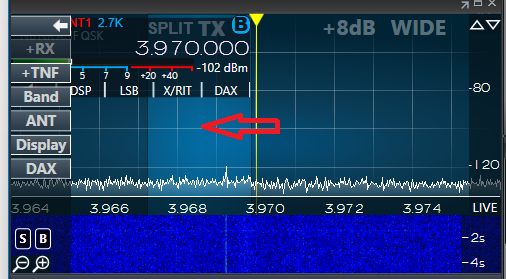SmartSDR v4.1.5 | SmartSDR v4.1.5 Release Notes
SmartSDR v3.10.15 | SmartSDR v3.10.15 Release Notes
The latest 4O3A Genius Product Software and Firmware
Need technical support from FlexRadio? It's as simple as Creating a HelpDesk ticket.
Analog meters
does this only work for slice A? I can’t get it to work on any other slice
It is pleasant to look at
Peter
Comments
-
Hi Peter, on my 6400, the meter shows the active slice. Which rig do you have?
0 -
The Analog meter is tied to the Active slice…
AL, K0VM
0 -
Hi Peter,
Just a tiny additional comment for anyone reading this who may be new to Flex: make a slice active by clicking the thin vertical bar that indicates "frequency". It changes from red to yellow. The yellow one is active and the meter and all other relevant stuff in the side bar focus to that.
GL Russ KR6W
0 -
I hope Flex reading it.
Switching active slice by clicking to Yellow vertical bar in most cases will change Frequency and you should retune. Not practical.
Flex should make it switchable from these menus, by clicking to "A" it would switch to "B" and vice versa.
It could be drop down menu if more that 2 RX's used.
Regards,
Sergey
0 -
A single click in the light blue pass band will also work to make a slice active. Easier to hit than the yellow line.
AL, K0VM
2 -
I’m with Sergy. Also how about it follows the transmit slice
Peter
0 -
What if you are operating split? Where should the meter be?
0 -
interesting. Great question. I’d say split is far far less common so it should follow the transmit slice.
0 -
I use it for all DX I work, so I would say it is very common…
0 -
perhaps user assigned?
0 -
Active slice makes most sense as those are also the receive controls in right panel. The user can set any slice as active slice as Al stated. Click the light blue of slice you want active slice. The analog S meter and right panel controls follow.
0 -
yes after using this for a while I see it all works well together
0 -
I use it for all DX I work, so I would say it is very common…
I too use split for all dx work working spilt of course and I think ANLG should be tied to or focused to the receive slice and not the active or TX slice. I am more concerned about the signal strength of the receicved DX station and not the stations calling them. Manually flipping back and forth between slices does not seem optimum or like Peter suggested user defined focus would be great as well.
0 -
For split, it makes sense to stay focused on the RX slice but for other use cases it should follow whatever slice is the active slice along with the receive slice controls in right side panel.
I am not sure if that logic can be programmed but worth a suggestion.
73 Dave wo2x0
Leave a Comment
Categories
- All Categories
- 384 Community Topics
- 2.1K New Ideas
- 648 The Flea Market
- 8.3K Software
- 149 SmartSDR+
- 6.5K SmartSDR for Windows
- 188 SmartSDR for Maestro and M models
- 437 SmartSDR for Mac
- 274 SmartSDR for iOS
- 262 SmartSDR CAT
- 202 DAX
- 383 SmartSDR API
- 9.4K Radios and Accessories
- 47 Aurora
- 286 FLEX-8000 Signature Series
- 7.2K FLEX-6000 Signature Series
- 961 Maestro
- 58 FlexControl
- 866 FLEX Series (Legacy) Radios
- 936 Genius Products
- 467 Power Genius XL Amplifier
- 343 Tuner Genius XL
- 126 Antenna Genius
- 306 Shack Infrastructure
- 215 Networking
- 465 Remote Operation (SmartLink)
- 144 Contesting
- 800 Peripherals & Station Integration
- 142 Amateur Radio Interests
- 1K Third-Party Software