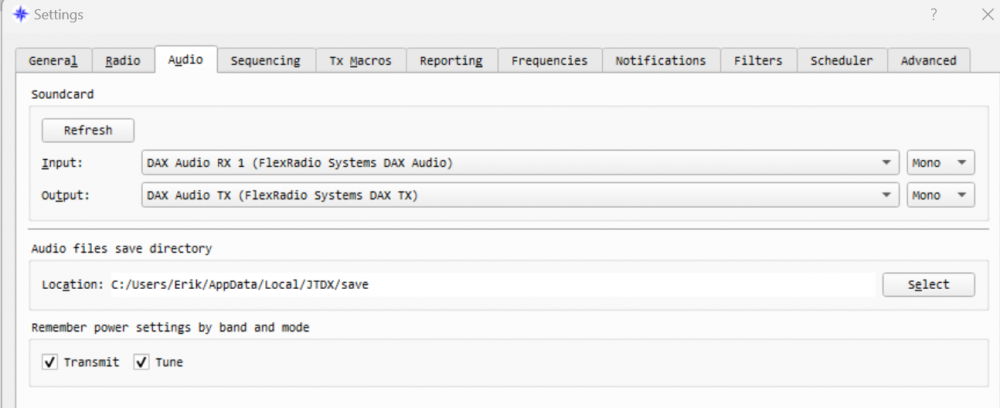SmartSDR v4.1.5 | SmartSDR v4.1.5 Release Notes
SmartSDR v3.10.15 | SmartSDR v3.10.15 Release Notes
The latest 4O3A Genius Product Software and Firmware
Need technical support from FlexRadio? It's as simple as Creating a HelpDesk ticket.
WSJT-X no longer decodes
My WSJT-X doesn't decode, it's very frustrating, I'm using Flex 6700
latest software version, i use windows 10.
everything is configured perfectly but the signal looks dirty or distorted in the wsjt-x cascade could someone help me?
I uninstalled and reinstalled all the software I also tried to change the PC by reprogramming everything but nothing does not decode.
thanks for help
Comments
-
How are managing your Computer Time ?
0 -
I use a BktTimeSync program0
-
You could, just out of interest to see if there is any difference, install JTDX https://drive.google.com/file/d/1Fng2Zn6NS2tEh-qxttx-FJ9H1Ey97vji/view?usp=sharing
These are the settings, which I expect you know anyway:
If JTDX works, you know you have a WSJTx problem. If it doesn't, something is messed up in SmartSDR like DAX levels or some other.
0 -
When WSJT-X stops decoding and you see the fuzzy signals in the WSJT-X waterfall its because DAX is corrupted. You can usually close DAX and restart it to temporarily fix it. I had this issue bad with my 6700, it would distort very quickly taking the enjoyment out of operating. When I did a fresh install of windows 10 pro about a year ago, it fixed my issue for quite a while until one day it started happening again. My PC is a Dell XPS 8930 and I was able to trace the problem to a Dell App called "Dell Support Assist" that I installed way after the origional Windows 10 pro refresh. I used the free app called LatencyMon to find my issue and that was the app that caused the highest DPC issue.
0 -
Thanks Larry and thanks to all, I'm sure the problem is DAX and when I use TVr in FT8 This own does not encode despite the strong signals caused by ES from this period, I hope I will be able to solve it, I was happy with my setup. I will be present at Messe in Germany this end of the month, hoping to find Flexaradio and get some advice, I will be forced to change the infalcaso setup because it is not very reliable for a professional job.
thanks 730 -
If you have proven it is DAX by a logical method, such as the one I described, then action the instruction here:
0
Leave a Comment
Categories
- All Categories
- 386 Community Topics
- 2.2K New Ideas
- 650 The Flea Market
- 8.4K Software
- 151 SmartSDR+
- 6.5K SmartSDR for Windows
- 189 SmartSDR for Maestro and M models
- 437 SmartSDR for Mac
- 274 SmartSDR for iOS
- 263 SmartSDR CAT
- 202 DAX
- 383 SmartSDR API
- 9.4K Radios and Accessories
- 48 Aurora
- 289 FLEX-8000 Signature Series
- 7.2K FLEX-6000 Signature Series
- 964 Maestro
- 58 FlexControl
- 866 FLEX Series (Legacy) Radios
- 936 Genius Products
- 467 Power Genius XL Amplifier
- 343 Tuner Genius XL
- 126 Antenna Genius
- 306 Shack Infrastructure
- 215 Networking
- 466 Remote Operation (SmartLink)
- 144 Contesting
- 804 Peripherals & Station Integration
- 143 Amateur Radio Interests
- 1K Third-Party Software