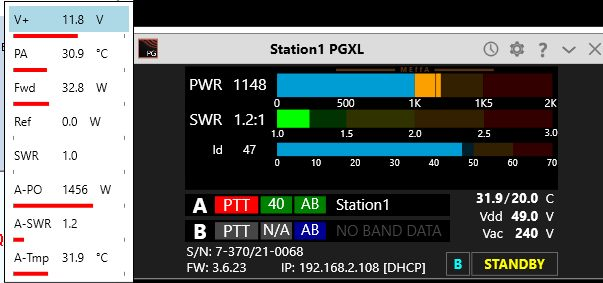SmartSDR v4.1.5 | SmartSDR v4.1.5 Release Notes
SmartSDR v3.10.15 | SmartSDR v3.10.15 Release Notes
The latest 4O3A Genius Product Software and Firmware
Need technical support from FlexRadio? It's as simple as Creating a HelpDesk ticket.
Power Genius XL v3.6.23 Firmware and Utility are Now Available

FlexRadio announces the immediate availability of the Power Genius XL Firmware v3.6.23 and Power Genius Utility. Power Genius XL v3.6.23 is a maintenance release intended for use with all Power Genius XL amplifiers, that includes performance enhancements and bug fixes.
NOTE: The Power Genius XL firmware is now fully integrated into the Power Genius Utility, eliminating the need for a separate firmware download. Please review the Power Genius XL v3.6.23 Release Notes before installing the new Power Genius Utility and firmware to ensure an optimal software installation experience.
The Power Genius XL v3.6.23 Utility/Firmware can be downloaded from the FlexRadio Systems website.
The following are highlights for the Power Genius XL v3.6.23 Release:
Improved SWR Detection Improvements – Improvements made to the RFP ((RF Protection processor) significantly reduce the possibility of receiving false high SWR errors.
Improvements to the Operating State Logic – Changes in the firmware have improved the state handling preventing the occasional error where the amp would not properly switch from STANDBY to OPERATE.
Comments
-
Update went fine…no issues! The SWR readout is much quicker and so far shows every time.
Thanks,
Dave
0 -
Working o.k. thanks
0 -
If this breaks my amp can I roll back to the previous version and settings? One of the Flex techs dialed into my amp after it returned from repair last year and changed some settings to make it work on all bands. I don't want to undo what he did and not have an amp again. Also, I am not experiencing the problems this release fixes and I find when I adopt the 'if it ain't broke don't fix it' I fare better.
0 -
Just installed new software/firmware. All went well, station seems to be working. The one issue I still have is that the PGXL data correctly displays using the Utility program however it does not reliably open/function using the Smart SDR window or on my Maestro(s). Is there a planned fix for an updated version of SSDR? I understood this was a common known issue and was about to be resolved.
0 -
@Phillip Hare Yes. You can downgrade anytime.
@Verne Eastwood K4VAE Please open a helpdesk ticket on this issue. This sounds like a networking issue, and not a problem with PGXL firmware.
73,
Dan
0 -
Still hoping for more reliable communication between the amp and my ICOM radios
Peter
0 -
I am a fairly new and proud owner of the PGXL This amp is fantastic.
When I start the FlexRadio Power Genius Utility v3.6.21, it shows the PowerGeniusXL with serial# the v.3.6.21 but it is not highlighted with a red background as shown in the release notes. Am I missing something or should I just go ahead and upgrade it?
0 -
Ed, you have to first download the new firmware utility v3.6.23. When you open it (v3.6..23) you will see the red background. You can then update the firmware.
73, Dave
0 -
This update was a Train wreck in this weekends contest.
Dan, What are the Proper steps to go back to the previous version, since the warnings say not to use a previous Utility ?
We Never had Phantom SWR with the last version, now we have it left and right.
Power Cycling the amp does not fix it, we had to remote into the utility and change the fan speed to get a software initiated reboot to clear the issue... for a while.
The Meters are WAY Off... the PGXL Utility reading sometimes 400 - 500 watts less than the amp.
I broke my own rule of updating software before a contest and paid dearly for it.
Ron, WV4P
0 -
Crickets....
0 -
Upgrade went well...amp working great!
0
Leave a Comment
Categories
- All Categories
- 383 Community Topics
- 2.1K New Ideas
- 640 The Flea Market
- 8.3K Software
- 147 SmartSDR+
- 6.4K SmartSDR for Windows
- 188 SmartSDR for Maestro and M models
- 435 SmartSDR for Mac
- 274 SmartSDR for iOS
- 262 SmartSDR CAT
- 201 DAX
- 383 SmartSDR API
- 9.4K Radios and Accessories
- 47 Aurora
- 279 FLEX-8000 Signature Series
- 7.2K FLEX-6000 Signature Series
- 958 Maestro
- 58 FlexControl
- 866 FLEX Series (Legacy) Radios
- 934 Genius Products
- 466 Power Genius XL Amplifier
- 342 Tuner Genius XL
- 126 Antenna Genius
- 304 Shack Infrastructure
- 213 Networking
- 464 Remote Operation (SmartLink)
- 144 Contesting
- 796 Peripherals & Station Integration
- 142 Amateur Radio Interests
- 1K Third-Party Software