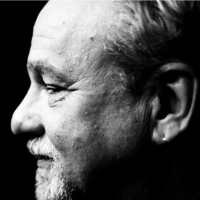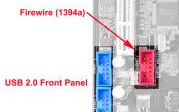Welcome to the FlexRadio Community! Please review the new Community Rules and other important new Community information on the Message Board.
Need the latest SmartSDR or 4O3A Genius Product Software?
SmartSDR v4.1.5 | SmartSDR v4.1.5 Release Notes
SmartSDR v3.10.15 | SmartSDR v3.10.15 Release Notes
The latest 4O3A Genius Product Software and Firmware
SmartSDR v4.1.5 | SmartSDR v4.1.5 Release Notes
SmartSDR v3.10.15 | SmartSDR v3.10.15 Release Notes
The latest 4O3A Genius Product Software and Firmware
If you are having a problem, please refer to the product documentation or check the Help Center for known solutions.
Need technical support from FlexRadio? It's as simple as Creating a HelpDesk ticket.
Need technical support from FlexRadio? It's as simple as Creating a HelpDesk ticket.
I'm new to Flex. I have a 3000 on the way. Where should I start?
WX5KW
Member ✭
I am new to the Flex world and I know absolutely nothing about the system. Still trying to find out if my computer will support a firewire card. Got stumped before I got started. Any help is appreciated.
0
Answers
-
Unfortunately Firewire is slowly going the way of the dinosaur.
If your motherboard does not have a Firewire port, you'll need 1 of 2 things
One. Your motherboard may have firewire on it, but not setup with the connectors.
Look for this connection on your motherboard:
If it has that port, you'll need something like this
Two. If not #1 you'll need this (assuming you have an available appropriate PCI slot) :
0 -
Dennis, Thank you for the reply. I will look at the board to find out. The radio did arrive and i have it up and running with the firewire card that came with it. Had a little trouble with computers, not due to cards or flex. Other hardware and OS problems. Will work to improve what i'm doing. But for now we are running. Its enough to get my feet wet and start to learn.
Thank you and 730
Leave a Comment
Categories
- All Categories
- 383 Community Topics
- 2.1K New Ideas
- 638 The Flea Market
- 8.3K Software
- 145 SmartSDR+
- 6.4K SmartSDR for Windows
- 188 SmartSDR for Maestro and M models
- 434 SmartSDR for Mac
- 273 SmartSDR for iOS
- 261 SmartSDR CAT
- 200 DAX
- 383 SmartSDR API
- 9.4K Radios and Accessories
- 47 Aurora
- 276 FLEX-8000 Signature Series
- 7.2K FLEX-6000 Signature Series
- 958 Maestro
- 58 FlexControl
- 866 FLEX Series (Legacy) Radios
- 934 Genius Products
- 466 Power Genius XL Amplifier
- 342 Tuner Genius XL
- 126 Antenna Genius
- 304 Shack Infrastructure
- 213 Networking
- 464 Remote Operation (SmartLink)
- 144 Contesting
- 795 Peripherals & Station Integration
- 142 Amateur Radio Interests
- 1K Third-Party Software