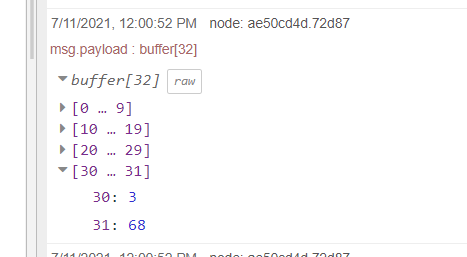SmartSDR v4.1.5 | SmartSDR v4.1.5 Release Notes
SmartSDR v3.10.15 | SmartSDR v3.10.15 Release Notes
The latest 4O3A Genius Product Software and Firmware
Need technical support from FlexRadio? It's as simple as Creating a HelpDesk ticket.
High SWR Meter Value when in RX

I have a strange one here. I noticed that our SWR meter on node red was showing a value of 6.5 intermittently on our Node Red dashboard. This is when the radio is in RX mode and it will go between 1 and 6.5 . So first thing I did was look at the subscription stream data and to my surprise I am seeing 6.5 on from the radio. Here is the packet stream data for the SWR meter when it occurs:
I have the data here is displayed as an int. The math I use is:
var swr1 = msg.payload[2]; // swr1 = 3 in this example
var swr2 = msg.payload[3]; // swr2 = 68 in this example
The math is :
msg.swr = (((swr1*256/128) + (swr2/128));
msg.swr = parseFloat(msg.swr.toFixed(1));
Which translates to :
(3*256) / 128 ) = 6
(68 / 128) = 0.53 = 0.5
(6 + 0.5) = 6.5
I know there is a bug with the smeters and I wonder could this be bug as well? If the problem was RFI induced, I would expect drop packets. The fact that the value does not change to me indicates this is the actual value the radio is sending in the stream.
Incase any one asks, the meter in question is sub meter 21 (swr).
Regards
Comments
-
I hate to say it but the problem was induced by me (argh). I was looking at the swr on my radio (which i use as a test env) and I noticed the same problem there. That was a major red flag for me and I went back and changed how I did the meter subscriptions to what I originally had. I have no idea how setting up subscriptions on different udp ports from the same TCP connection to port 4992 causes such a problem but it does. Lesson learned...let my code soak for a while before I deploy.
Regards
0
Leave a Comment
Categories
- All Categories
- 383 Community Topics
- 2.1K New Ideas
- 638 The Flea Market
- 8.3K Software
- 145 SmartSDR+
- 6.4K SmartSDR for Windows
- 188 SmartSDR for Maestro and M models
- 434 SmartSDR for Mac
- 273 SmartSDR for iOS
- 261 SmartSDR CAT
- 200 DAX
- 383 SmartSDR API
- 9.4K Radios and Accessories
- 47 Aurora
- 276 FLEX-8000 Signature Series
- 7.2K FLEX-6000 Signature Series
- 958 Maestro
- 58 FlexControl
- 866 FLEX Series (Legacy) Radios
- 934 Genius Products
- 466 Power Genius XL Amplifier
- 342 Tuner Genius XL
- 126 Antenna Genius
- 304 Shack Infrastructure
- 213 Networking
- 464 Remote Operation (SmartLink)
- 144 Contesting
- 795 Peripherals & Station Integration
- 142 Amateur Radio Interests
- 1K Third-Party Software