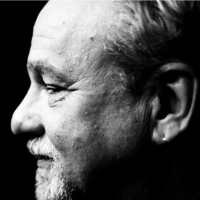SmartSDR v4.1.5 | SmartSDR v4.1.5 Release Notes
SmartSDR v3.10.15 | SmartSDR v3.10.15 Release Notes
The latest 4O3A Genius Product Software and Firmware
Need technical support from FlexRadio? It's as simple as Creating a HelpDesk ticket.
60 Meter Operation with Flex Radios

In the US, FCC Regulations require no more than 2.8 KHz bandwidth, ceneterd at 1.5 KHz above the "Carrier" frequency of a SSB or DigU signal.
This means, that the Transmit Filter Low Cut must be set no lower than 100 Hz, and the High Cut must be set no higher than 2900 Hz.
If you are outside these limits, or if you tune up or down from the assigned carrier frequency, then the FlexRadio will disable your transmitter in order to keep y ou from transmitting out of band.
If you are operating FT8 or FT4, then it is advised that you set the "Split" option in WSJT-X "File>Settings>Radio" Menu to NONE.
If you select "Rig" or "Fake it," then WSJT will move your Slice frequency off of the assigned carrier frequency, and the radio will inhibit the transmitter.
This is important especially when running "Fox & Hound" because the standard setting in Hound mode is Rig or Fake-it. You will need to change to NONE when operating on 60 Meters.
NOTE: If you are using a narrower transmit filter, you CAN adjust your carrier frequency slightly, as long as your "carrier frequency" plus the High Cut, (or minus the Low Cut) will not exceed the authorized band limits..
For example:
If you have the Hi Cut set at 2400 Hz, then you can tune the slice up by 500 Hz and still be in-band.
If you have the Low Cut at 300 Hz, then you can tune the slice down by 200 Hz and still be in-band.
SUMMARY:
on 60 Meters....
Set Low-Cut no lower than 100 Hz.
Set High-Cut no higher than 2900 Hz.
Stay on the assigned frequency.
Set WSJT-X "Split" setting to NONE. (Don't use "Fake-It" or "Rig" on 60 Meters)
It is best to save a special Mic Profile for "60 Meters SSB" and another one for "60 Meters DigU" so that these parameters can be remembered.
Good luck.
Ken Wells - NM9P
Answers
-
Hi Ken. I run 60 a lot with the 6500 and 3.1.8. Fake it needs to be off, and the slice set on 3.570. The unit will transmit with low set to and high set to 3000. The ft8 sig shouldn't go outside the channel like SSB will. Just remember the config changes in wsjtx and it will work peachy. A lot of DX will op close to the bottom of the channel. Setting 0 on xmit will allow 200 without screwing up the waveform. Erika DD0
-
Thanks for the post.
I sure hope the competition(Icom, Kenwood, etc.) does not see this post. Flex owners are so ignorant that we cannot figure out how to transmit on a particular band. This is embarrassing.
It is also a good idea to set the TX bandwidth to 2700 instead of 2900 for several of the 60m frequencies. The ARRL recommends 2400 though.
0 -
Hi John, I just saw your post. I was riding in the car with both of these. A lot of stuff messed up like frequency. Ha0
-
I guess what I am getting at is nothing against the author of this post or any Flex employee. I am just saddened that Flex has to spend time dealing with issues like this. This is NOT a fault of Flex radio and it is not that hard to figure out yet the employees of Flex are answering these type of questions instead of spending time improving SSDR.
I guess Flex made SSDR idiot proof on 60m and is now stuck with an inbox full of "Why won't my radio transmit on 60 meters"" or "When I try to operate FT8 on 60 Meters, it won't transmit.".
0 -
Ken - Thank You for posting this good and timely article. I run FLEX, Kenwood, Icom, Yaesu, ANAN and others and appreciate your reminder. Keep up the good work! -Dave
0 -
Hello Ken-
Last year @ Orlando spoke with Flex reps about adding the concept of popup error messages to SSDR for common user mistakes.
SSDR knows when the High Cut is too large so why not post a popup if the op tries to transmit with too large of a High Cut? For ops that have multiple slices and instances of WSJT-X open and band hop it's easy to run into the case of the radio failing to transmit for no apparent reason.
Finally, how about associating the H/L cut parameters with the band & mode instead of just the mode?2 -
This is no "big deal," but is an easily overlooked issue that can cause frustration, especially for new users who are in a hurry to operate on SSB or digital modes on 60 Meters and forget to check the allowed bandwidth limits.
Thanks, everyone, for your input and suggestions.
Ken Wells - NM9P0 -
I have a 6400M and when I try to TX on a designated 60m channel (or anywhere in the 60m spectrum) I get a popup telling me:
"TX Inhibit: The TX Freq is out of band"
0 -
Found the problem. TX audio was too wide.
0 -
Flex is a very smart radio, but I outsmarted it.
These settings and explanation below work just great for 60 meter ft8 using split mode fake it.
The Flex takes into consideration the TX Filter when allowing or disallowing transmissions on 60 meters. In addition, using split mode/fake, WSJTX never sends any tone below 1500 or above 1999. If you set WSJTX as follows below to send at:
500 it shifts down 1K and sends 1500, which receivers hear as 500
1000 it shifts down .5K and sends 1500, which receivers hear as 1000
1500 no shifts and sends 1500, which receivers hear as 1500
2000 it shifts up .5K and sends 1500, which receivers hear as 2000
2500 it shifts up 1K and sends 1500, which receivers hear as 2500
2999 it shifts up 1k and sends 1499, which recievers hear as 2999
WSJTX always sends tone between 1500 and 1999.
So, here's where I outsmarted the software.
Set your TX Filter to Low Cut to 1500 and High Cut to 2000 and you never go out of band and shift works between 200 and 2999
Thank you, and you're welcome.
0 -
There is a feature in WSJT-X called " Hold TX Freq" just pick a nice transmit frequency below 3000 and check the Hold TX Freq box. I never transmit on another stns frequency as too many callers are probably doing the something and QRMing each other.
0 -
I simply turn off "split" inside of WSJT when I am on 60m.
Locking the TX frequency inside of SSDR on a clear spot as Bill mentions works as well. But DO NOT have "split"(FAKE IT) activated in WSJT. If you do you will not be transmitting where you think you are. Try it and watch the waterfall. It's a very easy way to cause unintentional QRM.
See you on the air,
John / AI4FR
0 -
While fake it might be useful on an analog radio, it is not needed or useful on a flex. On an analog radio, it shifts the tx frequency slightly to keep the tx in the center of the audio passband. With the flex using digiu, the tx passband is flat, so no point in shifting the frequency.
0 -
I have to disagree - at least with my experience of JTDX. In chasing DX using the DXpedition mode, not only is the F/H setting in the software mandatory but the TX Frequency Control is highly desirable. With this set on, when the DX sends the report you automatically answer on or near his TX frequency which should be more QRM-free than your original calling frequency. This requires Fake It or Rig Control. Therefore it is not correct to claim Fake It is not needed or useful. I leave it on and then, like John AI4FR, turn it off for 60m operation.
0 -
Erik I have been planning on creating a video showing the benefits of using "fake it" in some situations. Especially depending on where one has their low and high cut TX settings, TXing near the high or low cut settings and watching one side band in an FT signal get cut off. An FT8 signal is considered 50Hz but that is dependent on where it is measured. Thus one can cut out part of the signal which a UK discussion on that topic a few years ago claimed it hurt the receiving station's decode ability.
0 -
60 meters... If you try to use fake it the system locks out as the radio will try to shift too far usually outside the restricted 2800hz bandwidth. I CAN SET my radio to 0 and 3000... and I can work stations within the 5.357 channel EZ. technically you're not using the lower 200 cycles for the most part If DX is operating split using a pair of channels bring up a split scenario A/B and use "rig control" not fake it.
There were several DXpeditions lately where each operation and possibly operators were doing something differently. They were NOT FH but emulating FH... You know who I mean, 3DA0RU and they weren't even standardized between everybody. I had to manually sequence the QSO with them and they were working you whether you sifted to their frequency or not. But by the 7P8RU op the guys standardized on FH. In FH the DX grabs your radios frequency and sets it to the desired audio shift. I have Never yet even tried to use full FH mode between a pair of 60 meter channels. Running split between two channels works.
It's a free for all on any of the other bands. I'm always "NONE"... and when in FH I flip to Fake it and let things do whatever the DX has setup..
0 -
3DA0RU and others use(d) the multi-slot function found in MSHV and Digirite software. Most of them, 3D0RU included, provide a clue to the fact F/H is not being used by transmitting on the odd period whereas a Hound is always on the even period.
I did work HD8R on 60m F/H and had Fake It on without any issues perhaps because I was near the middle of the band.
Those that use JTDX, and have read the author's dissertation on FT8 operating, will know that he rates a TX filter upper limit of 3000hz as not high enough. Probably John AI4FR will allude to that in his upcoming video.
0 -
On most WSJT-X modes, I use a dedicated Mic Profile for DIGITAL modes (DIGU) with the TX Bandwidth set to 50-3100 in order to prevent the TX Filter cutting off the Transmit audio on any frequency I use. (I never transmit below 100 Hz, I leave that for the DX). Actually I mostly find a clear spot between 1000 and 2950. I rarely ever transmit on the DX Station's TX frequency.
On 60 Meters I have a different dedicated "Digital-60M" profile with the TX Bandwidth set at 100-2800.
I never use Fake-It, except on 6 or 2 Meters with modes that need to do targeted QSY after CQ's like MSK144, etc.
I have never had a problem using F/H with WSJT-X. It gives the warning suggesting "Fale-It" , but after I clear the warning, it works fine. I have never had a case where my rig wouldn't change the Transmit frequency, as long as it is within the TX Bandwidth. It just changes the audio frequency and runs my signal through the F/H Queue as it should.
I don't know about JTDX. It may have a lock-out and may require other settings.
1 -
Running WSJT-X Split mode on 60 meters
0
Leave a Comment
Categories
- All Categories
- 383 Community Topics
- 2.1K New Ideas
- 640 The Flea Market
- 8.3K Software
- 147 SmartSDR+
- 6.4K SmartSDR for Windows
- 188 SmartSDR for Maestro and M models
- 435 SmartSDR for Mac
- 274 SmartSDR for iOS
- 262 SmartSDR CAT
- 201 DAX
- 383 SmartSDR API
- 9.4K Radios and Accessories
- 47 Aurora
- 279 FLEX-8000 Signature Series
- 7.2K FLEX-6000 Signature Series
- 958 Maestro
- 58 FlexControl
- 866 FLEX Series (Legacy) Radios
- 934 Genius Products
- 466 Power Genius XL Amplifier
- 342 Tuner Genius XL
- 126 Antenna Genius
- 305 Shack Infrastructure
- 214 Networking
- 464 Remote Operation (SmartLink)
- 144 Contesting
- 796 Peripherals & Station Integration
- 142 Amateur Radio Interests
- 1K Third-Party Software