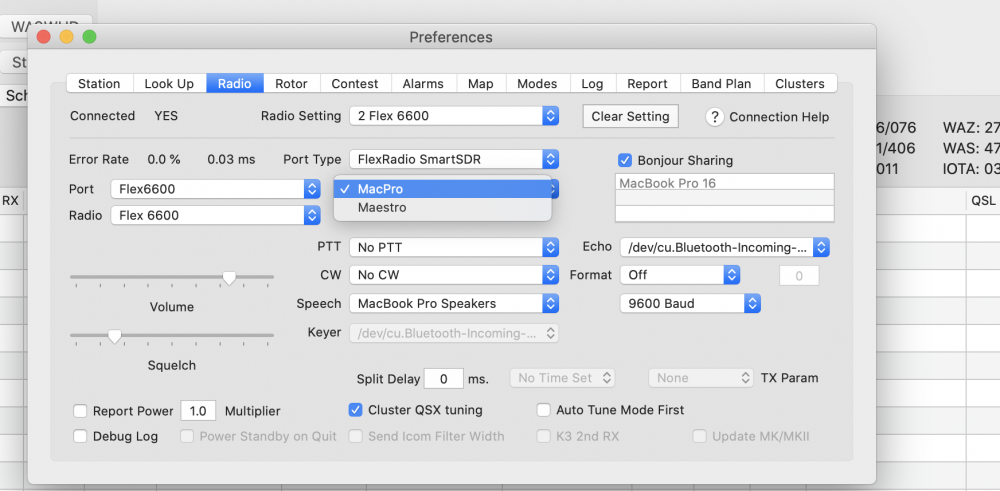SmartSDR v4.1.5 | SmartSDR v4.1.5 Release Notes
SmartSDR v3.10.15 | SmartSDR v3.10.15 Release Notes
The latest 4O3A Genius Product Software and Firmware
Need technical support from FlexRadio? It's as simple as Creating a HelpDesk ticket.
Has anyone configured MacLoggerDX to work with SSDR for Mac?

Has anyone configured MacLoggerDX to work with SmartSDR for Mac via UDP Broadcast? If so, could you share your configuration setup?
Thank you
Ryan
Best Answer
-
Here are my settings for MLDX.
The Flex Client type is not relevant. Windows, Mac, IOS, Maestro, all work because MLDX uses TCP to talk to the Flex Server directly.
You will see the connected clients in the pulldown. Pick the one you want.
Be sure to use the latest version of MLDX.
Screenshot of my settings follows.
Alan. WA9WUD
6
Answers
-
I am also delving into this same configuration as we speak, having only today installed SSDRMAC. I don't want to be the first since it took me such a long time to configure MacLoggerDX with the Flex and wsjt-x correctly using the DX Lab Suite Commander setting, which has been reasonably stable. -w1xyz0
-
Alan, do these settings allow your MLDX to populate the freq area and double click on spots and SSDR will follow? I am new to the Flex world and am in the air between purchasing either SSDR or DPSDR.
Chris
WA5P
> @Alan said:
> Here are my settings for MLDX.
> The Flex Client type is not relevant. Windows, Mac, IOS, Maestro, all work because MLDX uses TCP to talk to the Flex Server directly.
> You will see the connected clients in the pulldown. Pick the one you want.
> Be sure to use the latest version of MLDX.
> Screenshot of my settings follows.
> Alan. WA9WUD
> (Image)0 -
Chris
Yes, all MLDX functions work, to and from the Flex Client.
Alan
2 -
Thanks Alan!
Chris
WA5P0 -
Thank you Alan!! I’ll work on setting it up today.
Ryan NC4RA
0 -
Hey Alan, I got part of it working but I'm missing something with the Bonjour Sharing.
Ryan NC4RA
0 -
Hover on the "Bonjour Sharing" box reveals this allows sharing with MLDX DX, for iPad:
Alan
0 -
Ok I understand that the Bonjour Sharing is for connecting to the iPad version of MacLogger. What about the pull down field you have directly under the Port Type: FlexRadio SmartSDR? Looks like possible connected client. Your first screenshot was MacPro and the last one was Maestro. I do not have that field.
I can control the flex via MacLogger no problem but I still cannot get it to receive the UPD broadcast from SSDR for Mac logbook. I sent Don a message to see if this is even possible yet.
Thank you for all the help
Ryan NC4RA
0 -
Ryan
I run two Flex Clients, one named Maestro, and the other MacPro. You need to be running Flex firmware 3 to run multiple clients.
MLDX has two pull down selectors. One to select the radio, if you have more then one Flex Server, and the other is the client selector, which is what you ask about.
I select the client I want MLDX to contact to. Normally it is the Maestro.
Here is a screenshot of the client selector "pulled down". You can see both clients.
Alan WA9WUD
1 -
Hi brilliant folks, I am trying to get MacloggerDX to connect to my radio when using SmartSDR for mac. I sees the radio, says 'connected' but the frequency is never displayed, and after a few seconds it switches back to 'not connected'. It is working fine with dogspark or with my Maestro. What is weird is that in the preferences menu I do not see the dropdown for client selection at all (see screenshot). Any ideas what I am doing wrong?0
-
Check to be sure you are running MLDX v6.29.
Alan WA9WUD
0 -
Thanks. I a running MLDX 6.31b1.
I have just found that this is not a problem with SmartSDR for mac, now I have it with my Maestro too, contrary to what I thought before.0 -
I haven't found a way to connect SDR/Mac to MacLogger via SmartLink. RumlogNG works because you can use a CAT port, but I haven't found a way to do that in MLDX. Anyone else?
0 -
MacLogger DX connects directly to the Flex Server via its own TCP connection.
I use it with My Maestro, Windows Smart SDR, Mac SmartSDR, DogPark and IOS clients. All good.
Also works with multiple Flex Clients as in Multiplex.
Alan
WA9WUD
1 -
Thanks, Alan. I have been able to log directly from SDR/Mac to MLDX and automatically do LOTW uploads via UDP. But I am not able to connect to the server the way I was able to when the radio was local. Since I am not connected, I don't have an option on the Port pulldown, and no Bonjour setting:
BTW, I have been inspired by your NodeRed efforts. That will be my next project.
0 -
Chip.....by bad...I missed the Smart SDR / WAN part. I can see the problem and cannot offer a simple solution. Getting the VITA49 UDP broadcast and TCP CAT commands outside your LAN will be a challenge.
First you need to get the VITA49 UDB broadcasts from the Flex Server (port 4992) available to the WAN. I am guessing that MLDX uses the Flex Server UDP broadcasts to identify the Flex Server and its IP address.
Next, it looks like, from the MLDX documentation, that if you open up port 5002 thru your router's firewall, and point it to your Flex Server, you may be able to send and receive CAT commands to/from the Flex Server and MLDX.
Thanks for the Node-Red comment. Perhaps the above could be done via Node-Red?? I will give that some thought.
Alan
0 -
Thanks for the additional feedback, Alan. I also use RumlogNG and that interfaces fairly easily because you can specify a CAT TCP port which you can assign in the SDR/Mac CAT control panel (5001). The UDP logging to MLDX from FT8 works well. I don't quite understand how the DxLab TCP server works. I can look at the hole punch option and see if that works.
Chip
0 -
0
-
I'm having a MLdx logger configuration issue with Multiflex.
After booting up both clients (Maestro & SmartSDR) I can receive on either or both simultaneously.
However Transmit is a different matter. I cannot transmit from whichever client was booted up second.
Everything is up-to-date. MLdx v6.35 & SmartSDR 3.2.39.
Insights appreciated!
Ken WC6Y
ImageScreen Shot 2021-11-04 at 9.25.14 AM.pngUploaded 9:25 am250.46 KB
0 -
Oh, I should add that this used to work fine. My Maestro has recently returned from a "Spa Day" at Flex, so perhaps there's some configuration issue with it.
In looking for a SW release # on the Maestro, I discovered the "Multiflex" panel under the Maestro pull down menus and a matching one on the SmartSDR. Now I can transmit on both by clicking "Local PTT" on the Maestro when I want to transmit there, and "Local PTT" off of the SmartSDR menu when I want to transmit from that client.
I can't imagine this is how it is supposed to work, it's really kludgey, having to wade through menus on the target client.
0 -
I have mine working just fine using the directions described above. I have a 6600M but I don't use the Maestro at all so I can't comment on that but with SmartSDR for Mac, I display all spots from Maclogger and Maclogger will control the 6600m and SmartSDR perfectly.
Gary AA9JS
0 -
Ken
It would be helpful if you provided more details on your configuration, two clients, we get that.
Are the clients co-located with the Flex Radio? Is your microphone plugged into the Flex the Maestro, or the Computer? What are you using to key the PTT and what is it plugged into?
How do you want MLDX to function? Not clear how your two messages are related?
Alan. WA9WUD
0 -
Thanks Alan. This may be posted in the wrong forum. I am running Flex Radio's SmartSDR on Windows 10 on Parallels 14 on a Mac Notebook running Mojave 10.14. I realize now that SmartSDR for Mac is a completely different product.
I'm am running CW. The key is plugged into the 6600.
What I would like is to use both clients at the same time. I have 3 slices up on SmartSDR and one on the Maestro. I would hope that if I illuminate the TX button on any one of the four slices, regardless of client, I would then transmit from that slice with no further ado. Additionally, if I type in a spot into MLdx, it would appear on the slice for which the TX button is red. Right now the frequency display on MLdx doesn't follow clicking on a slice to make it active. It is currently stuck on the Maestro (first client booted up). Turning off the Maestro cancels Multiflex, SmartSDR takes over and MLdx freq display follows clicking a slice to make it active.
thanks for your help,
Ken
0 -
Both clients are on my desk, directly attached to a Cisco switch.
0 -
Ken
OK, now I have the picture.
Since you have two clients, the Maestro and the SmartSDR, you are correct, which ever client initiates a TX, the Transmit will come from that client and its TX Slice.
Unless......
The third source that can initiate a TX is the Flex Radio. If you initiate a TX from the Flex Radio, it uses the TX Slice information from the client (Maestro or SmartSDR, which you selected as the "Local PTT Station".
The third example seem to be the case you describe, when you use your CW key plugged into the 6600.
If you want the Client TX slice to be the source of TX information, you must initiate the TX from the Client (Maestro or Smart SDR)
Now, MLDX and Multiplex. The lates version has a pull down selector on the "Radio" tab on the preferences page. You must select one of the two clients for which that instance of MLDX will connect to. Here is a screen shot o mine:
Alan. WA9WUD
1 -
Got it! Thanks so much for your time and insight.
I realized that previously I always used the Maestro for the transmit slice. Since my Maestro was away for weeks in the shop, I learned the particularities of SmartSDR, and now like it very much for hopping around between bands. Previously I had just used three SmartSDR slices to keep an eye on the MUF, spots etc. When I wanted to work someone or investigate more closely, I'd open the slice on the Maestro and transmit.
The procedure that works for me now is:
To transmit from the Maestro:
a) from the Maestro Menu / Multiflex - enable local PTT for Maestro
b) on MLdx Preferences / Radio select Maestro under the Port type window - synchs MLdx with my choice
To switch to transmitting from SmartSDR:
a) from SmartSDR menu Settings / Multiflex - enable local PTT for SmartSDR
b) on MLdx Preferences / Radio select SmartSDR under the Port type window
I would have preferred a more Point-and-shoot approach where I would just click (on the SmartSDR) or finger-touch (on the Maestro) the TX on the slice I wanted to transmit from and it would just-do-it (Just a wish-list, I know I'm ignoring implementation challenges).
Given two switches to flip to go from one client to another, I'll see if I just prefer to use the SmartSDR client (or perhaps move to SmartSDR for Mac). When I got the 6600 a couple years ago, it was my first SDR and I couldn't imagine not having knobs to turn :-)
73,
Ken
0
Categories
- All Categories
- 385 Community Topics
- 2.2K New Ideas
- 650 The Flea Market
- 8.4K Software
- 151 SmartSDR+
- 6.5K SmartSDR for Windows
- 189 SmartSDR for Maestro and M models
- 437 SmartSDR for Mac
- 274 SmartSDR for iOS
- 263 SmartSDR CAT
- 202 DAX
- 383 SmartSDR API
- 9.4K Radios and Accessories
- 48 Aurora
- 289 FLEX-8000 Signature Series
- 7.2K FLEX-6000 Signature Series
- 962 Maestro
- 58 FlexControl
- 866 FLEX Series (Legacy) Radios
- 936 Genius Products
- 467 Power Genius XL Amplifier
- 343 Tuner Genius XL
- 126 Antenna Genius
- 306 Shack Infrastructure
- 215 Networking
- 465 Remote Operation (SmartLink)
- 144 Contesting
- 804 Peripherals & Station Integration
- 142 Amateur Radio Interests
- 1K Third-Party Software