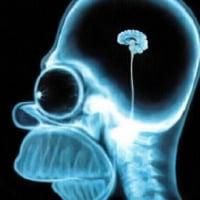Welcome to the FlexRadio Community! Please review the new Community Rules and other important new Community information on the Message Board.
Need the latest SmartSDR or 4O3A Genius Product Software?
SmartSDR v4.1.5 | SmartSDR v4.1.5 Release Notes
SmartSDR v3.10.15 | SmartSDR v3.10.15 Release Notes
The latest 4O3A Genius Product Software and Firmware
SmartSDR v4.1.5 | SmartSDR v4.1.5 Release Notes
SmartSDR v3.10.15 | SmartSDR v3.10.15 Release Notes
The latest 4O3A Genius Product Software and Firmware
If you are having a problem, please refer to the product documentation or check the Help Center for known solutions.
Need technical support from FlexRadio? It's as simple as Creating a HelpDesk ticket.
Need technical support from FlexRadio? It's as simple as Creating a HelpDesk ticket.
How do I set the STATION NAME?
George Brown
Member ✭✭
I have a new 6400, software is 3.0.27. How do I set the STATION NAME field. Right now it has 'DESKTOP K7OQDSF' in the field and I have no idea how to change that.
0
Comments
-
If you are referring to the Sattion:XXXXX on the bottom of SSDR, just type over it.
Lou N2TU2 -
Go to settings, then radio setup, then change the information in the "Radio identification"
73
1 -
The STATION NAME initially is actually the name of the Computer that is connected to the Radio. You can change it by just typing the name you want by just typing over it.
1 -
But when I change it, and then quit SmartSDR and restart, the old STATION NAME comes right back.
I had thought that it was supposed to pick up the name of my PC (not my login name, my PC name) because they were the same at one point. But even after I changed my PC name, and then started SmartSDR v3.1.7, my station name was still my old PC name. Can anyone else confirm if changing their PC name does, or does not, change their station name?
1 -
Type the new name in the field beside STATION: then Enter. The name is stored and displayed when SmartSDR is restarted. I confirm that the station name is not associated with the PC name.3
-
In the middle at the bottom of the SmartSDR screen next to Station should be the name of the computer you are using.
Just type over the name to change it.
Tjerk ZS1J
0 -
You must hit ENTER after you change the name.
0
Leave a Comment
Categories
- All Categories
- 383 Community Topics
- 2.1K New Ideas
- 639 The Flea Market
- 8.3K Software
- 147 SmartSDR+
- 6.4K SmartSDR for Windows
- 188 SmartSDR for Maestro and M models
- 435 SmartSDR for Mac
- 273 SmartSDR for iOS
- 262 SmartSDR CAT
- 201 DAX
- 383 SmartSDR API
- 9.4K Radios and Accessories
- 47 Aurora
- 278 FLEX-8000 Signature Series
- 7.2K FLEX-6000 Signature Series
- 958 Maestro
- 58 FlexControl
- 866 FLEX Series (Legacy) Radios
- 934 Genius Products
- 466 Power Genius XL Amplifier
- 342 Tuner Genius XL
- 126 Antenna Genius
- 304 Shack Infrastructure
- 213 Networking
- 464 Remote Operation (SmartLink)
- 144 Contesting
- 796 Peripherals & Station Integration
- 142 Amateur Radio Interests
- 1K Third-Party Software