Welcome to the FlexRadio Community! Please review the new Community Rules and other important new Community information on the Message Board.
Need the latest SmartSDR or 4O3A Genius Product Software?
SmartSDR v4.1.5 | SmartSDR v4.1.5 Release Notes
SmartSDR v3.10.15 | SmartSDR v3.10.15 Release Notes
The latest 4O3A Genius Product Software and Firmware
SmartSDR v4.1.5 | SmartSDR v4.1.5 Release Notes
SmartSDR v3.10.15 | SmartSDR v3.10.15 Release Notes
The latest 4O3A Genius Product Software and Firmware
If you are having a problem, please refer to the product documentation or check the Help Center for known solutions.
Need technical support from FlexRadio? It's as simple as Creating a HelpDesk ticket.
Need technical support from FlexRadio? It's as simple as Creating a HelpDesk ticket.
WSJT +Maestro + PC in remote mode whot setup???
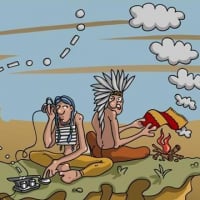
Piero Ferrua
Member ✭✭
How to set the wsjt CAT on the PC using Maestro 30 km from the qth ??
The new version of WSJT provides a particular setting for FlexRadio, provides the Network Server.
Which IP address must be entered for it to work, that of the Maestro (Menu / Networck - Ethernet IP) or that of the Flex 6600 on QTH (Menu / Networck - IP Address)?
I tried both a solution and the other but at the test by ERROR also inserting in the queue to the IP ': 5002' to indicate the UPD port to use present in the
Smart SDR CAT.
I use Ham Radio Delux and putting this setting works but it is definitely slow so I thought that a direct connection would have been better.
The convenient Slice Master remotely with the Maestro cannot be used.
Thanks in advance for your help, I'm an optician and not a computer scientist ......
The new version of WSJT provides a particular setting for FlexRadio, provides the Network Server.
Which IP address must be entered for it to work, that of the Maestro (Menu / Networck - Ethernet IP) or that of the Flex 6600 on QTH (Menu / Networck - IP Address)?
I tried both a solution and the other but at the test by ERROR also inserting in the queue to the IP ': 5002' to indicate the UPD port to use present in the
Smart SDR CAT.
I use Ham Radio Delux and putting this setting works but it is definitely slow so I thought that a direct connection would have been better.
The convenient Slice Master remotely with the Maestro cannot be used.
Thanks in advance for your help, I'm an optician and not a computer scientist ......
0
Answers
-
Have you watched the You Tube video addressing the setup of this WSJT-x and the FLEX software(https://www.youtube.com/watch?v=vxageEY7-Pw). Mike demonstrates how to set up WSJT as well as the "SmartSDR CAT and SmartSDR DAX applications to interface the radio. I used this video to set my system up. All of the setup is on your PC
Gayle K0FLY
0 -
Thanks Gayle, for the reply
I saw the wonderful video made by Mike but that setting is perfect when I'm in my qth.
Flex 6600 and PC IP 127.0.0.1 TCP port 5002 (127.0.0.1:5002) all in the same place.
It is different when I am away from home where I use another PC (laptop) + Maestro console. In this case which network server should I put ??
That of the master or the laptop?
Thanks again and friendly 73
de IZ1XEE
0 -
Gayle
If using the TCP option in WSJT-X to connect to the Flex Radio Server, you must point WSJT-X to the Local IP address of your Flex Radio Server. Since the Flex Radio Server IP address will always be a Local Area Network IP address assigned from your router, it will not be available outside the router's firewall. So.....it will not work as you have set up when not home and working remotely.
In this situation, I use COM ports, instead of TCP ports setup in Flex CAT. In WSJT-X, select Kenwood TS-2000 as the "rig" and a COM port the same as you have set up in Flex CAT. Flex uses the Kenwood TS-2000 communications language, so this works just fine.
When away from home, I connect Flex DAX and CAT to the Flex Radio Server using "Smart Link" from the computer running WSJT-X, (same Smart Link as you used to connect the Maestro to the Flex Radio Server using "Smart Link".
I use the same COM ports / Rig = Kenwood TS-2000 Flex Radio Server to WSJT-X configuration both at home and remote. The only difference is using "Smart Link" when away from home. This way, no DAX or CAT changes are necessary, home or not home.
Alan
WA9WUD0 -
Here is a guide, which includes using the Kenwood TS-2000 / COM ports.
https://helpdesk.flexradio.com/hc/en-us/articles/202037343-Configuring-WSJT-X-and-SmartSDR-for-Windo...
Then, use Smart Link from the CAT and DAX applications running on your "away from home" PC which also has WSJT-X on it. Everything will connect.
Alan
WA9WUD0 -
Thanks also to Alan WA9WUD,
Tuesday that I go back to the QRL (where I use the Maestro) I try the various solutions and then I will let you know.
Thanks again and good luck
73 of IZ1XEE
PS ---The solution provided by Gayle K0FLY at home (QTH) is fine, obviously the SmartLinck is not used at home.
0 -
Today is Tuesday and after the first chores of the job the test is undergone!
is undergone!
Laptop PC + master connection with Flex 6600 at home via SmartLinck, WSJT in set up .....
On the CAT created port TCP 5003
On WSJT under network server 127.0.0.1:5003
PTT cu with dedicated
CAT test works, it's green
PTT test works, it's red
Everything works fine, thanks again to everyone for the tips provided.
73 and good Dx IZ1XEE
0
Leave a Comment
Categories
- All Categories
- 386 Community Topics
- 2.2K New Ideas
- 650 The Flea Market
- 8.4K Software
- 152 SmartSDR+
- 6.5K SmartSDR for Windows
- 189 SmartSDR for Maestro and M models
- 437 SmartSDR for Mac
- 274 SmartSDR for iOS
- 264 SmartSDR CAT
- 202 DAX
- 383 SmartSDR API
- 9.4K Radios and Accessories
- 49 Aurora
- 290 FLEX-8000 Signature Series
- 7.2K FLEX-6000 Signature Series
- 964 Maestro
- 58 FlexControl
- 866 FLEX Series (Legacy) Radios
- 937 Genius Products
- 468 Power Genius XL Amplifier
- 343 Tuner Genius XL
- 126 Antenna Genius
- 306 Shack Infrastructure
- 215 Networking
- 466 Remote Operation (SmartLink)
- 144 Contesting
- 805 Peripherals & Station Integration
- 143 Amateur Radio Interests
- 1K Third-Party Software
