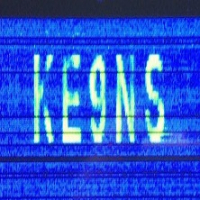Welcome to the FlexRadio Community! Please review the new Community Rules and other important new Community information on the Message Board.
Need the latest SmartSDR or 4O3A Genius Product Software?
SmartSDR v4.1.5 | SmartSDR v4.1.5 Release Notes
SmartSDR v3.10.15 | SmartSDR v3.10.15 Release Notes
The latest 4O3A Genius Product Software and Firmware
SmartSDR v4.1.5 | SmartSDR v4.1.5 Release Notes
SmartSDR v3.10.15 | SmartSDR v3.10.15 Release Notes
The latest 4O3A Genius Product Software and Firmware
If you are having a problem, please refer to the product documentation or check the Help Center for known solutions.
Need technical support from FlexRadio? It's as simple as Creating a HelpDesk ticket.
Need technical support from FlexRadio? It's as simple as Creating a HelpDesk ticket.
PowerSDR swapping radios any problems?
Ken - VE5KC
Member ✭✭
I'm using PowerSDR (with a Flex 1500) and it is working great. I'm buying a 2nd Flex 1500 for a backup and wondering if there would be any known problem with changing radios on the same PowerSDR install.
More specifically, is there anything in the data file that is specific to the radio that could be a problem?
If there is a difference in firmware versions will it request the upgrade as it has done with the current 1500?
TNX..
Ken - VE5KC
0
Answers
-
Ken, the 1500 is not like the 6000 radios, all the files and operating system is in the computer and PSDR. There is nothing in the hardware that makes any differences between radios. For that matter you can switch to a Flex 3000 or 5000 without any problems at all. The only thing is when installing PSDR for either the 1500, 3000, or the 5000 PSDR will detect what model it is. in your case it just stays the same.
0 -
PowerSDR will keep track of the different radio serial#'s
I would first do a Setup->export database on your original 1500 unit (to your desktop).
Next, run your (new to you) 1500 and get it up and running on the same PowerSDR version (upgrade firmware if it asks).
Then, on your new 1500, do a setup->import database (the one you just saved to your desktop). Your new 1500 will now transfer its EEPROM calibrations into this imported database.
Now your new 1500 will be set identical to your old 1500
And you can select either Flex by its Serial#
Darrin ke9ns
1 -
Thanks Darrin, I should have know that you would have the answer.. Your support and work on PowerSDR is very much appreciated! 73.. Ken0
Leave a Comment
Categories
- All Categories
- 384 Community Topics
- 2.1K New Ideas
- 643 The Flea Market
- 8.3K Software
- 149 SmartSDR+
- 6.5K SmartSDR for Windows
- 188 SmartSDR for Maestro and M models
- 437 SmartSDR for Mac
- 274 SmartSDR for iOS
- 262 SmartSDR CAT
- 202 DAX
- 383 SmartSDR API
- 9.4K Radios and Accessories
- 47 Aurora
- 285 FLEX-8000 Signature Series
- 7.2K FLEX-6000 Signature Series
- 961 Maestro
- 58 FlexControl
- 866 FLEX Series (Legacy) Radios
- 936 Genius Products
- 467 Power Genius XL Amplifier
- 343 Tuner Genius XL
- 126 Antenna Genius
- 306 Shack Infrastructure
- 215 Networking
- 465 Remote Operation (SmartLink)
- 144 Contesting
- 800 Peripherals & Station Integration
- 142 Amateur Radio Interests
- 1K Third-Party Software