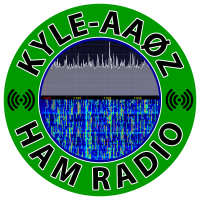Welcome to the FlexRadio Community! Please review the new Community Rules and other important new Community information on the Message Board.
Need the latest SmartSDR or 4O3A Genius Product Software?
SmartSDR v4.1.3 | SmartSDR v4.1.3 Release Notes
SmartSDR v3.10.15 | SmartSDR v3.10.15 Release Notes
The latest 4O3A Genius Product Software and Firmware
SmartSDR v4.1.3 | SmartSDR v4.1.3 Release Notes
SmartSDR v3.10.15 | SmartSDR v3.10.15 Release Notes
The latest 4O3A Genius Product Software and Firmware
If you are having a problem, please refer to the product documentation or check the Help Center for known solutions.
Need technical support from FlexRadio? It's as simple as Creating a HelpDesk ticket.
Need technical support from FlexRadio? It's as simple as Creating a HelpDesk ticket.
KAT500 + Flex + PC Connection
Mick
Member ✭✭
I am trying to run my Flex6600/ KPA500/KAT500 remotely.
Does anyone know if it is possible to hook up a PC & a Flex to a KAT500 at the same time?
I have the KPA500/KAT500/Flex working together. I also have the KPA500 Remote S/W working on a PC. But I would like to also monitor/control the KAT500 at the same time.
As best I can tell you can only connect a single KXUSB cable to the KAT.
Any suggestions?
Thanks,
Mick
W6MOB
Does anyone know if it is possible to hook up a PC & a Flex to a KAT500 at the same time?
I have the KPA500/KAT500/Flex working together. I also have the KPA500 Remote S/W working on a PC. But I would like to also monitor/control the KAT500 at the same time.
As best I can tell you can only connect a single KXUSB cable to the KAT.
Any suggestions?
Thanks,
Mick
W6MOB
0
Answers
-
I have the same setup in my "field" kit.
I recommend buying the cheapest PC from MINSFORUM or similar and run CAT and the remote software for the KPA500 and the KAT500. Controll it using TeamViewer.
This way you can run other software/hardware as well to control your station.
It is frustrating trying to use non Flex devices remotely....I feel your pain.
0 -
Hi Mick:
I use a USR N540 Ethernet to serial converter to remotely control my KPA500 with the Elecraft KPA500 Utility software. You can use the same equipment to remotely control a KAT500, which we have set up successfully for an amateur radio colleague. The converter (four port) also controls a Green Heron RT-21 and SteppIR SDA100 controller in my shack.
With an Ethernet to serial converter, you don't need a running PC in the shack -- the remote PC makes a direct network connection over the Internet through your router via port forwarding to the KPA500 and KAT500. Also, both are accessed on your LAN through the converter -- there is no need for a second data cable to either piece of equipment. The Elecraft Utility apps provide all control functions and report operating parameters.
USR-N540:
https://www.amazon.com/USR-N540-Ports-Serial-Ethernet-Converter/dp/B07KWYC1W9/ref=sr_1_1?keywords=n5...
Here is manufacturer info on the USR N540:
https://www.usriot.com/products/4-ports-serial-to-ethernet-converter.html
Note that the USR-N540 works only on a simple "flat network" with one router and one private subnet -- it can't forward data to another subnet in a hierarchial network.
KPA500 Utility:
https://ftp.elecraft.com/KPA/Utilities/KPA_Utility_Setup_1_13_7_16.exe
KAT500 Utility:
https://ftp.elecraft.com/KAT500/Utilities/KAT500_Utility_Setup_1_19_8_5.exe
Also, the KAT500 is connected with a serial cable ("PC Data") with DB9 female and 3.5mm connectors, available from Elecraft or other suppliers, such as Amazon.
Good luck and 73,
Larry KB1VFU
1 -
I also have the N540.....Good unit, I use a local "MINI" PC as the interface and TeamViewer.
730 -
I am also trying to set up my Flex 6400 and KAT500 so that I can connect the computer and 6400 at the same time (or easily switch between them). Since it is a three wire RS-232 system (RX TX GND), I don't see using flow control to keep the signals from colliding. I wonder if using a relay to switch the tip and ring between the laptop and 6400 to the KAT500 is a viable solution. The idea is to be able to change antennas, cycle among Auto, Man and Byp, and to manually tune from a remote location. Normally, I would leave the 6400 connected, then if I need access to the KAT500, I would use my little wifi switch to select the laptop and run the KAT500 utility. Has anyone tried something like this? Is this a ridiculous idea?
73,
Len, KD0RC
0 -
I guess this won't work... If I unplug the cable from the radio and plug it in to the computer, the radio freezes and needs a power cycle to come back to normal. I guess the way to operate is:
From home - Connect the KAT500 to a Flex USB port. KAT500 will follow based on frequency of the Flex. Buttons are available to physically push. All good.
Remote - Connect the KAT500 to the computer. QSY and band changes need a tap of the Tune button in the KAT500 Utility and on the Flex to get the KAT500 to follow the radio. Semi-automatic, but still usable.
Any other thoughts on this?
Len
0 -
I think the N540 only works to hook up to the KAT500...I think the OP wants to send band data from the Flex to the KAT500 and be able to control the KAT500 via the PC.
I agree using the N540 to hook it up to the KAT500 TRS port and control it at the far end with a local PC is great...but then your not sending band data from the Flex to the KAT500....0 -
I'm having the same issue...I want to send band data out the USB from the Flex into the KAT500 to tune my antenna.
I also want to see all the command and control data coming from the KAT500 to my PC because I run the KAT500 and Flex remotely.
I've settled on using the freq counter inside the KAT500 to figure out the band and freq and just hook the TRS connector up to my serial to IP converter to send me the command and control data to be picked up by the PC running in my shack that is remote. I use the N540 as described above to convert.
There is a RS-232 splitter box that N6TV makes that I'm not sure if it would work, as I saw it at Contest U this year and got excited that it could maybe solve my issue I described.
https://www.kkn.net/~n6tv/S-BOX/
I'd need someone smarter than I to verify this is the box to get.
0 -
Hi Kyle, Now that I have been using my KAT500 for a while, I can see that once the tuner "learns" the antenna(s), I don't really need to touch it. I can operate from home or remotely with the tuner in Man mode connected to the Flex. As I tune the Flex, the tuner relays click to keep up. The requirement for this to work is to have previously operated in whatever band segment you are in so that the tuner can use its memory to instantly tune the antenna. It is a shame that Elecraft did not allow rig control and manual control at the same time.
73,
Len, KD0RC
0 -
When you say you operate with the tuner in Man mode connected to the flex, your saying you don't have any control from your PC using the KAT500 windows utility? How do you know something is not wrong with your antenna and the tuner went into fault mode? Or how do you change antenna ports through the Flex on the back of the KAT500? I use the KAT500 for two purposes....tuning and also an antenna switch.0
-
Correct (and unfortunate...) - no KAT500 utility means not knowing if something is wrong, other than perhaps a high SWR showing in SmartSDR. As far as an antenna switch goes, you can train the tuner to use a particular antenna by choosing that antenna and tuning on the band(s) desired. Next time you go to those bands, the tuner will follow, even in Man mode.
All of this is sub-optimal - the better solution is to have access to the PC and Flex simultaneously, but this might be a way around that limitation.
Len.
0 -
So I've got to ask, if the KAT500 has already learned the antenna (and has a freq counter built in) and you've done enough tuning around the band for the KAT500 to feel comfortable with the tuning, why not hook the KAT500 up to the PC so you have some eyes into what the KAT500 is doing?
0 -
By the way, I've also have a W2 wattmeter hooked up to port 2 of the USR540 and I'm pulling SWR and power from the W2...works great from my local station from the remote station.0
-
If it is hooked to the PC, you need it to be in auto mode. Then it uses the freq counter to decide where to tune, but only if you transmit. If you hook it to the Flex and put it in Man mode, it uses freq info from the radio to decide. It is really cool to tune up and down a band and hear the KAT relays click as it hits the next band segment. This also helps on receive, as the tuner "keeps up" with the radio without transmitting. On my beam, this is not very important, but on my wire antennas, it makes a huge difference on bands that are far from resonance.
The method you use kind of depends on your setup and preferences.
Len
0 -
Yep, gotcha...makes sense. Yes, your right, I'd like for the KAT500 to keep up with the wire antennas. I'll keep digging...thanks for the insight and info.0
-
I currently switch antennas with a little WiFi gizmo hooked to a 4 port antenna switch. It lets me remotely turn on my Flex 6400 and switch among 3 antennas. From the KAT's viewpoint, there is only one antenna on port one. The antenna 3 port on my KAT will be used for my field day antenna. That way, I don't have to have it re-learn the antennas when I get home. It goes to the port last used for a band, so I just need to go thru the bands, changing antenna ports as I go. Then it is set until I go thru that exercise again. The flexibility of this tuner is phenomenal!
Len
0 -
I haven't gotten that far on remote antenna switching except through the back of the KAT500, but have some ideas on using a USB relay from the Flex to switch ports based on the built in rules in the Flex. That is next on the list to tackle with a SixPack Array Solutions 2x6 or something similar.
I use a digital loggers a/c relay switch to turn my power supply, which switch is always on the ON position. I have some scripts that I run within the digital loggers a/c switch that ping google.com. If it can't ping it, it cycles an a/c recpt which my modem is plugged into and then re-checks. If it still can't reach the internet, it cycles the recpt my router is plugged into. If that doesn't work...we'll then I don't contest and I have to take a trip to the site... LOL.
I like your idea of connecting "foreign" antennas to port 3 so you don't loose the antenna memories on port 1. I'll have to remember that as I do take the KAT500 out with me when working QSO parties and I'm not remote.
0 -
You can use RemoteHams RCForb software to control both the KAT500 and KPA500. The client can either be a PC or an Android Phone. Give full control of both devices. The host has to be a PC running Windows.
0 -
Hey Kyle, I just loaded DDUTIL and get the best of both worlds. It lets you control the KAT500 and it follows the Flex as you tune!
73,
Len, KD0RC
1 -
Wow! Good find. I'm not familiar with DDUTIL. I have downloaded it in the past but found my self scratching my hear on how to configure and what use I wanted to get out of it. You'll have to school me on how you set it up to get it working.0
-
Wasn't too hard to set up. Not really any documentation, but it is pretty easy to navigate the screens to set up whatever you have. In my case, it is just the KAT500. Once I get the KPA500, I will add it to the utility and use the feature that protects the amp from overdriving it. Apparently it lets you select the power by band that you want to use when the amp is in bypass, and how much when in operate. You cannot run the Elecraft KAT500 utility at the same time, but you really don't need it with this.
Len
0 -
I'm assuming you have everything local? I'm trying to do this remote, and I'm not seeing where DDUtil allows or communicates with a Flex via Smartlink or over the internet. I am finding where it has a TCP server feature, which I'm assuming you need to run DDUtil at the remote end and connect your local copy of DDUtil to the TCP server at the remote end. I need to do some more research. I've reached out to the developer to see if my assumptions are true.
I do have a VPN tunnel running from my local to the remote, but DDUtil is still not finding my Flex through that tunnel.
I'm assuming once you connected DDUtil to your Flex, the USB cable from the Flex to the KAT500 was all you needed to pull the rest of the info from the tuner? Again, I'm assuming DDUtil talks to the Flex, the Flex talks to the passing band data to the KAT500 and DDUtil just polls the Flex which then send back the command and control data back to the program.
0 -
Yep, running local. "I'm assuming once you connected DDUtil to your Flex..."
No, not exactly. I connect the KAT500 cable to the laptop and DDUTIL talks to it that way, not with the Flex in between. DDUTIL has access to the Flex info, so it uses that to pass commands (including the freq) to the tuner.
When I run remote from my android phone, I leave the laptop running and have access via Parallels (kind of a pain on such a small screen, but it does work). If I take the laptop and want to run remotely, I plug the cable into the Flex and do without DDUTIL. Makes me want to get another computer so I can have connectivity (DAX and CAT but not SSDR) for DDUTIL, CWSkimmer and the logging pgm while the remote computer is connected via SmartLink. I will fool around with this to see if it will work that way using my wife's computer. if it does, then that may be the method to get it all (at the expense of another computer...). The local computer probably does not need much horsepower as it only runs DAX, CAT and DDUTIL.
Len
0 -
DDUTIL Update... DDUTIL has been working great. It only has one drawback that I have encountered so far - I have to remember to start it. I wondered why the tuner was not following frequency changes or band changes until I figured out that I forgot to start it. Guess I will need to create a shortcut that starts everything needed when I fire up my radio.
Len
0
Leave a Comment
Categories
- All Categories
- 379 Community Topics
- 2.1K New Ideas
- 634 The Flea Market
- 8.3K Software
- 135 SmartSDR+
- 6.4K SmartSDR for Windows
- 185 SmartSDR for Maestro and M models
- 430 SmartSDR for Mac
- 272 SmartSDR for iOS
- 259 SmartSDR CAT
- 198 DAX
- 382 SmartSDR API
- 9.4K Radios and Accessories
- 43 Aurora
- 266 FLEX-8000 Signature Series
- 7.2K FLEX-6000 Signature Series
- 956 Maestro
- 56 FlexControl
- 866 FLEX Series (Legacy) Radios
- 929 Genius Products
- 464 Power Genius XL Amplifier
- 340 Tuner Genius XL
- 125 Antenna Genius
- 299 Shack Infrastructure
- 211 Networking
- 461 Remote Operation (SmartLink)
- 144 Contesting
- 789 Peripherals & Station Integration
- 140 Amateur Radio Interests
- 1K Third-Party Software